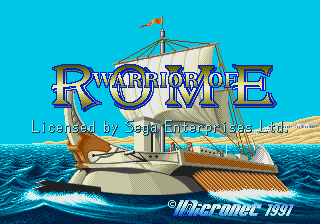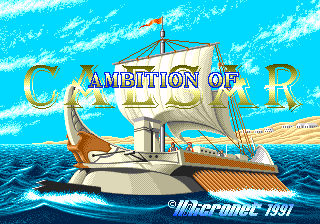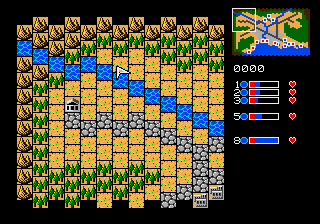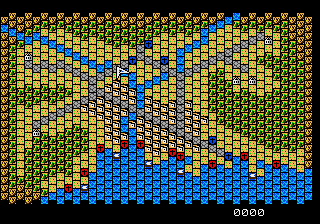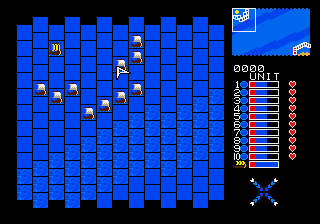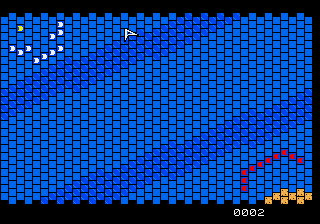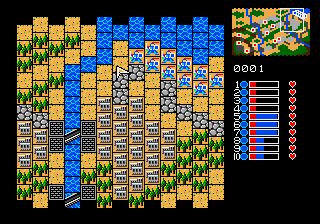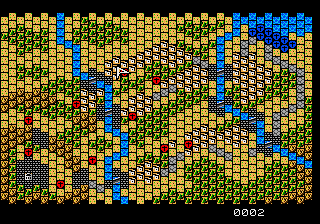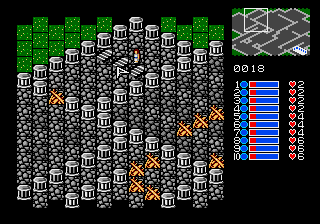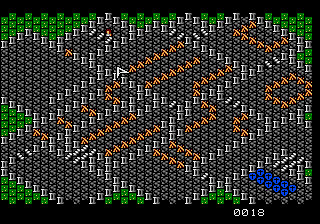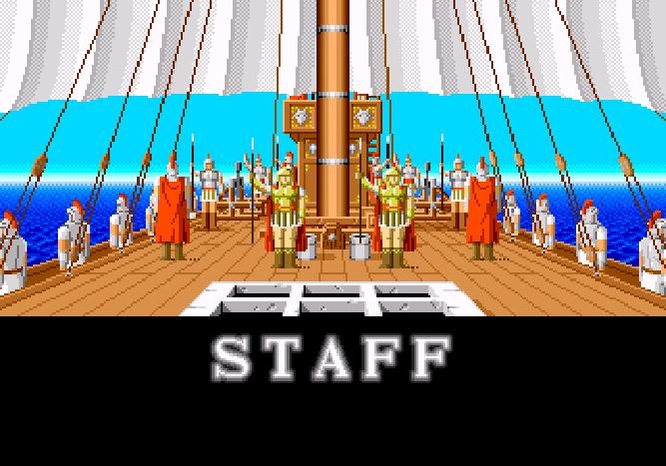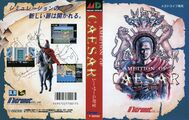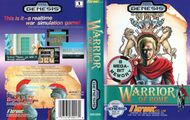Warrior of Rome
From Sega Retro
| |||||||||||||||||||||||||||||||||||
| Warrior of Rome | |||||||||||||||||||||||||||||||||||
|---|---|---|---|---|---|---|---|---|---|---|---|---|---|---|---|---|---|---|---|---|---|---|---|---|---|---|---|---|---|---|---|---|---|---|---|
| System(s): Sega Mega Drive | |||||||||||||||||||||||||||||||||||
| Publisher: Micronet | |||||||||||||||||||||||||||||||||||
| Developer: Micronet | |||||||||||||||||||||||||||||||||||
| Sound driver: Micronet/Curse | |||||||||||||||||||||||||||||||||||
| Genre: Simulation[1][2] | |||||||||||||||||||||||||||||||||||
| Number of players: 1 | |||||||||||||||||||||||||||||||||||
|
Warrior of Rome, called Caesar no Yabou (シーザーの野望) in Japan, is a real-time strategy game for the Sega Mega Drive by Micronet released in the United States, Japan and Asia in 1991. It was followed by Warrior of Rome II in 1992.
Contents
Story
On the island of Crete in 48 BC, Julius Caesar must ward off invading pirates and make his way across the Mediterranean to Egypt to take Alexandria.
Gameplay
The game is a real-time strategy game. The player commands the armies of Rome, which are divided into up to ten units per battle. The game is played on a battlefield with a staggered square grid, which makes it so that each tile has six adjacent tiles. A unit consists of multiple troops that are commanded in unison and take up one square on the grid. The battle is viewed from an overhead perspective, with the player controlling a cursor with the D-Pad. The player makes a selection with ![]() or cancels a selection with
or cancels a selection with ![]() . The game does not support the Sega Mouse. The battlefield is larger than can be displayed on one screen, but the player can pan the view by holding
. The game does not support the Sega Mouse. The battlefield is larger than can be displayed on one screen, but the player can pan the view by holding ![]() while moving the D-Pad.
while moving the D-Pad.
The right side of the screen contains status information. At the top is a miniature map of the entire battlefield that shows the player's units as blue squares and enemy units as red squares. Below it is a game timer; time halts when a menu is open or if the player pauses the game with START . Finally, there is a list of the units composing the player's army, each identified by a number. A circle summarizes the condition of the unit, with a blue circle meaning that the unit is in good fighting form and a red circle meaning that the unit is severely damaged. A bar shows the strength of the unit, with a longer bar indicating that the unit is in stronger fighting condition. When the bar recedes to the red area, the unit is in poor shape and should rest. An icon shows the orders that the unit is currently carrying out.
The player's units appear in blue, and enemy units are red. A friendly unit can be selected from the map or by selecting it from the sidebar. When a unit is selected, a menu pops up with the following commands:
- Slow Movement: Orders the unit to move to a tile on the battlefield. Slow movement takes longer but does not deplete the strength of the unit.
- Fast Movement: Orders the unit to move to a tile on the battlefield. Fast movement moves units quickly but costs strength.
- Trap: This command has multiple effects depending on the situation. When the unit is on a plain or forest tile, it digs a pit; on rocky ground, the unit erects a barricade. These barriers slow enemy units from advancing and can be used to defend important targets, such as bases, so that the player's forces can be called away from them. It can also destroy obstacles, including the enemy ships in the first scenario. The unit loses strength while it is working.
- Rest: The unit does nothing. The unit recovers strength slowly over time when it is resting.
- Retreat Strength: Sets the Retreat Strength for the unit as a percentage from 0 to 80%. During a battle, when the strength of the unit drops to this quantity, the unit automatically withdraws to save itself.
- Option: Raises a submenu with game options.
Units move more slowly over rougher terrain such as mountains as rocks. Ground units cannot pass through water without a bridge. The path that the units will take is shown before confirming a movement order. Units can be ordered while the game is paused.
Units 1-4 are the army's most capable fighters, sometimes mounted on horseback, often capable of overcoming stronger units. Units 5-7 are reinforcement troops and less adept fighters that should be used against units of comparable strength. These units are sometimes archers or rock throwers. Units 8-10 are specialty units that are weak fighters but strong engineers that are good at building barriers or destroying obstacles.
Battles occur when two belligerent units enter the same tile. When a battle starts, it can be viewed in full-screen by selecting Battle Screen from the menu that appears. The full-screen battle shows the number of the unit engaged in battle and strength of both units. From the menu here, the player can return to the map or order the unit to retreat. From the map view, the game shows up to three battles in progress at the bottom, which can be selected to view in full-screen. The player can also use the unit status list in the sidebar to monitor the status of units during battles.
Selecting a base shows its durability (this also works for the enemy ships in the first scenario). It is destroyed if its durability is reduced to 0. If the base is housing units, a menu appears allowing the player to select Unit to command the units inside or Durability to show its durability.
The game's options menu can be invoked from the unit command menu or by selecting an empty area of the battlefield and pressing ![]() . It has the following options:
. It has the following options:
- Map Switch: Views a full-screen map of the entire battlefield. Commands cannot be given from this view.
- Game Speed: Change the game speed between five settings.
- Retreat Strength: Sets the Retreat Strength for all of the player's units at once.
- Interrupt Switch: Changes the conditions under which the game interrupts the battle to notify the player of something. For example, the game typically interrupts the player when a unit enters battle or if an enemy is destroying a base, and the player can choose to view the event or select In This Manner to ignore it.
- System: Additional options, such as changing the controls or loading or saving the game. Saved games are not retained after the system is powered off. The game instead uses passwords for continuing a session.
Enemy forces spawn over the course of the battle.
Status Icons
The status of each friendly unit is indicated by an icon in the sidebar.
| Resting | |
|---|---|
| The unit is resting and recovering strength. | |
| Fighting | |
| The unit is engaged in combat with an enemy. | |
| Slow Movement | |
| The unit is moving slowly, | |
| Fast Movement | |
| The unit is moving quickly, which costs strength. | |
| Working | |
| The unit is working, which costs strength. |
Scenarios
| Hagia Triada | |
|---|---|
| The player starts this scenario with five units, but five additional units arrive as reinforcements partway through the battle. Units are initially housed in the bases and must be commanded out. The player must defend the bases and destroy the pirate ships. The scenario ends in victory when all the pirate ships are destroyed or defeat if all the bases are destroyed. | |
| In the Mediterranean | |
| This scenario takes place at sea. The player must escort the landing ship to shore. It is protected by a vanguard of combat vessels. All units are the same strength, and the Trap command has been replaced with a Repair Ship command. Arrows in the status area indicate the wind direction; ships sail better with the wind than against it. Ships can be blown off-course by heavy currents. | |
| Egypt | |
| The player's army must demolish the barriers and cross the bridges to reach the palace. The scenario ends in defeat if the bridges are destroyed. | |
| Storming the Palace | |
| Inside the palace, the player's forces must penetrate the enemy forces and destroy barriers to reach Cleopatra. |
Versions
Localised names
| Language | Localised Name | English Translation |
|---|---|---|
| English (US) | Warrior of Rome | Warrior of Rome |
| Japanese | シーザーの野望 | Caesar no Yabou |
Production credits
- Program: M.Kato, Urotanke, Chie
- Design: Drm14, Masana, Zamu, Naohiro, Shiho, Megu
- Music: Pirata, Kappa, Sasa, Kii, Tacky Pop
- Special Thanks: Darren
- Thanks: Shinchan, Knight, Tanba, Zaiko
Digital manuals
Magazine articles
- Main article: Warrior of Rome/Magazine articles.
Promotional material
- Main article: Warrior of Rome/Promotional material.
Physical scans
| Sega Retro Average | ||||||||||||||||||||||||||||||||||||||||||||||||||||||||||||||||||||||||||||||||||||||||||||||||||||||||
|---|---|---|---|---|---|---|---|---|---|---|---|---|---|---|---|---|---|---|---|---|---|---|---|---|---|---|---|---|---|---|---|---|---|---|---|---|---|---|---|---|---|---|---|---|---|---|---|---|---|---|---|---|---|---|---|---|---|---|---|---|---|---|---|---|---|---|---|---|---|---|---|---|---|---|---|---|---|---|---|---|---|---|---|---|---|---|---|---|---|---|---|---|---|---|---|---|---|---|---|---|---|---|---|---|
|
| 62 | |
|---|---|
| Based on 20 reviews | |
| Mega Drive, AS† |
|---|
|
Technical information
- Main article: Warrior of Rome/Technical information.
References
- ↑ File:WarriorofRome MD JP Box.jpg
- ↑ 2.0 2.1 https://sega.jp/history/hard/megadrive/software_l.html (Wayback Machine: 2020-07-02 23:21)
- ↑ Beep! MegaDrive, "November 1990" (JP; 1990-10-XX), page 20
- ↑ Sega Visions, "Summer 1991" (US; 1991-xx-xx), page 19
- ↑ Mega Play, "March/April 1991" (US; 1991-04-xx), page 28
- ↑ https://www.gcores.com/articles/99611
- ↑ https://www.gcores.com/articles/99611
- ↑ https://www.amusement-center.com/project/egg/game/?product_id=1152
- ↑ File:Warrior of Rome MD credits.pdf
- ↑ 1700 igr dlya Sega, "" (RU; 2001-xx-xx), page 260
- ↑ Beep! MegaDrive, "April 1991" (JP; 1991-03-08), page 29
- ↑ The Complete Guide to Sega, "" (UK; 1991-05-xx), page 36
- ↑ Console XS, "June/July 1992" (UK; 1992-04-23), page 127
- ↑ Cool Gamer, "9" (RU; 2002-10-13), page 235
- ↑ Entsiklopediya luchshikh igr Sega. Vypusk 1, "" (RU; 1999-xx-xx), page 367
- ↑ Famitsu, "" (JP; 1991-0x-xx), page 1
- ↑ Hippon Super, "March 1991" (JP; 1991-02-04), page 42
- ↑ Joystick, "Septembre 1991" (FR; 1991-0x-xx), page 187
- ↑ Sega Mega Drive Advanced Gaming, "January 1993" (UK; 199x-xx-xx), page 90
- ↑ Sega Mega Drive Advanced Gaming, "January 1993" (UK; 199x-xx-xx), page 95
- ↑ Mega Drive Fan, "May 1991" (JP; 1991-04-08), page 95
- ↑ Power Play, "6/91" (DE; 1991-05-10), page 126
- ↑ Raze, "July 1991" (UK; 1991-05-30), page 60
- ↑ Sega Power, "October 1991" (UK; 1991-09-05), page 52
- ↑ Sega Power, "December 1991" (UK; 1991-10-30), page 38
- ↑ Sega Pro, "November 1991" (UK; 1991-xx-xx), page 19
- ↑ Sega Pro, "April 1993" (UK; 1993-03-11), page 64
- ↑ Sega Saturn Magazine, "September 1995" (JP; 1995-08-08), page 87
- ↑ Tricks 16 bit, "Tricks Sega Gold 800 igr" (RU; 1998-03-20), page 221
| Warrior of Rome | |
|---|---|
|
Main page | Comparisons | Development | Magazine articles | Reception | Promotional material | Region coding | Technical information | Bootlegs | |