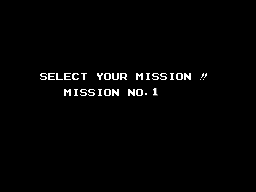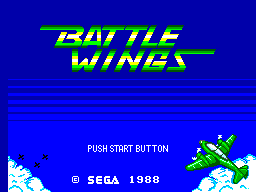Difference between revisions of "Bomber Raid/Hidden content"
From Sega Retro
(Created page with "{{back}} ==Select your mission== {{HiddenContent | image1= | desc=Hold {{upleft}}+{{1}}+{{2}} on the second control pad, then press {{1}} {{1}} on the first. }} ==''Battle Wi...") |
|||
| Line 1: | Line 1: | ||
{{back}} | {{back}} | ||
| − | ==Select your mission== | + | ==Select your mission!!== |
{{HiddenContent | {{HiddenContent | ||
| − | | image1= | + | | image1=BomberRaid SMS SelectYourMission.png |
| − | | desc=Hold {{upleft}}+{{1}}+{{2}} on the second | + | | desc=Hold {{upleft}}+{{1}}+{{2}} on the second Control Pad, then press {{1}} {{1}} on the first. |
}} | }} | ||
==''Battle Wings'' title screen== | ==''Battle Wings'' title screen== | ||
{{HiddenContent | {{HiddenContent | ||
| − | | image1= | + | | image1=BomberRaid SMS BattleWings.png |
| − | | desc=When booting up the game, hold {{downleft}} on the first | + | | desc=When booting up the game, hold {{downleft}} on the first Control Pad and {{upright}}+{{1}}+{{2}} on the second. ''Battle Wings'' was a working title for the game. |
}} | }} | ||
Latest revision as of 09:32, 20 October 2021
- Back to: Bomber Raid.
Select your mission!!
Hold ![]() +
+![]() +
+![]() on the second Control Pad, then press
on the second Control Pad, then press ![]()
![]() on the first.
on the first.
Battle Wings title screen
When booting up the game, hold ![]() on the first Control Pad and
on the first Control Pad and ![]() +
+![]() +
+![]() on the second. Battle Wings was a working title for the game.
on the second. Battle Wings was a working title for the game.
References
| Bomber Raid | |
|---|---|
|
Main page | Comparisons | Maps | Hidden content | Magazine articles | Reception
Prototypes: Prototype
| |