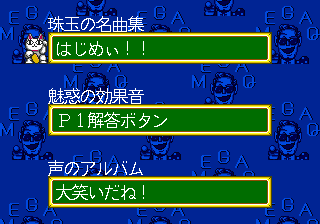Difference between revisions of "Party Quiz Mega Q/Hidden content"
From Sega Retro
(Created page with "{{back}} ==Sound test== {{HiddenContent | image1=PartyQuizMegaQ MD SoundTest.png | desc=On the title screen, press {{A}}+{{B}}+{{C}}. The top option is for music, the middle...") |
m |
||
| Line 4: | Line 4: | ||
{{HiddenContent | {{HiddenContent | ||
| image1=PartyQuizMegaQ MD SoundTest.png | | image1=PartyQuizMegaQ MD SoundTest.png | ||
| − | | desc=On the title screen, press {{A}}+{{B}}+{{C}}. The top option is for music, the middle is for sound effects and the bottom is for voice clips. | + | | desc=On the title screen, press {{A}}+{{B}}+{{C}}. The top option is for music, the middle is for sound effects and the bottom is for voice clips{{magref|bemega|1994-02|135}}. |
}} | }} | ||
Revision as of 01:29, 16 May 2022
- Back to: Party Quiz Mega Q.
Sound test
On the title screen, press ![]() +
+![]() +
+![]() . The top option is for music, the middle is for sound effects and the bottom is for voice clips[1].
. The top option is for music, the middle is for sound effects and the bottom is for voice clips[1].
References
| Party Quiz Mega Q | |
|---|---|
|
Main page | Hidden content | Magazine articles | Reception | Promotional material | Region coding | Technical information | |