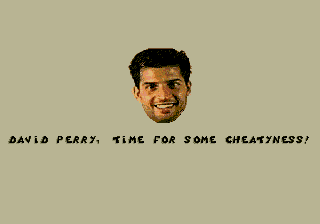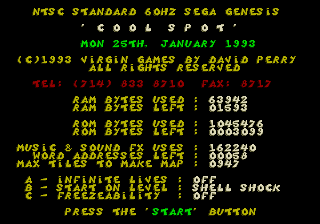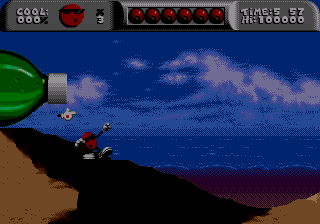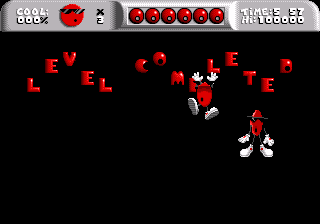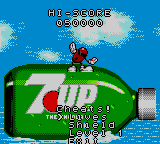Difference between revisions of "Cool Spot/Hidden content"
From Sega Retro
m (Text replacement - "{{HiddenContent \| title=(.*) \|" to "==$1== {{HiddenContent |") |
|||
| Line 1: | Line 1: | ||
| − | {{back | + | {{back}} |
==Mega Drive version== | ==Mega Drive version== | ||
| − | ==Debug menu== | + | ===Debug menu=== |
{{HiddenContent | {{HiddenContent | ||
| image1=CoolSpot MD DebugMenu 1.png | | image1=CoolSpot MD DebugMenu 1.png | ||
| image2=CoolSpot MD DebugMenu 2.png | | image2=CoolSpot MD DebugMenu 2.png | ||
| − | | desc=On the options screen, press {{A}}{{A}}{{B}}{{B}}{{C}}{{C}}{{C}}{{C}}{{B}}{{B}}{{A}}{{A}}{{A}}{{A}}{{B}}{{B}}{{C}}{{C}} | + | | desc=On the options screen, press {{A}} {{A}} {{B}} {{B}} {{C}} {{C}} {{C}} {{C}} {{B}} {{B}} {{A}} {{A}} {{A}} {{A}} {{B}} {{B}} {{C}} {{C}}. The screen will switch to lead developer David Perry's floating head and then a debug menu. While the options are the same regardless of region, the system details vary depending on the ROM and console being used. |
}} | }} | ||
| − | ==Skip level== | + | ===Skip level=== |
{{HiddenContent | {{HiddenContent | ||
| image1=CoolSpot MD LevelSkip 1.png | | image1=CoolSpot MD LevelSkip 1.png | ||
| image2=CoolSpot MD LevelSkip 2.png | | image2=CoolSpot MD LevelSkip 2.png | ||
| − | | desc=Pause the game and press {{A}}{{B}}{{C}}{{B}}{{A}}{{C}}{{A}}{{B}}{{C}}{{B}}{{A}}{{C}}. | + | | desc=Pause the game and press {{A}} {{B}} {{C}} {{B}} {{A}} {{C}} {{A}} {{B}} {{C}} {{B}} {{A}} {{C}}. A jingle will confirm correct entry, and then the level will be completed. |
| + | }} | ||
| + | |||
| + | ==Game Gear version== | ||
| + | ===Cheat menu=== | ||
| + | {{HiddenContent | ||
| + | | image1=CoolSpot GG CheatMenu.png | ||
| + | | desc=In the options menu, highlight the Music option and press {{Right}} {{Right}} {{Right}} {{Left}} {{Left}} {{Left}} {{Right}} {{Left}} {{Right}} {{Left}}. A "Cheats!" menu option will appear, allowing the player to toggle infinite lives, invincibility, and a level select. | ||
}} | }} | ||
==References== | ==References== | ||
| − | <references /> | + | <references/> |
{{CoolSpotOmni}} | {{CoolSpotOmni}} | ||
Revision as of 13:28, 18 January 2020
- Back to: Cool Spot.
Contents
Mega Drive version
On the options screen, press ![]()
![]()
![]()
![]()
![]()
![]()
![]()
![]()
![]()
![]()
![]()
![]()
![]()
![]()
![]()
![]()
![]()
![]() . The screen will switch to lead developer David Perry's floating head and then a debug menu. While the options are the same regardless of region, the system details vary depending on the ROM and console being used.
. The screen will switch to lead developer David Perry's floating head and then a debug menu. While the options are the same regardless of region, the system details vary depending on the ROM and console being used.
Skip level
Pause the game and press ![]()
![]()
![]()
![]()
![]()
![]()
![]()
![]()
![]()
![]()
![]()
![]() . A jingle will confirm correct entry, and then the level will be completed.
. A jingle will confirm correct entry, and then the level will be completed.
Game Gear version
In the options menu, highlight the Music option and press ![]()
![]()
![]()
![]()
![]()
![]()
![]()
![]()
![]()
![]() . A "Cheats!" menu option will appear, allowing the player to toggle infinite lives, invincibility, and a level select.
. A "Cheats!" menu option will appear, allowing the player to toggle infinite lives, invincibility, and a level select.
References
| Cool Spot | |
|---|---|
|
Main page | Comparisons | Maps | Hidden content | Bugs | Magazine articles | Video coverage | Reception | Promotional material | Region coding | Technical information | Bootlegs
Prototypes: 1992-12-22
| |