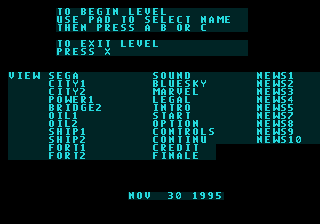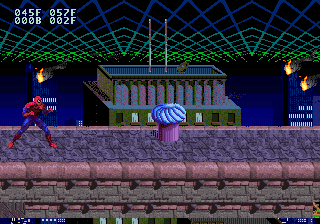Difference between revisions of "Spider-Man: Web of Fire/Hidden content"
From Sega Retro
m (Text replacement - "{{HiddenContent \| title=(.*) \|" to "==$1== {{HiddenContent |") |
m (omni) |
||
| Line 1: | Line 1: | ||
| − | {{back | + | {{back}} |
==Debug mode== | ==Debug mode== | ||
| Line 5: | Line 5: | ||
| image1=SpidermanWebofFire 32X DebugMode 1.png | | image1=SpidermanWebofFire 32X DebugMode 1.png | ||
| image2=SpidermanWebofFire 32X DebugMode 2.png | | image2=SpidermanWebofFire 32X DebugMode 2.png | ||
| − | | desc=When the Sega logo appears, press {{up}}{{right}}{{left}}{{A}}{{Z}}{{Y}} (U R LAZY). During the game, press {{X}} to bring up a level select, {{Y}} to display | + | | desc=When the Sega logo appears, press {{up}} {{right}} {{left}} {{A}} {{Z}} {{Y}} (U R LAZY). During the game, press {{X}} to bring up a level select, {{Y}} to display Spider-Man's current coordinates and {{Z}} to refill daredevils and lives. |
| − | This is the only known part of the game | + | This is the only known part of the game where a [[Six Button Control Pad (Mega Drive)|Six Button Control Pad]] is required. |
}} | }} | ||
==References== | ==References== | ||
| − | <references /> | + | <references/> |
| + | |||
| + | {{SpiderManWoFOmni}} | ||
Latest revision as of 11:17, 3 July 2020
- Back to: Spider-Man: Web of Fire.
Debug mode
When the Sega logo appears, press ![]()
![]()
![]()
![]()
![]()
![]() (U R LAZY). During the game, press
(U R LAZY). During the game, press ![]() to bring up a level select,
to bring up a level select, ![]() to display Spider-Man's current coordinates and
to display Spider-Man's current coordinates and ![]() to refill daredevils and lives.
to refill daredevils and lives.
This is the only known part of the game where a Six Button Control Pad is required.
References
| Spider-Man: Web of Fire | |
|---|---|
|
Main page | Maps | Hidden content | Magazine articles | Reception | Region coding | Technical information | |