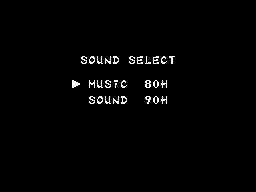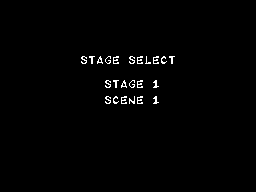Taz-Mania (Master System)/Hidden content
From Sega Retro
- Back to: Taz-Mania (Master System).
Sound and stage select
On the title screen, hold ![]() +
+![]() +
+![]() on the second Control Pad then press
on the second Control Pad then press ![]() on the first to enter the sound select. Use the D-Pad to select a song or sound effect and press
on the first to enter the sound select. Use the D-Pad to select a song or sound effect and press ![]() to play the selected song/sound.
to play the selected song/sound.
Press ![]() to go to the stage select screen. Select a stage using
to go to the stage select screen. Select a stage using ![]() and
and ![]() , and press
, and press ![]() to start from the selected stage.
to start from the selected stage.
References
| Taz-Mania (Master System) | |
|---|---|
|
Main page | Maps | Hidden content | Magazine articles | Reception | |