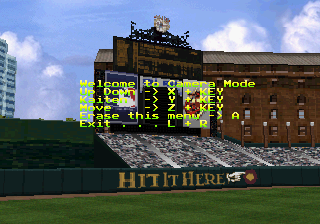World Series Baseball II/Hidden content
From Sega Retro
- Back to: World Series Baseball II.
Camera mode in Exibition
After the teams and stadium are selected, and the match is being announced, hold ![]() +
+![]() +
+![]() . This will initiate "camera mode", allowing you to move the camera as explained by the on-screen instructions.
. This will initiate "camera mode", allowing you to move the camera as explained by the on-screen instructions.
References
| World Series Baseball II | |
|---|---|
|
Main page | Credits | Hidden content | Development | Magazine articles | Reception | Technical information | |