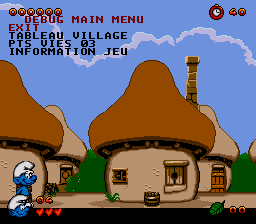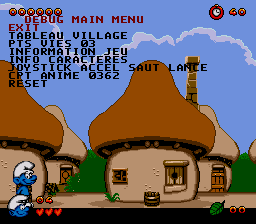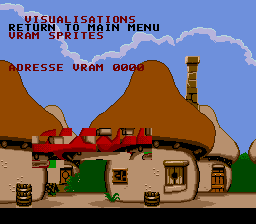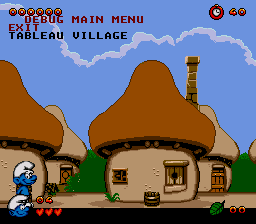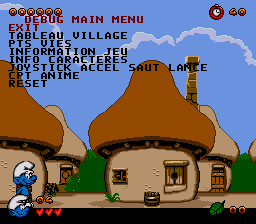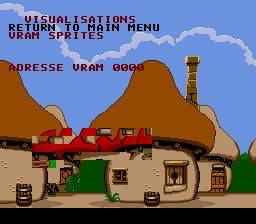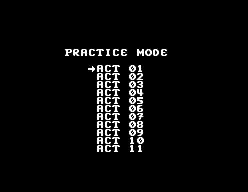The Smurfs/Hidden content
From Sega Retro
- Back to: The Smurfs.
Contents
Mega Drive version
Debug mode
When the Infogrames logo appears, press and hold ![]() , then
, then ![]() , then
, then ![]() , then START , making sure all four buttons are held down at the end. This will cause a jingle to play.
, then START , making sure all four buttons are held down at the end. This will cause a jingle to play.
During gameplay, press HOLD ![]() START to access the debug menu. Debug text is always written in French regardless of the chosen language.
START to access the debug menu. Debug text is always written in French regardless of the chosen language.
Hidden debug functions
In the European version, if the Game Genie code BCTA-RACN is enabled when viewing the debug menu above, extra options will appear. The only menu that seems to function correctly is "INFO CARACTERES", which will show the contents of VRAM.
For the Brazilian version, use the Game Genie code BCTA-RAEW instead. This version expanded debug menu does have a couple of differences compared to the European version, notably the "EPILEPSIE" option which triggers the scene where Brainy Smurf advices to take a break after a long gaming session. By inserting the new "EPILEPSIE" option where "INFO CARACTERES" was in the European version and moving the subsequent options one row below they originally were (this also party overlaps "INFO CARACTERES" by the presets of the "JOYSTICK" setting), the "RESET" function ended up being removed in the Brazilian version.
Mega-CD version
Debug mode
When the Infogrames logo appears, press and hold ![]() , then
, then ![]() , then
, then ![]() , then START , making sure all four buttons are held down at the end. This will cause a jingle to play.
, then START , making sure all four buttons are held down at the end. This will cause a jingle to play.
During gameplay, press HOLD ![]() START to access the debug menu. Debug text is always written in French regardless of the chosen language.
START to access the debug menu. Debug text is always written in French regardless of the chosen language.
For some reason, the regular debug menu has been simplified even further compared to its cartridge version counterpart, despite being unlocked exactly the same way.
Hidden debug functions
If the Game Genie code BBJT-CACL is enabled when viewing the debug menu above, extra options will appear, including those which were regularly displayed in the cartridge version. The energy value in "PTS VIES" is not displayed, but it still works in this version. Since the running counter in "CPT ANIME" is not displayed, this option is rendered useless in this version.
Master System and Game Gear versions
Level select
There is a hidden level select that can be accessed after the intro with Action Replay code 00D89A01. Note that Act 12 is not selectable.
Hidden passwords
Although the game tells the player only two generic passwords throughout the course of the game which access Acts 5 and 10, respectively, there are actually passwords for every single stage, boss and bonus level.
- BXMC – Act 2
- BXMD – Act 3
- BXMF – Act 4
- BXMG – Boss - Snake
- BXMH – Act 5
- BXMJ – Act 6
- BXMK – Act 7
- BXML – Act 8
- BXMM – Act 9
- BXMN – Boss - Dragon
- BXMP – Act 10
- BXMQ – Act 11
- BXMR – Act 12
- BXMS – Final Boss - Gargamel
- BXMT – Ending
- BXMV – Bonus Stage - The Dam
- BXMW – Bonus Stage - The Mushrooms
- BXMX – Bonus Stage - The Bubbles
References
| The Smurfs | |
|---|---|
|
Main page | Comparisons | Maps | Hidden content | Magazine articles | Video coverage | Reception | Promotional material | Region coding | Technical information | Bootlegs | |