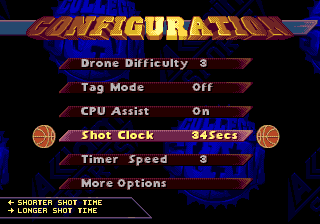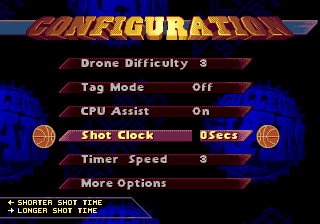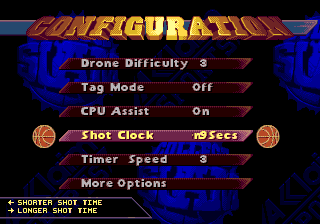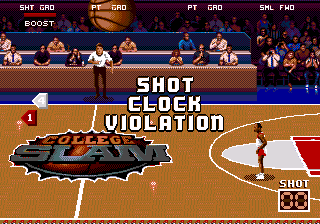College Slam/Bugs
From Sega Retro
- Back to: College Slam.
Mega Drive version
Break the shot clock option
| ... which can be lowered to "[blank] 0 seconds"... |
| ... or raised to "n9 seconds" and beyond. |
| Negative numbers are rounded to 0, and leads to constant shot clock violations, with the players running up and down the court. |
Usually on the "Configure Game" (accessed through the Game Options screen) screen, the shot clock can be adjusted between 5 and 45 seconds in five second increments. However, the game implements a software reset feature by pressing ![]() +
+![]() +
+![]() ; if user presses these buttons when the shot clock is highlighted, the setting will subsequently be broken if the screen is visited again.
; if user presses these buttons when the shot clock is highlighted, the setting will subsequently be broken if the screen is visited again.
The upper and lower boundaries will be removed, allowing for negative shot clock times, or conversely, very high ones, thus for all intents and purposes, disabling the feature.
Not fixed in any version.
References
| College Slam | |
|---|---|
|
Main page | Comparisons | Hidden content | Bugs | Magazine articles | Reception | Region coding | Technical information | Bootlegs | |