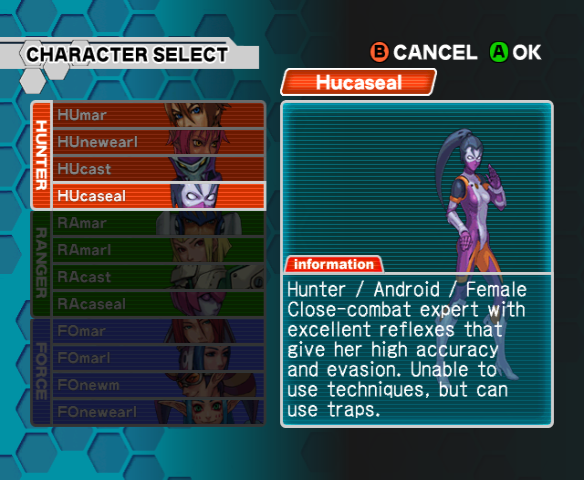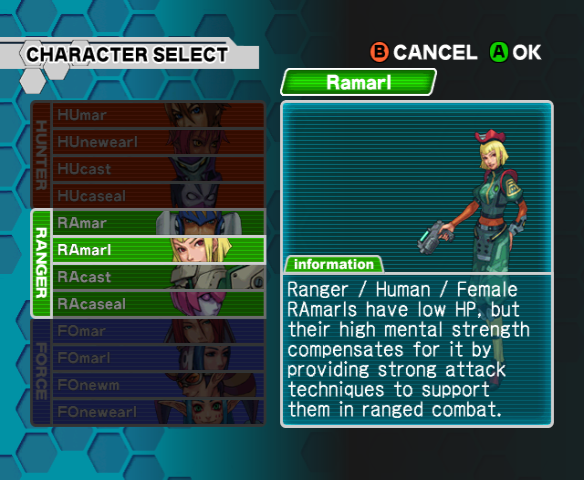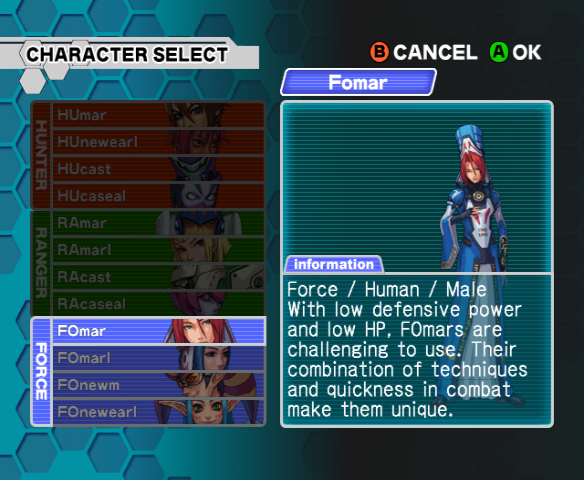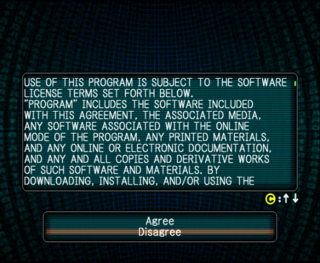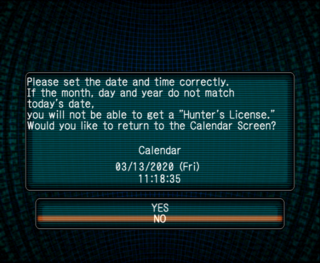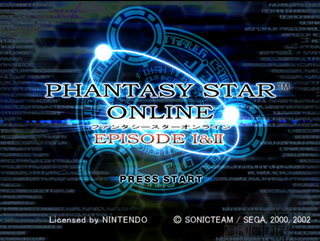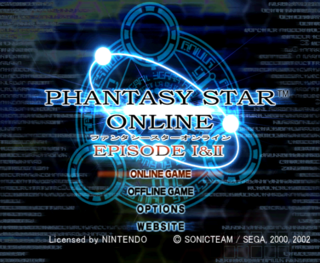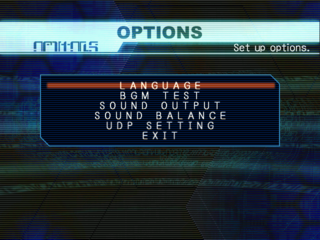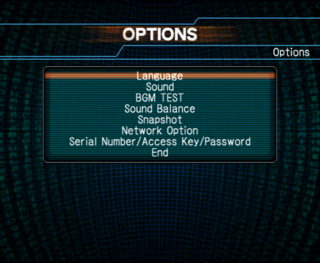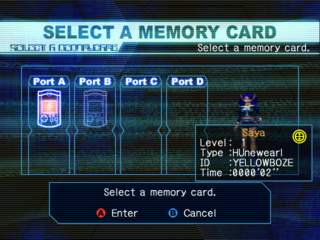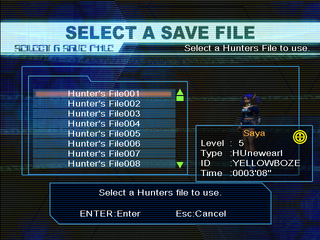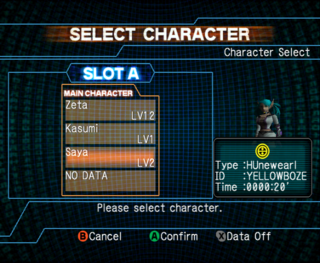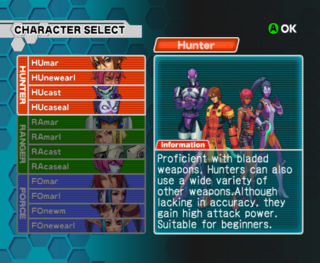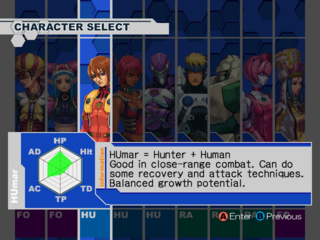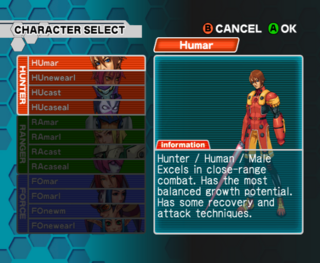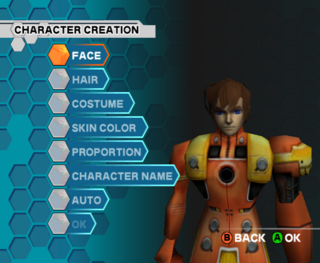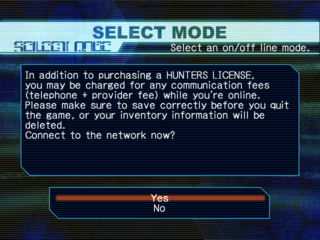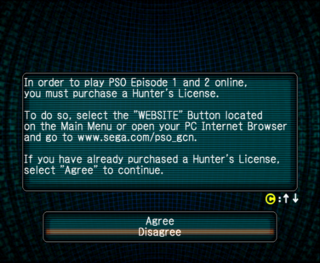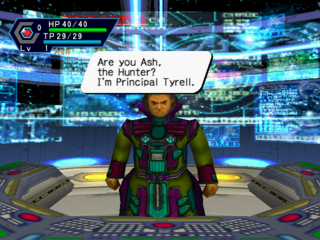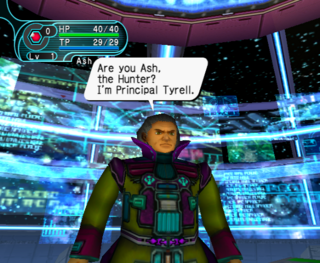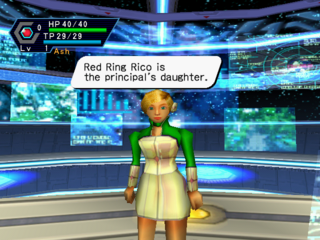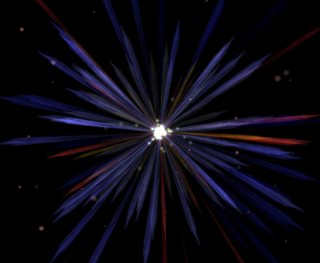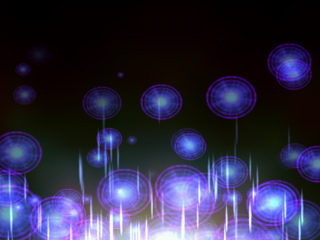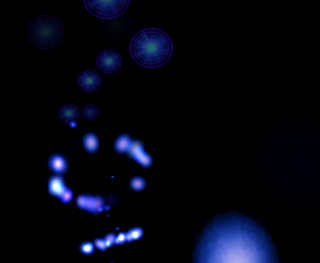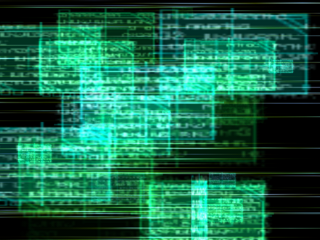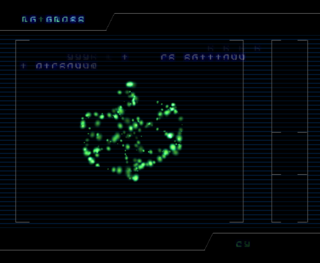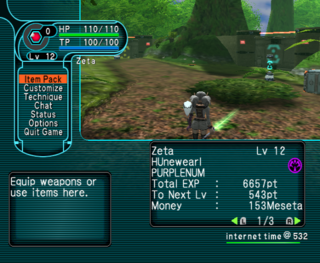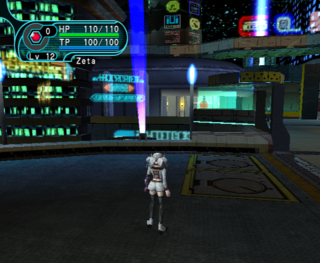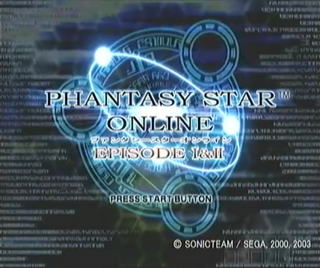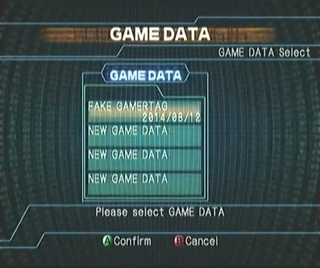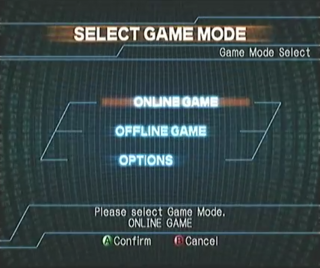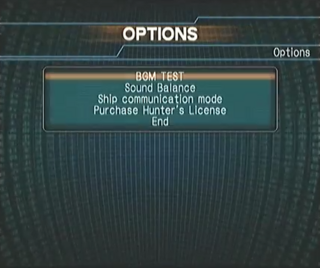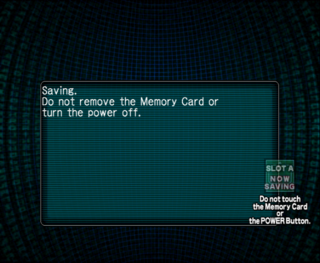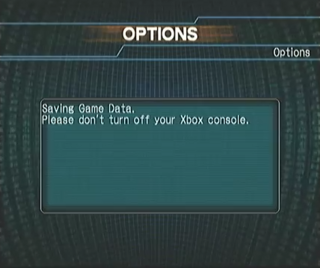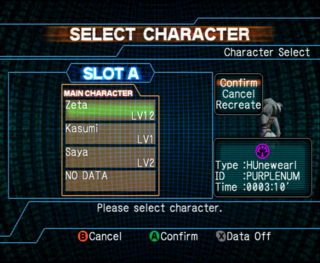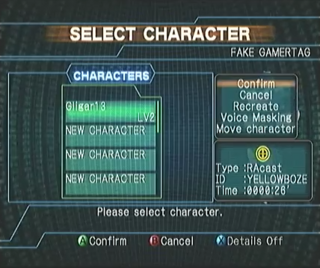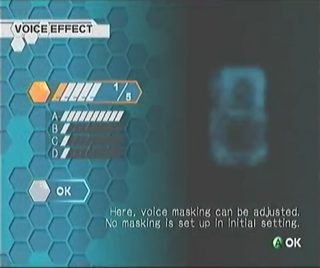- Back to: Phantasy Star Online Episode I & II.
Port Comparison
The following comparison is between the porting process between the original version of Phantasy Star Online and the upgraded port, Phantasy Star Online Episode I & II. original Phantasy Star Online screenshots are sourced from the original release, Ver. 2 and the PC release.
|
|
| Phantasy Star Online Episode I & II
|
An extra boot screen crediting the technologies used has been added.
|
|
| Phantasy Star Online Episode I & II
|
A terms of service screen displayed when the game is bootup for the first time has been added.
|
|
| Phantasy Star Online Episode I & II
|
A notice informing players to make sure their console time and date are set correctly was added. Selecting "YES" will take players to the Gamecube menu to set the time correctly.
|
|
| Phantasy Star Online Episode I & II
|
The title screen is overhauled completely featuring a new background, title animation and a new font used on the title menu. The game's logo is also changed to match the new name.
|
|
| Phantasy Star Online Episode I & II
|
In addition to using the previously mentioned new title screen font, the options of playing in Online or Offline Mode are moved to the title screen and replace the Dreamcast version's "NEW GAME" and "CONTINUE" buttons.
|
|
| Phantasy Star Online Episode I & II
|
New options have been added to the Options menu. Furthermore, as can be seen here the game's UI style had been drastically altered in the game's menus.
|
|
| Phantasy Star Online Episode I & II
|
Before selecting a character players can pick Single Mode or Multi Mode. Multi Mode is the Offline Splitscreen mode implemented into Episode I & II.
|
|
| Phantasy Star Online (PC ver.)
|
|
|
| Phantasy Star Online Episode I & II
|
The layout of the file selection screen has been altered. Unlike the Dreamcast version which enforces a single character per VMU, Episode I & II has no such limit. Furthermore, the character's Name and Level is displayed on the slot as opposed to the information display to the side.
|
|
| Phantasy Star Online Episode I & II
|
|
|
| Phantasy Star Online Episode I & II
|
The layout and 2D graphics used for the character creation screen had been drastically changed in Episode I & II.
|
|
| Phantasy Star Online Episode I & II
|
The background used for the character creation screen is a light green version used in the previous menu. The dark blue buttons are also styled as such in a similar fashion.
The following classes were introduced with Phantasy Star Online Episode I & II.
|
|
| Phantasy Star Online Episode I & II
|
The message displayed prior to going online has been modified slightly.
|
|
| Phantasy Star Online Episode I & II
|
|
|
| Phantasy Star Online Episode I & II
|
|
|
| Phantasy Star Online Episode I & II
|
The camera angle used when talking to certain NPCs has been altered.
|
|
| Phantasy Star Online Episode I & II
|
|
|
| Phantasy Star Online Episode I & II
|
|
|
| Phantasy Star Online Episode I & II
|
The various loading screens were altered slightly.
|
|
| Phantasy Star Online Episode I & II
|
|
|
| Phantasy Star Online Episode I & II
|
The ingame hud and menu has been altered drastically. In addition, a menu specifically for the player's Status had been added.
Additional Differences
- Several additional costumes have been added to the character creation.
- Unlike the Dreamcast version which has the same Opening video played before character creation play when the game's left on the title screen, Episode I & II has a new Opening video play when the game's left on the Title Screen. The new Opening video showcases the various classes, areas and a few bosses.
Regional Comparison
The following comparison is between the game's Japanese and Western release of Phantasy Star Online Episode I & II.
The light-blue SEGA logo used in Japan is replaced with the dark-blue SEGA logo used in the West.
A sign which had a logo similar to that of Atari's was present in the Japanese version of Episode I & II as well as all versions of the original Dreamcast/PC release. Regardless, the logo is removed from the US/EU version of Phantasy Star Online Episode I & II.
Additional Differences
- The Gamecube version saw various game revisions be released over time in order to address bugs and exploits. That said, certain revisions were only released in certain regions meaning certain bugs and exploits were only present in the regions these revisions were released in.
Console Comparison
The following comparison is between the Gamecube and Xbox version of Phantasy Star Online Episode I & II.
The "Licensed by Nintendo" text is removed and the copyright text is updated to list the year the Xbox version came out instead.
On the Xbox version, pressing Start on the Title Screen will take players to a menu where they can choose what GamerTag their save data will be/is linked to.
The Xbox version lacks a Title Menu and instead moves the options originally present in that menu to an ingame menu that comes after players have selected their GamerTag. The option to go to the game's website is also missing in the Xbox version.
From the Options menu the Language, Sound, Snapshot, Network Option and Serial Number/Access Key/Password settings are missing. The option to Purchase a Hunters License and UDP Settings (renamed to "Ship Communication Mode") is also moved to the general options list.
Save screen text is changed accordingly and the Memory Card icon is missing.
The save slot colour is changed from yellow to green and the "Main Character" text is removed and placed where the memory card slot is displayed. The player's GamerTag is also displayed at the top right of the character selectioni screen. Compared to the Gamecube version, the Xbox version offers more save slots for Save data. The options to move the storage medium of the Save data as well as set a Voice filter have been added.
As the Xbox version features voice chat a new option is available after Character Creation which enables players to change how their voice is heard by other players during Online Mode.
The Command Palette is updated to match the Xbox's button layout.
Additional Differences
- The downloadable GBA games were exclusive to the Gamecube version.
- The ability to use the second controller to take screenshots is missing in the Xbox version.
- Whereas the Gamecube version made use of a system similar to the Serial Code and Access Key system used in the Dreamcast and older PC release, the Xbox version only requires that players have an Xbox Live Subscription.
- Several graphical effects present in the Gamecube version were missing in the Xbox version.
- The Xbox version featured an Xbox exclusive quest called "Voice Operation" which made use of that version's Voice Chat functionalities.