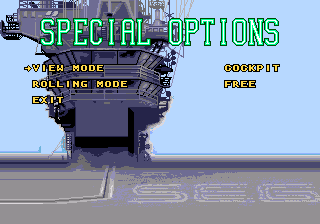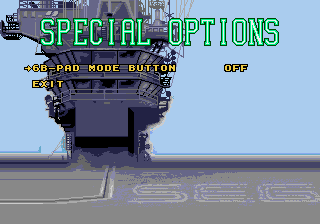Difference between revisions of "After Burner III/Hidden content"
From Sega Retro
(Created page with "{{back}} ==Special options== {{HiddenContent | image1=AfterBurnerIII MCD JP SpecialOptions.png | desc=On the options screen of the Japanese version, highlight "Control Type"...") |
|||
| (One intermediate revision by the same user not shown) | |||
| Line 1: | Line 1: | ||
{{back}} | {{back}} | ||
| − | ==Special options== | + | ==Mega-CD version== |
| + | ===Special options (Japanese version)=== | ||
{{HiddenContent | {{HiddenContent | ||
| image1=AfterBurnerIII MCD JP SpecialOptions.png | | image1=AfterBurnerIII MCD JP SpecialOptions.png | ||
| − | | desc=On the options screen of the Japanese version, highlight "Control Type" and press {{ | + | | desc=On the options screen of the Japanese version, highlight "Control Type" and press {{Start}} to access a "Special Options" screen, which contains options for "View Mode" (between the default cockpit view and a view from behind the jet) and "Rolling Mode" (which determines whether the jet maintains its angle or levels itself after releasing {{left}} or {{right}}). |
| − | + | In the overseas versions, these features were incorporated into the standard options menu and not hidden from the player. | |
| − | }} | + | }} |
| + | |||
| + | ===Special options (overseas versions)=== | ||
| + | {{HiddenContent | ||
| + | | image1=After Burner III MCD, Hidden, Special Options US.png | ||
| + | | desc=On the options screen of the North American or European version, highlight "View Mode" and press {{Start}} to access a "Special Options" screen, which contains an option that allows the player to toggle between the cockpit and back views during gameplay by pressing {{Mode}}. | ||
| + | |||
| + | The Japanese version does not have this option because it does not support the [[Six Button Control Pad (Mega Drive)|Six Button Control Pad]]. | ||
| + | }} | ||
==References== | ==References== | ||
Latest revision as of 19:41, 19 November 2024
- Back to: After Burner III.
Contents
Mega-CD version
Special options (Japanese version)
On the options screen of the Japanese version, highlight "Control Type" and press START to access a "Special Options" screen, which contains options for "View Mode" (between the default cockpit view and a view from behind the jet) and "Rolling Mode" (which determines whether the jet maintains its angle or levels itself after releasing ![]() or
or ![]() ).
).
In the overseas versions, these features were incorporated into the standard options menu and not hidden from the player.
Special options (overseas versions)
On the options screen of the North American or European version, highlight "View Mode" and press START to access a "Special Options" screen, which contains an option that allows the player to toggle between the cockpit and back views during gameplay by pressing MODE .
The Japanese version does not have this option because it does not support the Six Button Control Pad.
References
| After Burner III | |
|---|---|
|
Main page | Comparisons | Hidden content | Magazine articles | Reception | Promotional material | Technical information | |