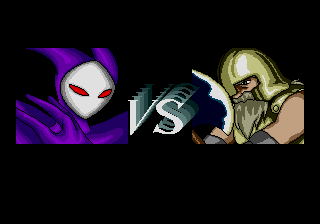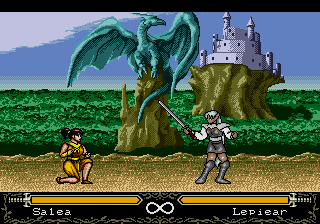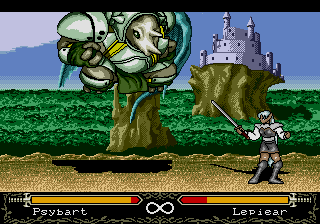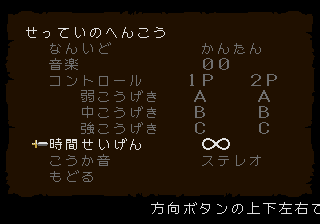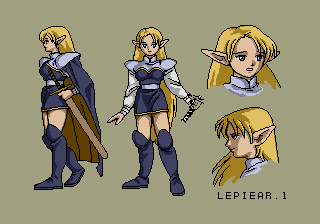Difference between revisions of "Revengers of Vengeance/Hidden content"
From Sega Retro
(Created page with "{{back}} {{HiddenContent | title=Play Jado{{fileref|BeepMD_JP_1994-07.pdf|page=133}} | image1=BattleFantasy_MCD_JP_SS_Boss2.png | image2=BattleFantasy_MCD_JP_SS_BossJado1.png...") |
|||
| Line 60: | Line 60: | ||
| title=Hidden graphic{{fileref|BeepMD_JP_1994-08.pdf|page=135}} | | title=Hidden graphic{{fileref|BeepMD_JP_1994-08.pdf|page=135}} | ||
| image1=BattleFantasy_MCD_JP_SS_PassASP.png | | image1=BattleFantasy_MCD_JP_SS_PassASP.png | ||
| − | | image2=BattleFantasy_MCD_JP_SS_PassCM1.png | + | | image2=BattleFantasy_MCD_JP_SS_PassBHA.png |
| − | | | + | | image3=BattleFantasy_MCD_JP_SS_PassCM1.png |
| − | | | + | | image4=BattleFantasy_MCD_JP_SS_PassCM2.png |
| − | | | + | | image5=BattleFantasy_MCD_JP_SS_PassCM3.png |
| − | | desc=In '''Command input mode''', input '''ASP''', '''CM1''', '''CM2''', '''CM3''', '''SET'''. You can see a some graphics. | + | | image6=BattleFantasy_MCD_JP_SS_PassSET.png |
| + | | desc=In '''Command input mode''', input '''ASP''', '''BHA''', '''CM1''', '''CM2''', '''CM3''', '''SET'''. You can see a some graphics. | ||
}} | }} | ||
==References== | ==References== | ||
<references/> | <references/> | ||
Revision as of 08:14, 24 September 2018
- Back to: Revengers of Vengeance.
In versus mode's player select screen, push MODE +![]() . You can play 1P Play and 2P Versus.
. You can play 1P Play and 2P Versus.
In versus mode's player select screen, push MODE +![]() . You can play 1P Play and 2P Versus.
. You can play 1P Play and 2P Versus.
In title screen, push ![]() +
+![]() +
+![]() . Change screen to Password input screen. There are various effects by entering the code.
. Change screen to Password input screen. There are various effects by entering the code.
In Password input screen, input BBA. You can play a table-tennis like game called Black Ball Assault.
In Password input screen, input VIS. You can see each character's opening and ending demo.
In Password input screen, input KOF. The shadow of the player will not be displayed. To restore, enter KON.
In Password input screen, input TIM. You can select time limit infinite.
In Password input screen, input PAD. You can test 1 Player's controller.
In Command input mode, input ASP, BHA, CM1, CM2, CM3, SET. You can see a some graphics.