Difference between revisions of "Gens/GS"
From Sega Retro
old>GerbilSoft (→Download: Milestone 2.1) |
|||
| (148 intermediate revisions by 20 users not shown) | |||
| Line 1: | Line 1: | ||
| − | {{ | + | {{EmuBob |
| − | '''Gens/GS''' is a | + | | bobscreen=GensGS.png |
| + | | system=[[Sega Mega Drive]], [[Mega-CD]], [[32X]] | ||
| + | | os=Windows, Linux | ||
| + | | developer=Stéphane Dallongeville (Gens); David "GerbilSoft" Korth | ||
| + | | language=Assembly, C++ | ||
| + | | date=2009-11-22{{ref|http://www.dusers.drexel.edu/gitweb/gitweb.cgi/~korth/gens.git/commit/909e81d9a85fa378faba42d3a6bd121fdfe7c5e3}} | ||
| + | | version=r7 | ||
| + | }} | ||
| + | '''Gens/GS''' is a [[Sega Mega Drive]] emulator derived from [[Gens]] and maintained by [[GerbilSoft]]. It is based upon the Gens version 2.15.2 Linux source code. Project goals include clean source code, combined features from various forks of Gens, and improved platform portability. | ||
| − | + | Development of the emulator was continued in [[Gens/GS II]]. | |
| − | === | + | ==Features== |
| + | Gens/GS has a number of bug fixes and low-level code changes, as well as the following updates: | ||
| + | * Accurate colour scaling so that white has the RGB value $FFFFFF. Older emulators usually displayed white as $E0E0E0. | ||
| + | * VDP options for disabling layers and locking palettes. | ||
| + | * ''Sonic'' game memory value viewer ported from [[sGens]]. | ||
| + | * Renderers ported from [[Gens Re-Recording]] and [[Gens Plus!]]. | ||
| − | + | ==Other versions== | |
| + | [[Gens/GS II]] is a partial rewrite of Gens/GS written by GerbilSoft. Gens/GS II improves the basic framework of the emulator, which will allow for the addition of many new features. | ||
| − | + | A parody version of the emulator, [[Gens/GS S2HD Edition]], was released to mock the high overhead and bad effects of modern-day emulation compilations and poor-quality "HD" remakes. | |
| − | |||
| − | === | + | ==Downloads== |
| + | {{Multidownload | ||
| + | | file1=Gens-gs-r7.tar.gz | ||
| + | | filename1=Gens/GS Release 7 (Source Code) | ||
| + | | file2=Gens_2.16.7_i386.deb | ||
| + | | filename2=Gens/GS Release 7 (Ubuntu 8.04+, i386) | ||
| + | | file3=Gens-gs-r7-win32-pkg1.7z | ||
| + | | filename3=Gens/GS Release 7 (Win32, i386; Packaging Update 1) | ||
| + | | file4=Gens-gs-r7-i486-4_SBo.tgz | ||
| + | | filename4=Gens/GS Release 7 (Slackware 13.0, i486) | ||
| + | | file5=Gens_2.16.8-r7orig_amd64.deb | ||
| + | | filename5=Gens/GS Release 7 (Ubuntu 18.04) | ||
| + | }} | ||
| − | + | ===Ubuntu 18.04 Install Instructions=== | |
| + | These packages are 32 bit, but modern Ubuntu is 64-bit. You can setup i386 architecture and install pretty easily, however: | ||
| − | + | $ sudo dpkg --add-architecture i386 | |
| − | + | $ sudo apt-get update | |
| − | + | $ sudo apt-get install <this package>.deb | |
| − | |||
| − | |||
| − | |||
| − | |||
| − | |||
| − | |||
| − | + | ===Old versions=== | |
| + | * {{file|GensGS old versions.7z|Versions r7 pre1, r7 pre2, r7 pre3, r7 pre4, r7 pre5 (Windows, Linux and source code).}} | ||
| + | ** Version m6 is missing. | ||
| − | * | + | ==External links== |
| + | ===Git Repository=== | ||
| + | * [http://www.dusers.drexel.edu/gitweb/gitweb.cgi?p=~korth/gens.git;a=summary Gens/GS Git Repository] | ||
| + | * [http://www.dusers.drexel.edu/gitweb/gitweb.cgi?p=~korth/gens-gs-ii.git;a=summary Gens/GS II Git Repository] | ||
| − | + | ===Forum threads=== | |
| + | * [http://ubuntuforums.org/showthread.php?t=1225491 Ubuntu Forums thread (r7_pre2)] | ||
| + | * {{LinkRetro|topic=16887|title=Sonic Retro thread (r7_pre2)}} | ||
| − | * | + | * [http://ubuntuforums.org/showthread.php?t=959074 Ubuntu Forums thread (m5-m6)] |
| + | * [http://ubuntuforums.org/showthread.php?t=948708 Ubuntu Forums thread (m4.2)] | ||
| + | * {{LinkRetro|topic=11813|title=Sonic Retro thread (m6 and earlier)}} | ||
| − | === | + | ==References== |
| − | + | <references/> | |
| − | |||
| − | |||
| − | |||
| − | |||
| − | |||
| − | |||
| − | |||
| − | |||
| − | |||
| − | |||
| − | |||
| − | |||
| − | |||
| − | |||
| − | |||
| − | |||
| − | |||
| − | |||
| − | |||
| − | |||
| − | |||
Latest revision as of 14:53, 24 December 2018
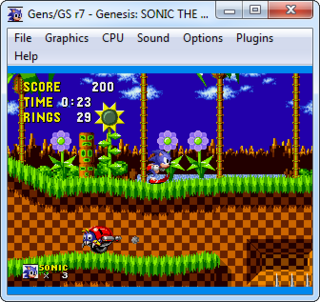
|
| Gens/GS |
|---|
| System(s): Sega Mega Drive, Mega-CD, 32X |
| OS: Windows, Linux |
| Developer: Stéphane Dallongeville (Gens); David "GerbilSoft" Korth |
| Programmed in: Assembly, C++ |
| Last release date: 2009-11-22[1] (15 years ago) |
| Last version: r7 |
Gens/GS is a Sega Mega Drive emulator derived from Gens and maintained by GerbilSoft. It is based upon the Gens version 2.15.2 Linux source code. Project goals include clean source code, combined features from various forks of Gens, and improved platform portability.
Development of the emulator was continued in Gens/GS II.
Contents
Features
Gens/GS has a number of bug fixes and low-level code changes, as well as the following updates:
- Accurate colour scaling so that white has the RGB value $FFFFFF. Older emulators usually displayed white as $E0E0E0.
- VDP options for disabling layers and locking palettes.
- Sonic game memory value viewer ported from sGens.
- Renderers ported from Gens Re-Recording and Gens Plus!.
Other versions
Gens/GS II is a partial rewrite of Gens/GS written by GerbilSoft. Gens/GS II improves the basic framework of the emulator, which will allow for the addition of many new features.
A parody version of the emulator, Gens/GS S2HD Edition, was released to mock the high overhead and bad effects of modern-day emulation compilations and poor-quality "HD" remakes.
Downloads
|
Download Gens/GS Gens/GS Release 7 (Source Code) (3.36 MB) (info) Gens/GS Release 7 (Ubuntu 8.04+, i386) (2.24 MB) (info) Gens/GS Release 7 (Slackware 13.0, i486) (2.16 MB) (info) Gens/GS Release 7 (Ubuntu 18.04) (2.35 MB) (info)
|
Ubuntu 18.04 Install Instructions
These packages are 32 bit, but modern Ubuntu is 64-bit. You can setup i386 architecture and install pretty easily, however:
$ sudo dpkg --add-architecture i386 $ sudo apt-get update $ sudo apt-get install <this package>.deb
Old versions
- Versions r7 pre1, r7 pre2, r7 pre3, r7 pre4, r7 pre5 (Windows, Linux and source code). (info) (16.93 MB)
- Version m6 is missing.