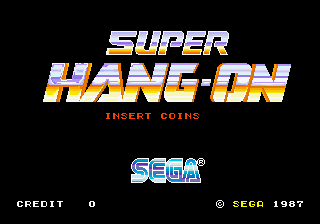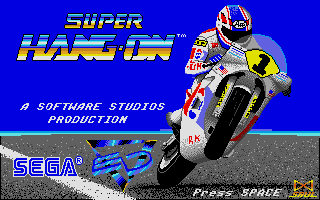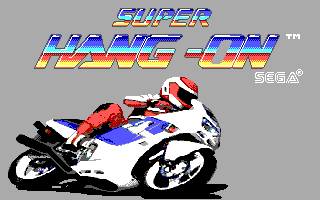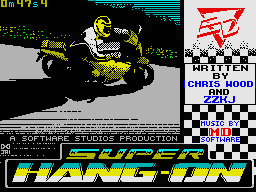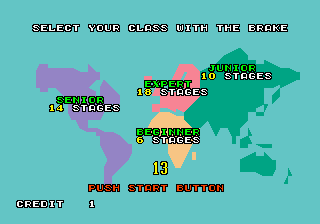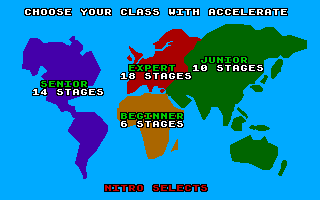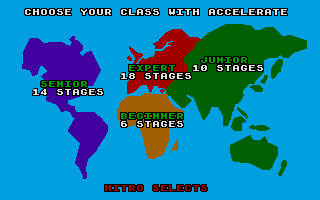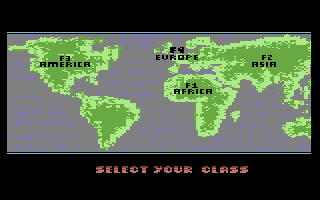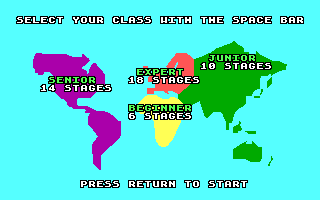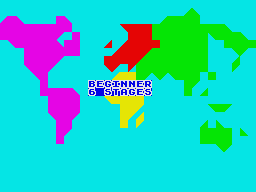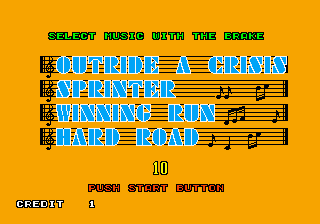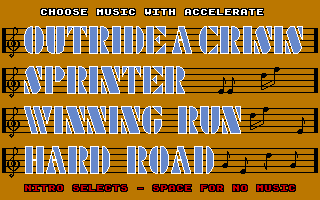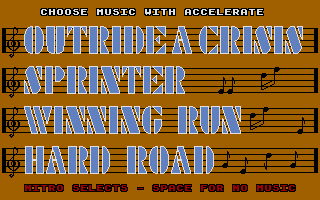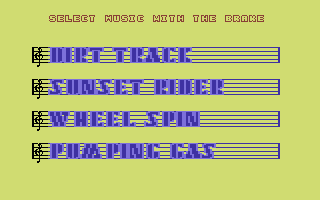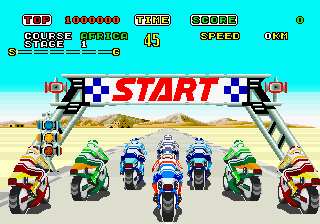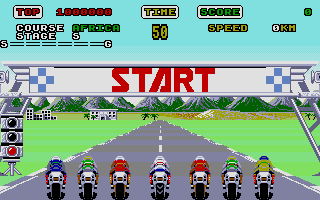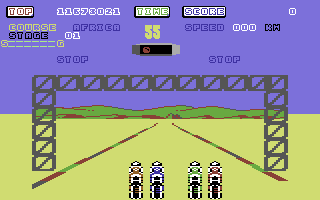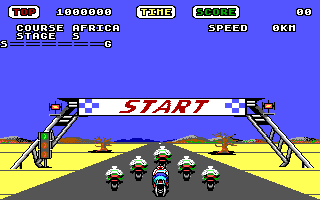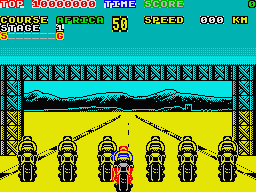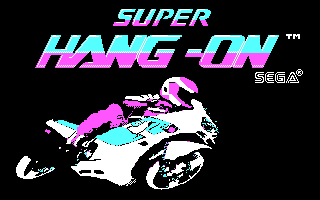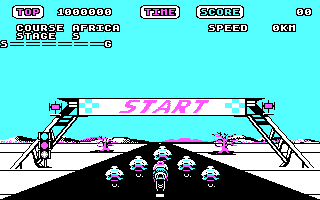Difference between revisions of "Super Hang-On (home computers)/Comparisons"
From Sega Retro
| (One intermediate revision by the same user not shown) | |||
| Line 1: | Line 1: | ||
{{back}} | {{back}} | ||
| + | ==Version comparisons== | ||
| + | ===Title screen=== | ||
{{Comparison | {{Comparison | ||
| image1=Super Hang-On Title.png | | image1=Super Hang-On Title.png | ||
| image2=SuperHangOn Amiga Title.png | | image2=SuperHangOn Amiga Title.png | ||
| − | | image3= | + | | image3=SuperHangOn CPC Title.png |
| − | | image4= | + | | image4=SuperHangOn ST Title.png |
| image5=SuperHangOn C64 Title.png | | image5=SuperHangOn C64 Title.png | ||
| image6=SuperHangOn IBMPC EGA Title.png | | image6=SuperHangOn IBMPC EGA Title.png | ||
| image7=Notavailable.svg | | image7=Notavailable.svg | ||
| − | | image8= | + | | image8=SuperHangOn Spectrum Title.png |
| game1=Arcade | | game1=Arcade | ||
| game2=Amiga | | game2=Amiga | ||
| Line 18: | Line 20: | ||
| game7=Macintosh | | game7=Macintosh | ||
| game8=ZX Spectrum | | game8=ZX Spectrum | ||
| − | | desc= | + | | desc=Most of the home computer ports choose to deviate from the original title screen, usually by placing pictures of bikes on their title/loading screens. The Amstrad CPC version has the telltale signs of being a quick ZX Spectrum port - while slightly less abraisive on a greenscreen display, the choice of palette makes the text hard to read on a colour monitor. |
}} | }} | ||
| + | |||
| + | ===Select course=== | ||
{{Comparison | {{Comparison | ||
| image1=SuperHangOn Arcade SelectCourse.png | | image1=SuperHangOn Arcade SelectCourse.png | ||
| image2=SuperHangOn Amiga SelectCourse.png | | image2=SuperHangOn Amiga SelectCourse.png | ||
| − | | image3= | + | | image3=SuperHangOn CPC SelectCourse.png |
| − | | image4= | + | | image4=SuperHangOn ST SelectCourse.png |
| image5=SuperHangOn C64 SelectCourse.png | | image5=SuperHangOn C64 SelectCourse.png | ||
| image6=SuperHangOn IBMPC EGA SelectCourse.png | | image6=SuperHangOn IBMPC EGA SelectCourse.png | ||
| image7=Notavailable.svg | | image7=Notavailable.svg | ||
| − | | image8= | + | | image8=SuperHangOn Spectrum SelectCourse.png |
| game1=Arcade | | game1=Arcade | ||
| game2=Amiga | | game2=Amiga | ||
| Line 37: | Line 41: | ||
| game7=Macintosh | | game7=Macintosh | ||
| game8=ZX Spectrum | | game8=ZX Spectrum | ||
| − | | desc= | + | | desc=''Super Hang-On''<nowiki>'</wiki>s abstract world map gets even more simplified on the 8-bit machines. The Commodore 64 breaks ranks by going for a more "realistic" look, while the Spectrum fails to display the text explaining what this screen actually means. |
}} | }} | ||
| + | |||
| + | ===Select music=== | ||
{{Comparison | {{Comparison | ||
| image1=SuperHangOn Arcade SelectMusic.png | | image1=SuperHangOn Arcade SelectMusic.png | ||
| image2=SuperHangOn Amiga SelectMusic.png | | image2=SuperHangOn Amiga SelectMusic.png | ||
| − | | image3=Notavailable.svg | + | | image3=SuperHangOn ST SelectMusic.png |
| − | | | + | | image4=SuperHangOn C64 SelectMusic.png |
| − | | image5=SuperHangOn C64 | + | | image5=Notavailable.svg |
| − | | image6=Notavailable.svg | + | | game1=Arcade |
| + | | game2=Amiga | ||
| + | | game3=Atari ST | ||
| + | | game4=Commodore 64 | ||
| + | | game5=Macintosh | ||
| + | | desc=The music selection screen only carries over to the ports which have in-game music. The Commodore 64 has a completely new soundtrack. | ||
| + | }} | ||
| + | |||
| + | ===Race start (beginner)=== | ||
| + | {{Comparison | ||
| + | | image1=SuperHangOn Arcade BeginnerStart.png | ||
| + | | image2=Notavailable.svg | ||
| + | | image3=SuperHangOn CPC BeginnerStart.png | ||
| + | | image4=SuperHangOn ST BeginnerStart.png | ||
| + | | image5=SuperHangOn C64 BeginnerStart.png | ||
| + | | image6=SuperHangOn IBMPC EGA Beginner.png | ||
| + | | image7=Notavailable.svg | ||
| + | | image8=SuperHangOn Spectrum BeginnerStart.png | ||
| game1=Arcade | | game1=Arcade | ||
| game2=Amiga | | game2=Amiga | ||
| Line 51: | Line 74: | ||
| game4=Atari ST | | game4=Atari ST | ||
| game5=Commodore 64 | | game5=Commodore 64 | ||
| − | | game6=Macintosh | + | | game6=IBM PC (EGA) |
| − | | desc= | + | | game7=Macintosh |
| + | | game8=ZX Spectrum | ||
| + | | desc=None of these home conversions come close to the arcade machine's specifications, so fewer racers are rendered on the road and the surrounding scenery is greatly simplified. Despite being able to support hardware sprites, the CPC version does not make use of them, and so manages to have even fewer colours on-screen than the Spectrum version. Meanwhile, racers on the C64 flicker and all opponent racers on the IBM PC are green. | ||
}} | }} | ||
Latest revision as of 15:06, 3 February 2019
- Back to: Super Hang-On (home computers).
Contents
Version comparisons
Title screen
| Arcade |
|---|
| Amiga |
|---|
| Amstrad CPC |
|---|
| Atari ST |
|---|
| Commodore 64 |
|---|
| IBM PC (EGA) |
|---|
| Macintosh |
|---|
| ZX Spectrum |
|---|
Most of the home computer ports choose to deviate from the original title screen, usually by placing pictures of bikes on their title/loading screens. The Amstrad CPC version has the telltale signs of being a quick ZX Spectrum port - while slightly less abraisive on a greenscreen display, the choice of palette makes the text hard to read on a colour monitor.
Select course
| Arcade |
|---|
| Amiga |
|---|
| Amstrad CPC |
|---|
| Atari ST |
|---|
| Commodore 64 |
|---|
| IBM PC (EGA) |
|---|
| Macintosh |
|---|
| ZX Spectrum |
|---|
Super Hang-On<nowiki>'</wiki>s abstract world map gets even more simplified on the 8-bit machines. The Commodore 64 breaks ranks by going for a more "realistic" look, while the Spectrum fails to display the text explaining what this screen actually means.
Select music
| Arcade |
|---|
| Amiga |
|---|
| Atari ST |
|---|
| Commodore 64 |
|---|
| Macintosh |
|---|
The music selection screen only carries over to the ports which have in-game music. The Commodore 64 has a completely new soundtrack.
Race start (beginner)
| Arcade |
|---|
| Amiga |
|---|
| Amstrad CPC |
|---|
| Atari ST |
|---|
| Commodore 64 |
|---|
| IBM PC (EGA) |
|---|
| Macintosh |
|---|
| ZX Spectrum |
|---|
None of these home conversions come close to the arcade machine's specifications, so fewer racers are rendered on the road and the surrounding scenery is greatly simplified. Despite being able to support hardware sprites, the CPC version does not make use of them, and so manages to have even fewer colours on-screen than the Spectrum version. Meanwhile, racers on the C64 flicker and all opponent racers on the IBM PC are green.
IBM PC version
| CGA |
|---|
| EGA |
|---|
| Hercules |
|---|
| CGA |
|---|
| EGA |
|---|
| Hercules |
|---|
References
| Super Hang-On (home computers) | |
|---|---|
|
Main page | Comparisons | Hidden content | Magazine articles | Reception | |