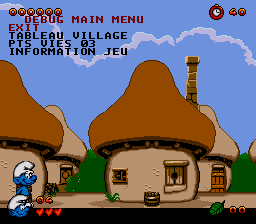Difference between revisions of "The Smurfs/Hidden content"
From Sega Retro
m (Text replacement - "{{DEFAULTSORT:.*}}" to "{{TheTitle}}") |
m (Text replacement - "{{HiddenContent \| title=(.*) \|" to "==$1== {{HiddenContent |") |
||
| Line 2: | Line 2: | ||
==Mega Drive version== | ==Mega Drive version== | ||
| + | ==Debug mode== | ||
{{HiddenContent | {{HiddenContent | ||
| − | |||
| image1=Smurfs MD Debug.png | | image1=Smurfs MD Debug.png | ||
| desc=When the Infogrames logo appears, press and hold {{C}}, then {{B}}, then {{A}}, then {{start}}, making sure all four buttons are held down at the end. This will cause a jingle to play. | | desc=When the Infogrames logo appears, press and hold {{C}}, then {{B}}, then {{A}}, then {{start}}, making sure all four buttons are held down at the end. This will cause a jingle to play. | ||
Revision as of 16:44, 12 May 2019
- Back to: The Smurfs.
Mega Drive version
Debug mode
When the Infogrames logo appears, press and hold ![]() , then
, then ![]() , then
, then ![]() , then START , making sure all four buttons are held down at the end. This will cause a jingle to play.
, then START , making sure all four buttons are held down at the end. This will cause a jingle to play.
During gameplay, press HOLD ![]() START to access the debug menu. Debug text is always written in French regardless of the chosen language.
START to access the debug menu. Debug text is always written in French regardless of the chosen language.
References