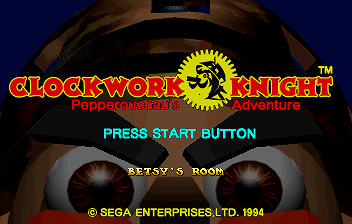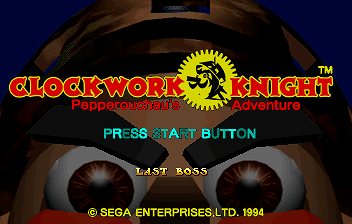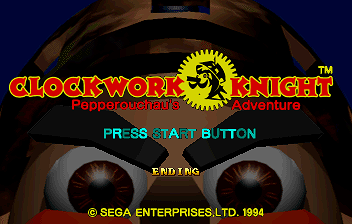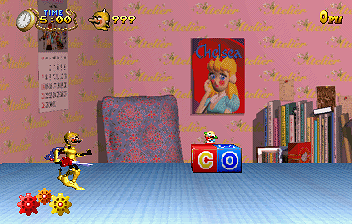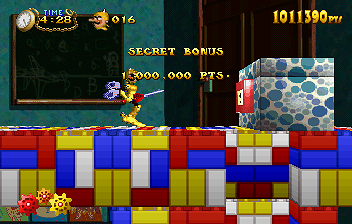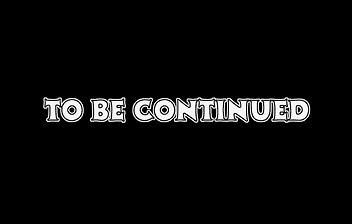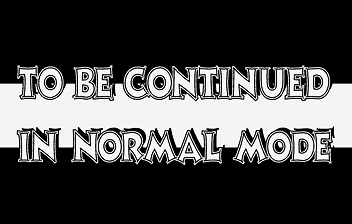Difference between revisions of "Clockwork Knight/Hidden content"
From Sega Retro
(Added stuff) |
|||
| (One intermediate revision by one other user not shown) | |||
| Line 1: | Line 1: | ||
{{back}} | {{back}} | ||
| + | ==Stage select== | ||
{{HiddenContent | {{HiddenContent | ||
| − | |||
| image1=ClockworkKnight StageSelect.png | | image1=ClockworkKnight StageSelect.png | ||
| desc=On title screen, press {{Left}}{{Up}}{{Right}}{{Down}}{{Down}}{{Right}}{{Right}}{{Up}}{{R}}. | | desc=On title screen, press {{Left}}{{Up}}{{Right}}{{Down}}{{Down}}{{Right}}{{Right}}{{Up}}{{R}}. | ||
| Line 12: | Line 12: | ||
When you find the room/level you want to play, simply press {{Start}} and then start the game as normal. You will then be playing on your selected level. | When you find the room/level you want to play, simply press {{Start}} and then start the game as normal. You will then be playing on your selected level. | ||
}} | }} | ||
| + | ==Last Boss Select== | ||
{{HiddenContent | {{HiddenContent | ||
| − | |||
| image1=ClockworkKnight LastBossSelect.png | | image1=ClockworkKnight LastBossSelect.png | ||
| desc=After inputting the above stage select code, press {{Left}}{{Right}}{{Right}}{{Up}}{{Right}}{{Right}}{{Up}}{{Down}}{{Right}}{{Right}}{{Up}}{{R}}. This will add "Last Boss" to the stage select menu. | | desc=After inputting the above stage select code, press {{Left}}{{Right}}{{Right}}{{Up}}{{Right}}{{Right}}{{Up}}{{Down}}{{Right}}{{Right}}{{Up}}{{R}}. This will add "Last Boss" to the stage select menu. | ||
| Line 19: | Line 19: | ||
When ready, simply press {{Start}} and then start the game as normal to battle against the final boss of the game. | When ready, simply press {{Start}} and then start the game as normal to battle against the final boss of the game. | ||
}} | }} | ||
| + | ==View ending== | ||
{{HiddenContent | {{HiddenContent | ||
| − | |||
| image1=ClockworkKnight EndingSelect.png | | image1=ClockworkKnight EndingSelect.png | ||
| desc=After inputting the above Stage Select and Last Boss codes, press {{Left}}{{Down}}{{Right}}{{Down}}{{Right}}{{Right}}{{Right}}{{Up}}{{Up}}{{R}}. This will add "Ending" to the stage select menu. | | desc=After inputting the above Stage Select and Last Boss codes, press {{Left}}{{Down}}{{Right}}{{Down}}{{Right}}{{Right}}{{Right}}{{Up}}{{Up}}{{R}}. This will add "Ending" to the stage select menu. | ||
| Line 26: | Line 26: | ||
When ready, simply press {{Start}} and then start the game as normal to see the Ending movie of the game. | When ready, simply press {{Start}} and then start the game as normal to see the Ending movie of the game. | ||
}} | }} | ||
| + | ==999 lives== | ||
{{HiddenContent | {{HiddenContent | ||
| − | |||
| image1=ClockworkKnight Player999.png | | image1=ClockworkKnight Player999.png | ||
| desc=On the title screen, press {{Up}}{{Right}}{{Right}}{{Right}}{{Right}}{{Right}}{{Right}}{{Right}}{{Right}}{{Right}} {{Down}}{{Down}}{{Down}}{{Down}}{{Down}}{{Down}} {{Left}}{{Left}}{{Left}}{{Left}}{{Left}}{{Left}}{{Left}} {{Z}}{{X}}{{Y}}{{Y}}{{Y}}{{Z}}. | | desc=On the title screen, press {{Up}}{{Right}}{{Right}}{{Right}}{{Right}}{{Right}}{{Right}}{{Right}}{{Right}}{{Right}} {{Down}}{{Down}}{{Down}}{{Down}}{{Down}}{{Down}} {{Left}}{{Left}}{{Left}}{{Left}}{{Left}}{{Left}}{{Left}} {{Z}}{{X}}{{Y}}{{Y}}{{Y}}{{Z}}. | ||
| Line 35: | Line 35: | ||
When ready, press {{Start}} and then start the game as normal. You will now be playing with 999 Lives! | When ready, press {{Start}} and then start the game as normal. You will now be playing with 999 Lives! | ||
}} | }} | ||
| + | ==Secret bonus== | ||
{{HiddenContent | {{HiddenContent | ||
| − | |||
| image1=ClockworkKnight SecretBonus.png | | image1=ClockworkKnight SecretBonus.png | ||
| desc=Clear the train platforming section of stage 2-2 (Kevin's Room level 2) within 30 seconds. If you are successful, a message saying "SECRET BONUS - 1,000,000 PTS" will display onscreen, and as the text suggests, you will be rewarded with 1 million points. | | desc=Clear the train platforming section of stage 2-2 (Kevin's Room level 2) within 30 seconds. If you are successful, a message saying "SECRET BONUS - 1,000,000 PTS" will display onscreen, and as the text suggests, you will be rewarded with 1 million points. | ||
}} | }} | ||
| + | ==Easy/Training Mode Ending== | ||
{{HiddenContent | {{HiddenContent | ||
| − | |||
| image1=ClockworkKnightJP EasyEnd 1.png | | image1=ClockworkKnightJP EasyEnd 1.png | ||
| image2=ClockworkKnightJP EasyEnd 2.png | | image2=ClockworkKnightJP EasyEnd 2.png | ||
| + | | image3=ClockworkKnightUSPAL EasyEnd 2.png | ||
| desc=Upon defeating the "Attic" Boss in easy/training mode, the game wll end and a screen saying "Congratulations" will appear, while background music plays. | | desc=Upon defeating the "Attic" Boss in easy/training mode, the game wll end and a screen saying "Congratulations" will appear, while background music plays. | ||
After this, another screen will show, and it will either simply say "To Be Continued" if you are playing the NTSC-J Version of the game, or "To Be Coninued In Normal Mode" if you are playing either the NTSC-U or PAL versions of the game. | After this, another screen will show, and it will either simply say "To Be Continued" if you are playing the NTSC-J Version of the game, or "To Be Coninued In Normal Mode" if you are playing either the NTSC-U or PAL versions of the game. | ||
Latest revision as of 08:05, 9 December 2019
- Back to: Clockwork Knight.
Contents
Stage select
If entered correctly, the words "Betsy's" will appear on screen.
![]()
![]() will change the selected room.
will change the selected room.
When you find the room/level you want to play, simply press START and then start the game as normal. You will then be playing on your selected level.
Last Boss Select
After inputting the above stage select code, press ![]()
![]()
![]()
![]()
![]()
![]()
![]()
![]()
![]()
![]()
![]()
![]() . This will add "Last Boss" to the stage select menu.
. This will add "Last Boss" to the stage select menu.
When ready, simply press START and then start the game as normal to battle against the final boss of the game.
View ending
After inputting the above Stage Select and Last Boss codes, press ![]()
![]()
![]()
![]()
![]()
![]()
![]()
![]()
![]()
![]() . This will add "Ending" to the stage select menu.
. This will add "Ending" to the stage select menu.
When ready, simply press START and then start the game as normal to see the Ending movie of the game.
999 lives
If entered correctly, the title screen music will restart from the beginning.
When ready, press START and then start the game as normal. You will now be playing with 999 Lives!
Secret bonus
Clear the train platforming section of stage 2-2 (Kevin's Room level 2) within 30 seconds. If you are successful, a message saying "SECRET BONUS - 1,000,000 PTS" will display onscreen, and as the text suggests, you will be rewarded with 1 million points.
Easy/Training Mode Ending
Upon defeating the "Attic" Boss in easy/training mode, the game wll end and a screen saying "Congratulations" will appear, while background music plays. After this, another screen will show, and it will either simply say "To Be Continued" if you are playing the NTSC-J Version of the game, or "To Be Coninued In Normal Mode" if you are playing either the NTSC-U or PAL versions of the game.
Once this screen ends, the game will simply return you to the title screen. The final boss and true ending are never shown in this mode.
References
| Clockwork Knight | |
|---|---|
|
Main page | Comparisons | Credits | Hidden content | Magazine articles | Video coverage | Reception | Technical information
Music: Clockwork Knight: Pepperouchau no Daibouken Fantastic Soundtrack (1995)
Demos: Clockwork Knight Sample (1994)
Prototypes: 1995-02-06
| |