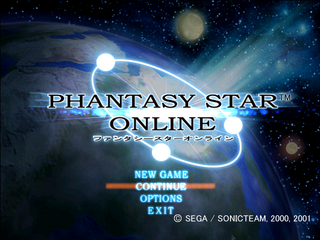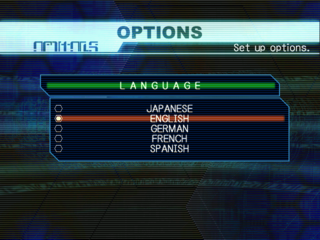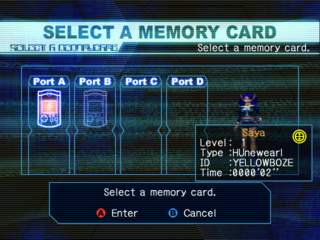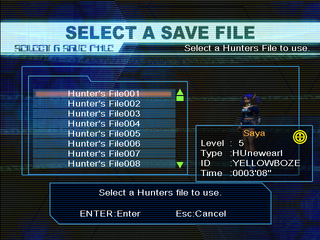Difference between revisions of "Phantasy Star Online/Comparisons"
From Sega Retro
m (Mistyped Image Address) |
m |
||
| (13 intermediate revisions by the same user not shown) | |||
| Line 1: | Line 1: | ||
{{back}} | {{back}} | ||
| − | == | + | ==Regional Comparison== |
| − | The following comparison is between the game's | + | The following comparison is between the game's Japanese and Western Dreamcast release. |
| + | {{Comparison | ||
| + | | image1=PSODC V2_SEGALogo_JP.png | ||
| + | | image2=PSODC V2_SEGALogo.png | ||
| + | | game1=Japanese version | ||
| + | | game2=US/EU version | ||
| + | | desc=The light-blue SEGA logo used in Japan is replaced with the dark-blue SEGA logo used in the West. | ||
| + | }} | ||
| + | |||
| + | ===Additional Differences=== | ||
| + | *In the original release and the Japanese version of PSO Ver. 2, players could damage other players by targeting them using a Support Technique and quickly swapping to an Offense Technique. This glitch would be fixed in the US/EU version of PSO Ver. 2. | ||
| + | *In the Japanese version of PSO Ver. 2, using a Photon Blast in the Palace area (during the few times its used as a regular stage) will cause the game to get stuck on the Photon Blast screen animation. This glitch has been fixed in the US/EU version of PSO Ver. 2. | ||
| + | |||
| + | ==Version Comparison== | ||
| + | The following comparison is between the original game's various releases namely the original release, Ver. 2 and the PC version. ''Instances where only a single Dreamcast version is shown is supposed to indicate that the content portrayed is unchanged between the original release and Ver. 2.'' | ||
| + | |||
| + | ===Game Launcher=== | ||
{{Comparison | {{Comparison | ||
| image1=PSOPC_Launcher.png | | image1=PSOPC_Launcher.png | ||
| Line 9: | Line 25: | ||
}} | }} | ||
| + | ===Startup=== | ||
| + | {{Comparison | ||
| + | | image1=PSODC_SonicTeamLogo.png | ||
| + | | image2=PSO_V2_SonicTeamLogo.png | ||
| + | | game1=Dreamcast Version | ||
| + | | game2=Dreamcast (Ver. 2) & PC Version | ||
| + | | desc=The Sonic Team logo has the text "IN COOPERATION WITH" changed to "CREATED BY". | ||
| + | }} | ||
| + | |||
| + | ===Title Screen=== | ||
{{Comparison | {{Comparison | ||
| − | | image1= | + | | image1=PSODC_Title.png |
| − | | image2=PSOPC_TitleScreen.png | + | | image2=PSODC V2_Title.png |
| − | | game1=Dreamcast Version (Ver. 2) | + | | image3=PSOPC_TitleScreen.png |
| − | | | + | | game1=Dreamcast Version |
| − | | desc= | + | | game2=Dreamcast Version (Ver. 2) |
| + | | game3=PC Version | ||
| + | | desc=Between the original release and ''Ver. 2'' the game got "Ver. 2" added underneath the game logo and the copyright updated to include 2001. The PC version, despite being ported from ''Ver. 2'' uses the original release's title screen. The "Press Start Button" prompt was also changed to "Press Enter Key". | ||
}} | }} | ||
{{Comparison | {{Comparison | ||
| − | | image1= | + | | image1=PSODC_Title2.png |
| − | | image2=PSOPC_TitleScreen2.png | + | | image2=PSODC V2_Title2.png |
| − | | game1=Dreamcast Version (Ver. 2) | + | | image3=PSOPC_TitleScreen2.png |
| − | | | + | | game1=Dreamcast Version |
| − | | desc=The option to go to the Official Website is removed from the PC version. | + | | game2=Dreamcast Version (Ver. 2) |
| + | | game3=PC Version | ||
| + | | desc=The option to go to the Official Website is removed from the PC version. The position of the Website button is now used for the EXIT option. | ||
}} | }} | ||
| + | ===Options Menu=== | ||
{{Comparison | {{Comparison | ||
| − | | image1= | + | | image1=PSODC V2_LanguageOptions.png |
| image2=PSOPC_LanguageOptions.png | | image2=PSOPC_LanguageOptions.png | ||
| − | | game1=Dreamcast Version | + | | game1=Dreamcast Version |
| game2=PC Version | | game2=PC Version | ||
| − | | desc=As the PC version was also released in South Korea and Taiwan, additional language options exclusive to this version were present. | + | | desc=As the PC version was also released in South Korea and Taiwan, additional language options exclusive to this version were present. |
}} | }} | ||
| + | ===Character Select=== | ||
{{Comparison | {{Comparison | ||
| − | | image1= | + | | image1=PSODC V2_FileSelect.png |
| image2=PSOPC_FileSelect.png | | image2=PSOPC_FileSelect.png | ||
| − | | game1=Dreamcast Version | + | | game1=Dreamcast Version |
| game2=PC Version | | game2=PC Version | ||
| desc=The character selection screen on the PC version has a different layout and offers more save slots. | | desc=The character selection screen on the PC version has a different layout and offers more save slots. | ||
}} | }} | ||
| + | ===Ingame Options=== | ||
{{Comparison | {{Comparison | ||
| image1=Notavailable.svg | | image1=Notavailable.svg | ||
| image2=PSOPC_RemapControls.png | | image2=PSOPC_RemapControls.png | ||
| − | | game1=Dreamcast Version | + | | game1=Dreamcast Version |
| game2=PC Version | | game2=PC Version | ||
| − | | desc=The PC version lets players remap their gamepad controls ingame. | + | | desc=The PC version lets players remap their gamepad controls ingame as well as enable mouse-based controls. |
| + | }} | ||
| + | |||
| + | ===Additional Differences (Ver. 2)=== | ||
| + | [[File:Psover2 shortCutWindow.png|thumb|190px|A shortcut window can be used to access items quickly.]] | ||
| + | *The game's level cap is increased from 100 to 200. As a result, many characters had their stats rebalanced. | ||
| + | *A new difficulty mode is added for characters level 80 and above called "Ultimate". In this difficulty mode, the enemies spawned in each area are replaced with new enemies and each area's appearance is changed. | ||
| + | *The maximum level for Techniques had been increased to Level 30. This level cap is only available to Force characters however as Hunters and Rangers still have Level 15 as their Technique Level Cap. | ||
| + | *''Ver. 2'' introduces various new Weapons, Armor, Shields and Mags. | ||
| + | *A shortcut menu can be accessed in ''Ver. 2'' during gameplay by holding {{R}} and pressing {{Y}} to equip or use items. Pressing {{R}} with the menu up will change to different item types. | ||
| + | *Android characters can now set traps similar to the ones that can be encountered ingame. | ||
| + | [[File:Psover2 GoGoBall.png|thumb|190px|The Go-Go Ball minigame present in Lobbies 11-15.]] | ||
| + | *New game modes were added to the game's Online Mode called Challenge Mode and Battle Mode. Challenge Mode is a mode that emphasizes puzzle solving and team work with other players as they try to complete specially made versions of each stage as quickly as possible. Battle Mode is the game's "PVP" mode. Players can either traverse each area as normal but with the risk of friendly fire or play through preset "Battle Rules. | ||
| + | *Accessible online by ''Ver. 2'' players are Lobbies 11-15. These lobbies contain a soccer minigame called "Go-Go Ball". | ||
| + | *Players can add a "Whistle" sound effect to their Symbol Chat artwork. In addition, a new "Capture" command had been implemented which lets players save other player's Symbol Art. | ||
| + | *Players can search for other players in their current block from the Guild Card menu using various parameters such as the player type and level. | ||
| + | *The option to search the ingame location of a Simple Mail's sender has been added. | ||
| + | *''Ver. 2'' lets players customize their character's appearance later on by accessing the "Dressing Room" from the character selection screen. This option becomes available for 100,000 Meseta. | ||
| + | *Unlike its predecessor, ''Ver. 2'' supports the [[Broadband Adapter]]. | ||
| − | ===Additional Differences=== | + | ===Additional Differences (PC)=== |
| + | *The game asks for your Serial Key and Access Code in the game's launcher as opposed to ingame. | ||
| + | *The game's opening plays shortly after launch and before the startup screen. | ||
*No loading screens are present in the PC version. | *No loading screens are present in the PC version. | ||
*New keyboard-based button prompt graphics were made for the PC version. Despite this, the game offers full controller support. | *New keyboard-based button prompt graphics were made for the PC version. Despite this, the game offers full controller support. | ||
Latest revision as of 05:58, 31 August 2020
- Back to: Phantasy Star Online.
Contents
Regional Comparison
The following comparison is between the game's Japanese and Western Dreamcast release.
| Japanese version |
|---|
| US/EU version |
|---|
The light-blue SEGA logo used in Japan is replaced with the dark-blue SEGA logo used in the West.
Additional Differences
- In the original release and the Japanese version of PSO Ver. 2, players could damage other players by targeting them using a Support Technique and quickly swapping to an Offense Technique. This glitch would be fixed in the US/EU version of PSO Ver. 2.
- In the Japanese version of PSO Ver. 2, using a Photon Blast in the Palace area (during the few times its used as a regular stage) will cause the game to get stuck on the Photon Blast screen animation. This glitch has been fixed in the US/EU version of PSO Ver. 2.
Version Comparison
The following comparison is between the original game's various releases namely the original release, Ver. 2 and the PC version. Instances where only a single Dreamcast version is shown is supposed to indicate that the content portrayed is unchanged between the original release and Ver. 2.
Game Launcher
| PC Version |
|---|
The PC version uses a game launcher. Many ingame options such as going to the official website or launching the game in Offline or Online mode (as opposed to being an option chosen after selecting a character) were moved here. In addition the launcher is used to receive patch updates, a feature which the Dreamcast version and future console ports would lack.
Startup
| Dreamcast Version |
|---|
| Dreamcast (Ver. 2) & PC Version |
|---|
The Sonic Team logo has the text "IN COOPERATION WITH" changed to "CREATED BY".
Title Screen
| Dreamcast Version |
|---|
| Dreamcast Version (Ver. 2) |
|---|
| PC Version |
|---|
Between the original release and Ver. 2 the game got "Ver. 2" added underneath the game logo and the copyright updated to include 2001. The PC version, despite being ported from Ver. 2 uses the original release's title screen. The "Press Start Button" prompt was also changed to "Press Enter Key".
| Dreamcast Version |
|---|
| Dreamcast Version (Ver. 2) |
|---|
| PC Version |
|---|
The option to go to the Official Website is removed from the PC version. The position of the Website button is now used for the EXIT option.
Options Menu
| Dreamcast Version |
|---|
| PC Version |
|---|
As the PC version was also released in South Korea and Taiwan, additional language options exclusive to this version were present.
Character Select
| Dreamcast Version |
|---|
| PC Version |
|---|
The character selection screen on the PC version has a different layout and offers more save slots.
Ingame Options
| Dreamcast Version |
|---|
| PC Version |
|---|
The PC version lets players remap their gamepad controls ingame as well as enable mouse-based controls.
Additional Differences (Ver. 2)
- The game's level cap is increased from 100 to 200. As a result, many characters had their stats rebalanced.
- A new difficulty mode is added for characters level 80 and above called "Ultimate". In this difficulty mode, the enemies spawned in each area are replaced with new enemies and each area's appearance is changed.
- The maximum level for Techniques had been increased to Level 30. This level cap is only available to Force characters however as Hunters and Rangers still have Level 15 as their Technique Level Cap.
- Ver. 2 introduces various new Weapons, Armor, Shields and Mags.
- A shortcut menu can be accessed in Ver. 2 during gameplay by holding
 and pressing
and pressing  to equip or use items. Pressing
to equip or use items. Pressing  with the menu up will change to different item types.
with the menu up will change to different item types. - Android characters can now set traps similar to the ones that can be encountered ingame.
- New game modes were added to the game's Online Mode called Challenge Mode and Battle Mode. Challenge Mode is a mode that emphasizes puzzle solving and team work with other players as they try to complete specially made versions of each stage as quickly as possible. Battle Mode is the game's "PVP" mode. Players can either traverse each area as normal but with the risk of friendly fire or play through preset "Battle Rules.
- Accessible online by Ver. 2 players are Lobbies 11-15. These lobbies contain a soccer minigame called "Go-Go Ball".
- Players can add a "Whistle" sound effect to their Symbol Chat artwork. In addition, a new "Capture" command had been implemented which lets players save other player's Symbol Art.
- Players can search for other players in their current block from the Guild Card menu using various parameters such as the player type and level.
- The option to search the ingame location of a Simple Mail's sender has been added.
- Ver. 2 lets players customize their character's appearance later on by accessing the "Dressing Room" from the character selection screen. This option becomes available for 100,000 Meseta.
- Unlike its predecessor, Ver. 2 supports the Broadband Adapter.
Additional Differences (PC)
- The game asks for your Serial Key and Access Code in the game's launcher as opposed to ingame.
- The game's opening plays shortly after launch and before the startup screen.
- No loading screens are present in the PC version.
- New keyboard-based button prompt graphics were made for the PC version. Despite this, the game offers full controller support.
- The Onscreen Keyboard has been eliminated from the PC version.
| Phantasy Star Online | |
|---|---|
|
Main page | Comparisons | Credits | Hidden content | Bugs | Development | Magazine articles | Video coverage | Reception | Promotional material | Merchandise | Technical information | Bootlegs
Music: Phantasy Star Online Original Sound Track (2001)
Demos: Phantasy Star Online Tentouyou Demo Movie (2000) | Phantasy Star Online: Network Trial Edition (2000)
Prototypes: 2000-11-01
| |