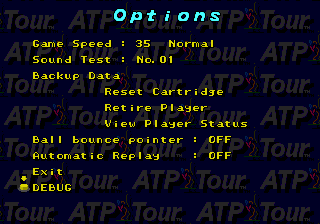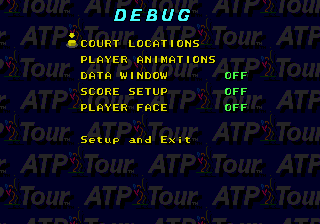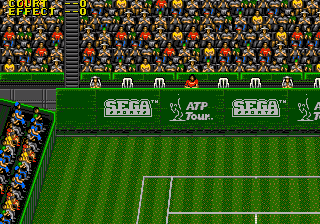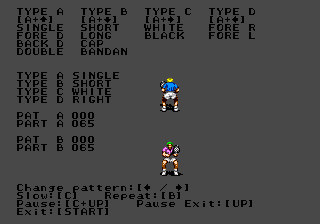Difference between revisions of "ATP Tour Championship Tennis/Hidden content"
From Sega Retro
(Created page with "{{back}} ==Debug== {{HiddenContent | image1=ATPTour MD Debug1.png | image2=ATPTour MD Debug2.png | image3=ATPTour MD Debug3.png | image4=ATPTour MD Debug4.png | desc=When the...") |
|||
| Line 7: | Line 7: | ||
| image3=ATPTour MD Debug3.png | | image3=ATPTour MD Debug3.png | ||
| image4=ATPTour MD Debug4.png | | image4=ATPTour MD Debug4.png | ||
| − | | desc=When the Sega logo appears, press {{B}}, {{A}}, {{C}}, {{A}}, {{C}}, {{A}}, {{B}}, {{A}}. This will add a "DEBUG" menu to the options screen, allowing you to change some parameters of the game, view the courts and see all the player animations. | + | | desc=When the Sega logo appears, press {{B}}, {{A}}, {{C}}, {{A}}, {{C}}, {{A}}, {{B}}, {{A}}. A sound will confirm the correct entry. |
| + | |||
| + | This will add a "DEBUG" menu to the options screen, allowing you to change some parameters of the game, view the courts and see all the player animations. | ||
}} | }} | ||
Latest revision as of 16:14, 23 February 2021
- Back to: ATP Tour Championship Tennis.
Debug
When the Sega logo appears, press ![]() ,
, ![]() ,
, ![]() ,
, ![]() ,
, ![]() ,
, ![]() ,
, ![]() ,
, ![]() . A sound will confirm the correct entry.
. A sound will confirm the correct entry.
This will add a "DEBUG" menu to the options screen, allowing you to change some parameters of the game, view the courts and see all the player animations.
References
| ATP Tour Championship Tennis | |
|---|---|
|
Main page | Hidden content | Magazine articles | Reception | Region coding | Technical information | Bootlegs | |