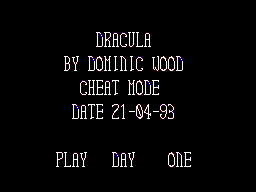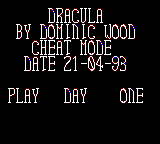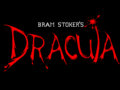Difference between revisions of "Bram Stoker's Dracula (8-bit)/Hidden content"
From Sega Retro
(Created page with "{{back}} ==Master System version== ===Cheat mode=== {{HiddenContent | image1= | desc=Hold down {{2}} when powering up the system, and press {{up}} {{down}} {{left}} {{right}}...") |
|||
| Line 4: | Line 4: | ||
===Cheat mode=== | ===Cheat mode=== | ||
{{HiddenContent | {{HiddenContent | ||
| − | | image1= | + | | image1=BramStokersDracula SMS CheatMode.png |
| − | | desc=Hold down {{2}} when powering up the system, and press {{up}} {{down}} {{left}} {{right}} {{left}} {{right}} {{down}} {{up}}. This will lead to a stage select when starting the game. Pressing {{2}} here turns off collision with objects. | + | | desc=Hold down {{2}} when powering up the system, and press {{up}} {{down}} {{left}} {{right}} {{left}} {{right}} {{down}} {{up}} when the music starts playing after the boot ROM. This will lead to a stage select when starting the game. Pressing {{2}} here turns off collision with objects. |
The game isn't bothered by incorrect keypresses, so some sources suggest just rotating the D-Pad a few times. | The game isn't bothered by incorrect keypresses, so some sources suggest just rotating the D-Pad a few times. | ||
| Line 14: | Line 14: | ||
{{HiddenContent | {{HiddenContent | ||
| image1=BramStokersDracula GG CheatMode.png | | image1=BramStokersDracula GG CheatMode.png | ||
| − | | desc=Hold down {{2}} when the Sega logo fades out and press {{up}} {{down}} {{left}} {{right}} {{left}} {{right}} {{down}} {{up}}. This will lead to a stage select when starting the game. Pressing {{2}} here turns off collision with objects. | + | | desc=Hold down {{2}} when the Sega logo fades out and press {{up}} {{down}} {{left}} {{right}} {{left}} {{right}} {{down}} {{up}} while the screen is black. This will lead to a stage select when starting the game. Pressing {{2}} here turns off collision with objects. |
The game isn't bothered by incorrect keypresses, so some sources suggest just rotating the D-Pad a few times. | The game isn't bothered by incorrect keypresses, so some sources suggest just rotating the D-Pad a few times. | ||
Latest revision as of 12:16, 27 February 2021
- Back to: Bram Stoker's Dracula (8-bit).
Master System version
Cheat mode
Hold down ![]() when powering up the system, and press
when powering up the system, and press ![]()
![]()
![]()
![]()
![]()
![]()
![]()
![]() when the music starts playing after the boot ROM. This will lead to a stage select when starting the game. Pressing
when the music starts playing after the boot ROM. This will lead to a stage select when starting the game. Pressing ![]() here turns off collision with objects.
here turns off collision with objects.
The game isn't bothered by incorrect keypresses, so some sources suggest just rotating the D-Pad a few times.
Game Gear version
Cheat mode
Hold down ![]() when the Sega logo fades out and press
when the Sega logo fades out and press ![]()
![]()
![]()
![]()
![]()
![]()
![]()
![]() while the screen is black. This will lead to a stage select when starting the game. Pressing
while the screen is black. This will lead to a stage select when starting the game. Pressing ![]() here turns off collision with objects.
here turns off collision with objects.
The game isn't bothered by incorrect keypresses, so some sources suggest just rotating the D-Pad a few times.
References
| Bram Stoker's Dracula (8-bit) | |
|---|---|
|
Main page | Comparisons | Maps | Hidden content | Magazine articles | Video coverage | Reception | |