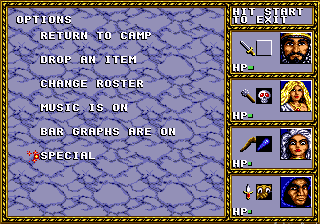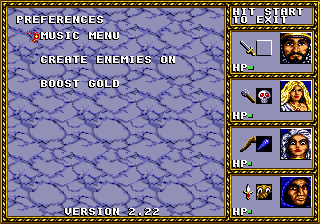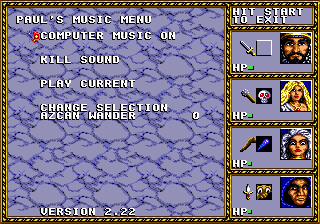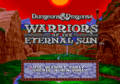Difference between revisions of "Dungeons & Dragons: Warriors of the Eternal Sun/Hidden content"
From Sega Retro
(Created page with "{{back}} ==Level select and sound test== {{HiddenContent | image1=DaDWotES MD Special1.png | image2=DaDWotES MD Special2.png | image3=DaDWotES MD Special3.png | desc=On the S...") |
|||
| Line 1: | Line 1: | ||
{{back}} | {{back}} | ||
| − | == | + | ==Special menu== |
{{HiddenContent | {{HiddenContent | ||
| image1=DaDWotES MD Special1.png | | image1=DaDWotES MD Special1.png | ||
Latest revision as of 05:03, 2 March 2021
On the Sega logo screen, hold START on the second control pad and press ![]()
![]()
![]()
![]()
![]()
![]()
![]() on the first. Keep holding START until the copyright screen appears, then release the button on the second control pad and hold START on the first. Then press
on the first. Keep holding START until the copyright screen appears, then release the button on the second control pad and hold START on the first. Then press ![]()
![]()
![]()
![]() on the second control pad. The game only makes a sound for the first half of the code.
on the second control pad. The game only makes a sound for the first half of the code.
Start the game normally, go to options and a new "Special" menu will be available.
References
| Dungeons & Dragons: Warriors of the Eternal Sun | |
|---|---|
|
Main page | Maps | Hidden content | Magazine articles | Video coverage | Reception | Region coding | Technical information | |