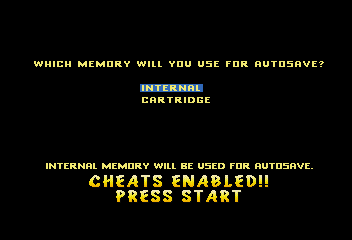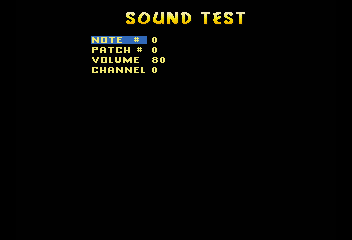Difference between revisions of "Rampage World Tour/Hidden content"
From Sega Retro
(Created page with "{{back}} ==Cheat mode== {{HiddenContent | image1=RampageWorldTour Saturn CheatMode 1.png | image2=RampageWorldTour Saturn CheatMode 2.png | desc=After selecting which memory...") |
|||
| Line 5: | Line 5: | ||
| image1=RampageWorldTour Saturn CheatMode 1.png | | image1=RampageWorldTour Saturn CheatMode 1.png | ||
| image2=RampageWorldTour Saturn CheatMode 2.png | | image2=RampageWorldTour Saturn CheatMode 2.png | ||
| − | | desc= | + | | desc=When the message "Internal/external memory will be used for autosave" appears during startup, press {{X}}+{{Y}}+{{Z}}+{{L}}. A message saying "CHEATS ENABLED!!" will confirm correct entry, enabling a level select and sound test. Keep the buttons held down to access the sound test. |
To use the level select, start a new game and press {{Up}} and {{Down}} to change the city and {{Left}} and {{Right}} to change the country. | To use the level select, start a new game and press {{Up}} and {{Down}} to change the city and {{Left}} and {{Right}} to change the country. | ||
Latest revision as of 09:14, 3 March 2021
- Back to: Rampage World Tour.
Cheat mode
When the message "Internal/external memory will be used for autosave" appears during startup, press ![]() +
+![]() +
+![]() +
+![]() . A message saying "CHEATS ENABLED!!" will confirm correct entry, enabling a level select and sound test. Keep the buttons held down to access the sound test.
. A message saying "CHEATS ENABLED!!" will confirm correct entry, enabling a level select and sound test. Keep the buttons held down to access the sound test.
To use the level select, start a new game and press ![]() and
and ![]() to change the city and
to change the city and ![]() and
and ![]() to change the country.
to change the country.
References
| Rampage World Tour | |
|---|---|
|
Main page | Comparisons | Maps | Hidden content | Magazine articles | Reception | Technical information | |