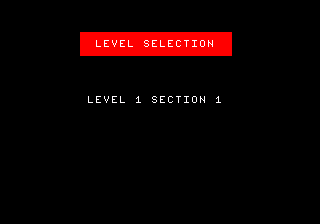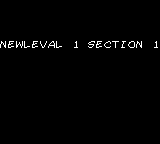Difference between revisions of "The Incredible Hulk/Hidden content"
From Sega Retro
| Line 6: | Line 6: | ||
| image1=Notavailable.svg | | image1=Notavailable.svg | ||
| desc=While not released in Japan, code exists to remove the ™ symbol from the introductory [[Sega]] logo if the game detects it is being played on a Japanese system. | | desc=While not released in Japan, code exists to remove the ™ symbol from the introductory [[Sega]] logo if the game detects it is being played on a Japanese system. | ||
| + | }} | ||
| + | |||
| + | ===Level Selection=== | ||
| + | {{HiddenContent | ||
| + | | image1=IncredibleHulk MD LevelSelection.png | ||
| + | | desc=Pause the game and press {{up}} {{right}} {{down}} {{left}}. Then lose all your lives and start a new game, and the level select will appear. | ||
| + | |||
| + | This code does not work if using a [[Six Button Control Pad (Mega Drive)|Six Button Control Pad]]. It requires a three button pad or a six button one running in three button mode (activated by holding {{mode}} on boot). | ||
}} | }} | ||
Revision as of 10:34, 3 March 2021
- Back to: The Incredible Hulk.
Contents
Mega Drive version
Sega logo ™ symbol
While not released in Japan, code exists to remove the ™ symbol from the introductory Sega logo if the game detects it is being played on a Japanese system.
Level Selection
Pause the game and press ![]()
![]()
![]()
![]() . Then lose all your lives and start a new game, and the level select will appear.
. Then lose all your lives and start a new game, and the level select will appear.
This code does not work if using a Six Button Control Pad. It requires a three button pad or a six button one running in three button mode (activated by holding MODE on boot).
Game Gear version
Level select
In the options menu, press ![]()
![]()
![]()
![]()
![]()
![]() . An explosion sound will confirm a correct entry. When starting a new game, a level select screen will appear.
. An explosion sound will confirm a correct entry. When starting a new game, a level select screen will appear.
References
| The Incredible Hulk | |
|---|---|
|
Main page | Comparisons | Maps | Hidden content | Bugs | Magazine articles | Video coverage | Reception | Promotional material | Region coding | Technical information | Bootlegs | |