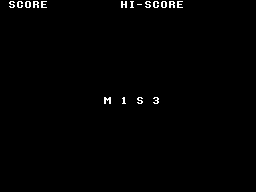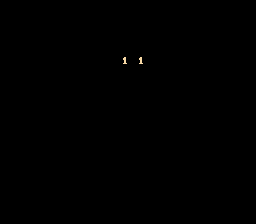Difference between revisions of "Shinobi/Hidden content"
From Sega Retro
(Created page with "{{back}} ==NES version== ===Level select=== {{HiddenContent | image1=Shinobi NES LevelSelect.png | desc=On the title screen, press {{down}} {{down}} {{left}} {{right}} {{up}}...") |
|||
| Line 1: | Line 1: | ||
{{back}} | {{back}} | ||
| + | |||
| + | ==Master System version== | ||
| + | ===Level select=== | ||
| + | {{HiddenContent | ||
| + | | image1=Shinobi SMS LevelSelect.png | ||
| + | | desc=On the title screen, do either of the following: | ||
| + | *Press {{hold|{{Down}}|{{1}} or {{2}}}}. | ||
| + | *Press {{down}} {{down}} {{left}} {{right}} {{up}} {{up}}, and then {{1}} or {{2}}. | ||
| + | }} | ||
==NES version== | ==NES version== | ||
| Line 5: | Line 14: | ||
{{HiddenContent | {{HiddenContent | ||
| image1=Shinobi NES LevelSelect.png | | image1=Shinobi NES LevelSelect.png | ||
| − | | desc=On the title screen, press {{down}} {{down}} {{left}} {{right}} {{up}} {{up}} {{start}} | + | | desc=On the title screen, press {{down}} {{down}} {{left}} {{right}} {{up}} {{up}} {{start}}. |
}} | }} | ||
Latest revision as of 17:22, 5 March 2021
- Back to: Shinobi.
Master System version
Level select
On the title screen, do either of the following:
NES version
Level select
On the title screen, press ![]()
![]()
![]()
![]()
![]()
![]() START .
START .
References
| Shinobi | |
|---|---|
|
Main page | Comparisons | Maps | Achievements | Credits | Hidden content | Magazine articles | Reception | |