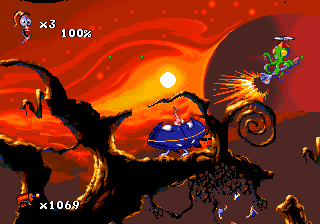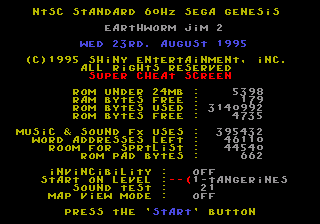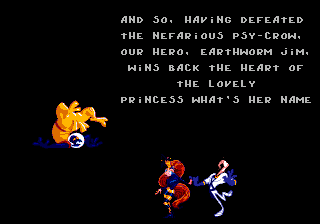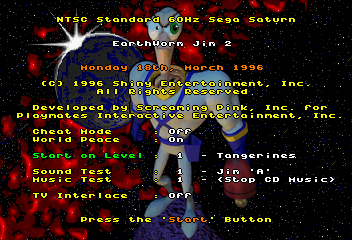Difference between revisions of "Earthworm Jim 2/Hidden content"
From Sega Retro
| Line 2: | Line 2: | ||
==Mega Drive version== | ==Mega Drive version== | ||
| + | ===Manta Shield=== | ||
| + | {{HiddenContent | ||
| + | | image1=EarthwormJim2 MD MantaShield.png | ||
| + | | desc=Hold {{Up}}+{{A}}+{{B}} while on the ground. Jim will hold his arms out in front to shield himself from enemy attacks for three seconds or until the buttons are released. | ||
| + | }} | ||
| + | |||
===Super Cheat Screen=== | ===Super Cheat Screen=== | ||
{{HiddenContent | {{HiddenContent | ||
| Line 10: | Line 16: | ||
*'''Sound Test:''' Press {{A}} and {{B}} to select a number, and {{C}} to play its corresponding music/sound effect. | *'''Sound Test:''' Press {{A}} and {{B}} to select a number, and {{C}} to play its corresponding music/sound effect. | ||
*'''Map View Mode:''' Use the D-Pad to move the camera around the level, and press {{A}} to move Jim to the camera's location. | *'''Map View Mode:''' Use the D-Pad to move the camera around the level, and press {{A}} to move Jim to the camera's location. | ||
| + | }} | ||
| + | |||
| + | ===Level skip=== | ||
| + | {{HiddenContent | ||
| + | | noimage=yes | ||
| + | | desc=Pause the game and press {{A}} {{B}} {{B}} {{A}} {{C}} {{B}} {{B}} {{Right}}. | ||
| + | }} | ||
| + | |||
| + | ===Level warp=== | ||
| + | {{HiddenContent | ||
| + | | noimage=yes | ||
| + | | desc=Pause the game and press any of the following to warp to a specific level: | ||
| + | *'''Puppy Love Part 1:''' {{C}} {{C}} {{C}} {{C}} {{C}} {{C}} {{A}} {{A}} | ||
| + | *'''The Villi People:''' {{A}} {{B}} {{C}} {{C}} {{Up}} {{C}} {{Left}} {{Right}} | ||
| + | *'''Puppy Love Part 2:''' {{Left}} {{Right}} {{B}} {{C}} {{C}} {{Left}} {{Right}} {{A}} | ||
| + | *'''Udderly Abducted:''' {{Down}} {{A}} {{C}} {{Left}} {{Right}} {{Down}} {{A}} {{C}} | ||
| + | *'''Inflated Head:''' {{B}} {{B}} {{C}} {{A}} {{B}} {{C}} {{Left}} {{Right}} | ||
| + | *'''ISO 9000:''' {{A}} {{B}} {{C}} {{Right}} {{Right}} {{Right}} {{Right}} {{Right}} | ||
| + | *'''Puppy Love Part 3:''' {{Right}} {{Right}} {{A}} {{B}} {{C}} {{Left}} {{Right}} {{A}} | ||
| + | *'''Level Ate:''' {{C}} {{C}} {{Down}} {{Down}} {{A}} {{Right}} {{Right}} {{Left}} | ||
| + | *'''See Jim Run, Run Jim Run:''' {{B}} {{B}} {{C}} {{Left}} {{Left}} {{Left}} {{Left}} {{Right}} | ||
| + | }} | ||
| + | |||
| + | ===Skip to the end=== | ||
| + | {{HiddenContent | ||
| + | | image1=EarthwormJim2 MD Ending.png | ||
| + | | desc=Pause the game and press {{A}} {{B}} {{B}} {{A}} {{C}} {{B}} {{B}} {{Right}}. | ||
| + | }} | ||
| + | |||
| + | ===Extra life=== | ||
| + | {{HiddenContent | ||
| + | | noimage=yes | ||
| + | | desc=Pause the game and press {{A}} {{B}} {{C}} {{C}} {{C}} {{A}} {{A}} {{B}}. A warp sound followed by Jim yelling "Groovy!" will confirm correct entry. | ||
| + | }} | ||
| + | |||
| + | ===Extra continue=== | ||
| + | {{HiddenContent | ||
| + | | noimage=yes | ||
| + | | desc=Pause the game and press {{A}} {{A}} {{C}} {{C}} {{B}} {{A}} {{Left}} {{Right}}. A warp sound will confirm correct entry. | ||
| + | }} | ||
| + | |||
| + | ===Invincibility=== | ||
| + | {{HiddenContent | ||
| + | | noimage=yes | ||
| + | | desc=Pause the game and press {{A}} {{A}} {{A}} {{A}} {{Left}} {{Right}} {{Right}} {{Left}}. A warp sound will confirm correct entry. | ||
| + | }} | ||
| + | |||
| + | ===Refill energy=== | ||
| + | {{HiddenContent | ||
| + | | noimage=yes | ||
| + | | desc=Pause the game and press {{A}} {{B}} {{C}} {{A}} {{B}} {{C}} {{A}} {{B}}, or {{A}} {{B}} {{C}} {{A}} {{B}} {{C}} {{A}} {{A}}. A warp sound will confirm correct entry, and Jim's energy will be reset to 100%. The former code can only be entered once, but the latter code can be used repeatedly. | ||
| + | }} | ||
| + | |||
| + | ===Change weapon=== | ||
| + | {{HiddenContent | ||
| + | | noimage=yes | ||
| + | | desc=Pause the game and press any of the following to give Jim a specific weapon: | ||
| + | *'''Bubble Gun x10:''' {{C}} {{C}} {{C}} {{C}} {{A}} {{A}} {{B}} {{B}} | ||
| + | *'''3 Finger Gun x500:''' {{C}} {{C}} {{C}} {{C}} {{A}} {{A}} {{A}} {{C}} | ||
| + | *'''Homing Missile x3:''' {{C}} {{C}} {{C}} {{C}} {{A}} {{A}} {{B}} {{A}} | ||
| + | *'''Mega Plasma x2:''' {{C}} {{C}} {{C}} {{C}} {{A}} {{A}} {{A}} {{B}} | ||
| + | *'''Barn Blaster x1:''' {{C}} {{C}} {{C}} {{C}} {{A}} {{A}} {{B}} {{C}} | ||
| + | }} | ||
| + | |||
| + | ===5,000 rounds of ammo=== | ||
| + | {{HiddenContent | ||
| + | | noimage=yes | ||
| + | | desc=Pause the game and press {{C}} {{B}} {{B}} {{A}} {{C}} {{B}} {{B}} {{A}}. A warp sound followed by Jim yelling "Ammo!" will confirm correct entry, and Jim will be given 5,000 rounds of ammo for his current weapon. This can only be performed once, and will not work if Jim's weapon is the Barn Blaster. | ||
| + | }} | ||
| + | |||
| + | ===10 meal worms=== | ||
| + | {{HiddenContent | ||
| + | | noimage=yes | ||
| + | | desc=Pause the game and press {{C}} {{A}} {{C}} {{A}} {{C}} {{A}} {{C}} {{A}}. A warp sound will confirm correct entry, and Jim will be given 10 meal worms. This cheat is only useful for Jim's Now a Blind Cave Salamander and Hammer Head. | ||
| + | }} | ||
| + | |||
| + | ===81 meal worms=== | ||
| + | {{HiddenContent | ||
| + | | noimage=yes | ||
| + | | desc=Pause the game and press {{A}} {{B}} {{C}} {{C}} {{B}} {{A}} {{B}} {{B}}. A warp sound will confirm correct entry, and Jim will be given 81 meal worms. This cheat is only useful for Jim's Now a Blind Cave Salamander and Hammer Head. | ||
| + | }} | ||
| + | |||
| + | ===Remove pause screen dim=== | ||
| + | {{HiddenContent | ||
| + | | noimage=yes | ||
| + | | desc=Pause the game and press {{A}} {{A}} {{A}} {{A}} {{B}} {{B}} {{B}} {{B}}. A warp sound will confirm correct entry, and the dim effect will be disabled until the game is unpaused and paused again. | ||
| + | }} | ||
| + | |||
| + | ===Map view mode=== | ||
| + | {{HiddenContent | ||
| + | | noimage=yes | ||
| + | | desc=Pause the game and press {{A}} {{C}} {{C}} {{B}} {{A}} {{A}} {{B}} {{Up}}. A warp sound will confirm correct entry. Use the D-Pad to move the camera around the level, and press {{A}} to move Jim to the camera's location. | ||
}} | }} | ||
| Line 23: | Line 121: | ||
*'''Music Test:''' Plays CD audio music. | *'''Music Test:''' Plays CD audio music. | ||
*'''TV Interlace:''' Enables high resolution interlaced (480i) mode. | *'''TV Interlace:''' Enables high resolution interlaced (480i) mode. | ||
| + | }} | ||
| + | |||
| + | ===Nine lives=== | ||
| + | {{HiddenContent | ||
| + | | noimage=yes | ||
| + | | desc=Pause the game and press {{Y}} {{A}} {{Right}} {{Down}} {{Down}} {{A}} {{Left}} {{Right}}. | ||
| + | }} | ||
| + | |||
| + | ===Refill ammo=== | ||
| + | {{HiddenContent | ||
| + | | noimage=yes | ||
| + | | desc=Pause the game and press {{A}} {{Up}} {{Down}} {{Right}} {{Right}} {{Left}} {{X}} {{C}}. The ammo for Jim's default weapon will be set to 2,000. | ||
}} | }} | ||
Revision as of 21:51, 8 March 2021
- Back to: Earthworm Jim 2.
Mega Drive version
Manta Shield
Hold ![]() +
+![]() +
+![]() while on the ground. Jim will hold his arms out in front to shield himself from enemy attacks for three seconds or until the buttons are released.
while on the ground. Jim will hold his arms out in front to shield himself from enemy attacks for three seconds or until the buttons are released.
Super Cheat Screen
Pause the game and press ![]()
![]()
![]()
![]()
![]()
![]()
![]()
![]() . Much like its predecessor, this screen displays system information and the game's build date. The options are:
. Much like its predecessor, this screen displays system information and the game's build date. The options are:
- Invincibility: Enables invincibility.
- Start on Level: Press
 and
and  to select a level, and START to play the selected level.
to select a level, and START to play the selected level. - Sound Test: Press
 and
and  to select a number, and
to select a number, and  to play its corresponding music/sound effect.
to play its corresponding music/sound effect. - Map View Mode: Use the D-Pad to move the camera around the level, and press
 to move Jim to the camera's location.
to move Jim to the camera's location.
Level skip
Level warp
Pause the game and press any of the following to warp to a specific level:
- Puppy Love Part 1:








- The Villi People:








- Puppy Love Part 2:








- Udderly Abducted:








- Inflated Head:








- ISO 9000:








- Puppy Love Part 3:








- Level Ate:








- See Jim Run, Run Jim Run:








Skip to the end
Extra life
Pause the game and press ![]()
![]()
![]()
![]()
![]()
![]()
![]()
![]() . A warp sound followed by Jim yelling "Groovy!" will confirm correct entry.
. A warp sound followed by Jim yelling "Groovy!" will confirm correct entry.
Extra continue
Pause the game and press ![]()
![]()
![]()
![]()
![]()
![]()
![]()
![]() . A warp sound will confirm correct entry.
. A warp sound will confirm correct entry.
Invincibility
Pause the game and press ![]()
![]()
![]()
![]()
![]()
![]()
![]()
![]() . A warp sound will confirm correct entry.
. A warp sound will confirm correct entry.
Refill energy
Pause the game and press ![]()
![]()
![]()
![]()
![]()
![]()
![]()
![]() , or
, or ![]()
![]()
![]()
![]()
![]()
![]()
![]()
![]() . A warp sound will confirm correct entry, and Jim's energy will be reset to 100%. The former code can only be entered once, but the latter code can be used repeatedly.
. A warp sound will confirm correct entry, and Jim's energy will be reset to 100%. The former code can only be entered once, but the latter code can be used repeatedly.
Change weapon
Pause the game and press any of the following to give Jim a specific weapon:
5,000 rounds of ammo
Pause the game and press ![]()
![]()
![]()
![]()
![]()
![]()
![]()
![]() . A warp sound followed by Jim yelling "Ammo!" will confirm correct entry, and Jim will be given 5,000 rounds of ammo for his current weapon. This can only be performed once, and will not work if Jim's weapon is the Barn Blaster.
. A warp sound followed by Jim yelling "Ammo!" will confirm correct entry, and Jim will be given 5,000 rounds of ammo for his current weapon. This can only be performed once, and will not work if Jim's weapon is the Barn Blaster.
10 meal worms
Pause the game and press ![]()
![]()
![]()
![]()
![]()
![]()
![]()
![]() . A warp sound will confirm correct entry, and Jim will be given 10 meal worms. This cheat is only useful for Jim's Now a Blind Cave Salamander and Hammer Head.
. A warp sound will confirm correct entry, and Jim will be given 10 meal worms. This cheat is only useful for Jim's Now a Blind Cave Salamander and Hammer Head.
81 meal worms
Pause the game and press ![]()
![]()
![]()
![]()
![]()
![]()
![]()
![]() . A warp sound will confirm correct entry, and Jim will be given 81 meal worms. This cheat is only useful for Jim's Now a Blind Cave Salamander and Hammer Head.
. A warp sound will confirm correct entry, and Jim will be given 81 meal worms. This cheat is only useful for Jim's Now a Blind Cave Salamander and Hammer Head.
Remove pause screen dim
Pause the game and press ![]()
![]()
![]()
![]()
![]()
![]()
![]()
![]() . A warp sound will confirm correct entry, and the dim effect will be disabled until the game is unpaused and paused again.
. A warp sound will confirm correct entry, and the dim effect will be disabled until the game is unpaused and paused again.
Map view mode
Pause the game and press ![]()
![]()
![]()
![]()
![]()
![]()
![]()
![]() . A warp sound will confirm correct entry. Use the D-Pad to move the camera around the level, and press
. A warp sound will confirm correct entry. Use the D-Pad to move the camera around the level, and press ![]() to move Jim to the camera's location.
to move Jim to the camera's location.
Saturn version
Super Cheat Screen
Pause the game and press ![]()
![]()
![]()
![]()
![]()
![]()
![]()
![]() . The options are:
. The options are:
- Cheat Mode: Enables invincibility.
- World Peace: Prevents enemies from attacking Jim.
- Start on Level: A level select.
- Sound Test: Plays sound effects.
- Music Test: Plays CD audio music.
- TV Interlace: Enables high resolution interlaced (480i) mode.
Nine lives
Refill ammo
Pause the game and press ![]()
![]()
![]()
![]()
![]()
![]()
![]()
![]() . The ammo for Jim's default weapon will be set to 2,000.
. The ammo for Jim's default weapon will be set to 2,000.
References
| Earthworm Jim 2 | |
|---|---|
|
Main page | Comparisons | Maps | Hidden content | Development | Magazine articles | Video coverage | Reception | Promotional material | Region coding | Technical information | Bootlegs
Prototypes: 1995-08-24
| |