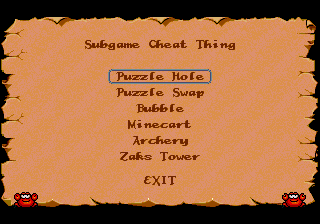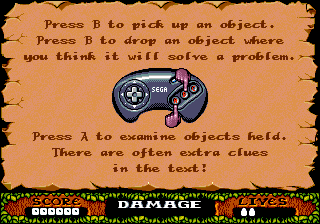Difference between revisions of "Fantastic Dizzy/Hidden content"
From Sega Retro
(Created page with "{{back}} ==Mega Drive version== ===Get extra life=== {{HiddenContent | noimage=yes | desc=Pause the game and press {{C}} {{right}} {{A}} {{B}} {{B}} {{A}} {{left}} {{left}} {...") |
|||
| (2 intermediate revisions by one other user not shown) | |||
| Line 1: | Line 1: | ||
{{back}} | {{back}} | ||
| + | {{IncompleteList}} | ||
| + | '''TODO:''' [https://www.yolkfolk.com/forum/viewtopic.php?f=22&t=1124 Prince's Secret Sign] | ||
| + | ==Mega Drive version== | ||
| + | ===Start with an extra life=== | ||
| + | {{HiddenContent | ||
| + | | noimage=yes | ||
| + | | desc=On the title screen, press {{left}}+{{B}}+{{start}}. | ||
| + | }} | ||
| − | |||
===Get extra life=== | ===Get extra life=== | ||
{{HiddenContent | {{HiddenContent | ||
| noimage=yes | | noimage=yes | ||
| − | | desc=Pause the game and press {{C}} {{right}} {{A}} {{B}} {{B}} {{A}} {{left}} {{left}} {{start}}. This code can only be used once per game. | + | | desc=Pause the game and press {{C}} {{right}} {{A}} {{B}} {{B}} {{A}} {{left}} {{left}} {{start}} (CRAB BALLS). This code can only be used once per game. |
}} | }} | ||
| Line 11: | Line 18: | ||
{{HiddenContent | {{HiddenContent | ||
| image1=FantasticDizzy MD SubgameCheatThing.png | | image1=FantasticDizzy MD SubgameCheatThing.png | ||
| − | | desc=On the title screen press {{right}} {{up}} {{B}} {{A}} {{down}} {{up}} {{B}} {{down}} {{up}} {{B}} ( | + | | desc=On the title screen, press {{right}} {{up}} {{B}} {{A}} {{down}} {{up}} {{B}} {{down}} {{up}} {{B}} (RUB A DUB DUB). This will lead to a screen where you can play all the sub-games. |
| + | }} | ||
| + | |||
| + | ===Help screen=== | ||
| + | {{HiddenContent | ||
| + | | image1=FantasticDizzy MD HelpScreen.png | ||
| + | | desc=''Fantastic Dizzy'' has a help screen with an obscure method of accessing it. To make it appear, the player has to remain idle for almost four minutes at the start of a new game. Once the wood plank or cooked ham have been used correctly, the screen will become inaccessible, as the game assumes the player knows what they're doing. | ||
| + | }} | ||
| + | |||
| + | ==Master System and Game Gear versions== | ||
| + | ===Free life=== | ||
| + | {{HiddenContent | ||
| + | | noimage=yes | ||
| + | | desc=Pause the game and press {{2}} {{left}} {{left}} {{left}} {{left}} {{2}}. This code can only be used once per game. | ||
}} | }} | ||
Latest revision as of 17:20, 20 March 2021
- Back to: Fantastic Dizzy.
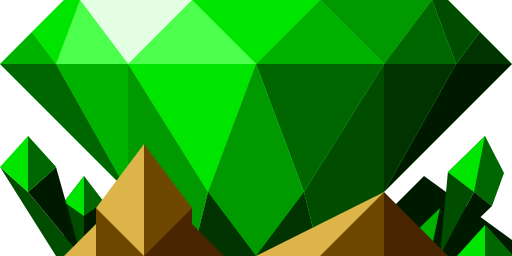 |
This list is incomplete. The following list has been marked as incomplete. If you can, please complete it. |
TODO: Prince's Secret Sign
Contents
Mega Drive version
Start with an extra life
On the title screen, press ![]() +
+![]() + START .
+ START .
Get extra life
Pause the game and press ![]()
![]()
![]()
![]()
![]()
![]()
![]()
![]() START (CRAB BALLS). This code can only be used once per game.
START (CRAB BALLS). This code can only be used once per game.
Subgame Cheat Thing
On the title screen, press ![]()
![]()
![]()
![]()
![]()
![]()
![]()
![]()
![]()
![]() (RUB A DUB DUB). This will lead to a screen where you can play all the sub-games.
(RUB A DUB DUB). This will lead to a screen where you can play all the sub-games.
Help screen
Fantastic Dizzy has a help screen with an obscure method of accessing it. To make it appear, the player has to remain idle for almost four minutes at the start of a new game. Once the wood plank or cooked ham have been used correctly, the screen will become inaccessible, as the game assumes the player knows what they're doing.
Master System and Game Gear versions
Free life
Pause the game and press ![]()
![]()
![]()
![]()
![]()
![]() . This code can only be used once per game.
. This code can only be used once per game.
References
| Fantastic Dizzy | |
|---|---|
|
Main page | Comparisons | Maps | Hidden content | Bugs | Magazine articles | Video coverage | Reception | Promotional material | Region coding | Bootlegs | |