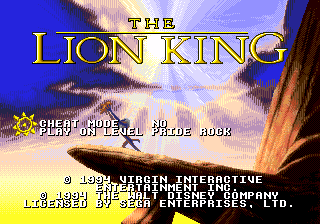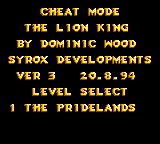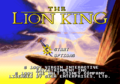Difference between revisions of "The Lion King/Hidden content"
From Sega Retro
m |
|||
| Line 6: | Line 6: | ||
| image1=LionKing MD CheatMenu.png | | image1=LionKing MD CheatMenu.png | ||
| desc=In the options menu, press {{right}} {{A}} {{A}} {{B}} {{start}}. | | desc=In the options menu, press {{right}} {{A}} {{A}} {{B}} {{start}}. | ||
| + | }} | ||
| + | |||
| + | ==Master System version== | ||
| + | ===Cheat mode=== | ||
| + | {{HiddenContent | ||
| + | | image1=Notavailable.svg | ||
| + | | desc=Hold {{up}} when the initial Disney/Virgin copyright screen fades out. Then when the screen is black, release the button and press {{down}} {{left}} {{right}} {{up}} {{down}}. A sound will confirm the correct entry. The game isn't bothered by incorrect keypresses, so some sources suggest just rotating the D-Pad a few times. | ||
| + | |||
| + | Starting a new game will bring up a "cheat mode" screen allowing you to select a level. | ||
}} | }} | ||
Revision as of 16:29, 20 March 2021
- Back to: The Lion King.
Contents
Mega Drive version
In the options menu, press ![]()
![]()
![]()
![]() START .
START .
Master System version
Cheat mode
Hold ![]() when the initial Disney/Virgin copyright screen fades out. Then when the screen is black, release the button and press
when the initial Disney/Virgin copyright screen fades out. Then when the screen is black, release the button and press ![]()
![]()
![]()
![]()
![]() . A sound will confirm the correct entry. The game isn't bothered by incorrect keypresses, so some sources suggest just rotating the D-Pad a few times.
. A sound will confirm the correct entry. The game isn't bothered by incorrect keypresses, so some sources suggest just rotating the D-Pad a few times.
Starting a new game will bring up a "cheat mode" screen allowing you to select a level.
Game Gear version
Cheat mode
Hold ![]() when the Sega logo fades out. Then when the screen is black, release the button and press
when the Sega logo fades out. Then when the screen is black, release the button and press ![]()
![]()
![]()
![]()
![]() . A sound will confirm the correct entry. The game isn't bothered by incorrect keypresses, so some sources suggest just rotating the D-Pad a few times.
. A sound will confirm the correct entry. The game isn't bothered by incorrect keypresses, so some sources suggest just rotating the D-Pad a few times.
Starting a new game will bring up a "cheat mode" screen allowing you to select a level.
References
| The Lion King | |
|---|---|
|
Main page | Comparisons | Maps | Hidden content | Magazine articles | Video coverage | Reception | Promotional material | Region coding | Technical information | Bootlegs | |