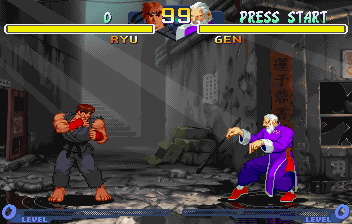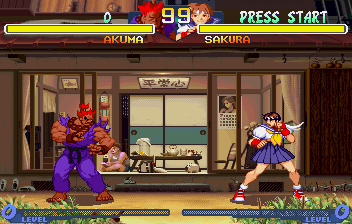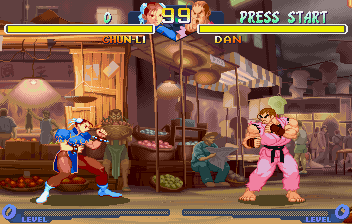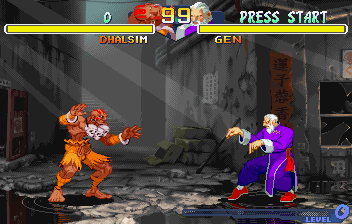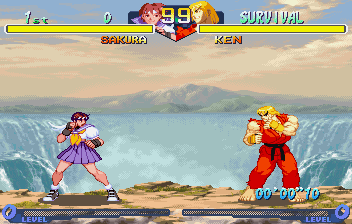Difference between revisions of "Street Fighter Alpha 2/Hidden content"
From Sega Retro
(Created page with "{{back}}{{incompleteList}} Note that character selection screen cheats do not work in versus mode. ==Play as Evil Ryu== {{HiddenContent | image1=StreetFighterAlpha2 Saturn US...") |
|||
| Line 2: | Line 2: | ||
Note that character selection screen cheats do not work in versus mode. | Note that character selection screen cheats do not work in versus mode. | ||
| + | |||
| + | ==Rapid fire== | ||
| + | {{HiddenContent | ||
| + | | noimage=yes | ||
| + | | desc=When selecting your character, hold {{L}}+{{R}}+{{start}}, and keep this held through the loading screen and the fight introduction. If entered correctly, when the fighting starts properly your character will keep actioning the same command as long as you have the button held down (e.g. hold down punch, and a character will continously punch). | ||
| + | }} | ||
| + | |||
==Play as Evil Ryu== | ==Play as Evil Ryu== | ||
{{HiddenContent | {{HiddenContent | ||
Latest revision as of 12:47, 4 October 2021
- Back to: Street Fighter Alpha 2.
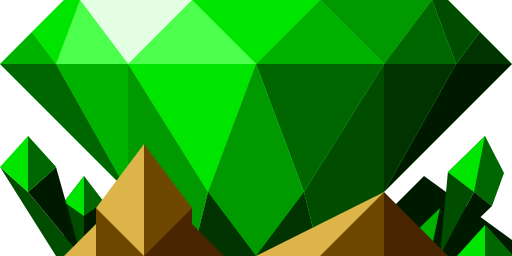 |
This list is incomplete. The following list has been marked as incomplete. If you can, please complete it. |
Note that character selection screen cheats do not work in versus mode.
Contents
Rapid fire
When selecting your character, hold ![]() +
+![]() + START , and keep this held through the loading screen and the fight introduction. If entered correctly, when the fighting starts properly your character will keep actioning the same command as long as you have the button held down (e.g. hold down punch, and a character will continously punch).
+ START , and keep this held through the loading screen and the fight introduction. If entered correctly, when the fighting starts properly your character will keep actioning the same command as long as you have the button held down (e.g. hold down punch, and a character will continously punch).
Play as Evil Ryu
Highlight Ryu and hold START for one second. Then press ![]()
![]()
![]()
![]() , hold START and press a button.
, hold START and press a button.
Play as Shin Akuma
Highlight Akuma and hold START for one second. Then press ![]()
![]()
![]()
![]()
![]()
![]()
![]()
![]()
![]()
![]()
![]()
![]() , hold START and press a button.
, hold START and press a button.
Play as "classic" Chun-Li
Highlight Chun-Li and hold START for five second. Then press a button.
Play as "classic" Dhalsim
Highlight Dhalsim, hold START and press ![]()
![]()
![]()
![]() and then a button.
and then a button.
Play as "classic" Zangief
Highlight Zangief, hold START and press ![]()
![]()
![]()
![]()
![]()
![]()
![]()
![]()
![]()
![]()
![]()
![]() and then a button.
and then a button.
Play as "special" Sakura
In survival mode, highlight Sakura, hold START and press ![]()
![]()
![]()
![]()
![]()
![]()
![]()
![]()
![]()
![]()
![]()
![]()
![]()
![]()
![]()
![]()
![]() and then a button.
and then a button.
While you should be highlighting Ryu, you will change to Sakura if entered correctly.
References
| Street Fighter Alpha 2 | |
|---|---|
|
Main page | Comparisons | Hidden content | Magazine articles | Reception | Promotional material | Technical information
Demos: Street Fighter Zero 2 Taikenban (1996) | |