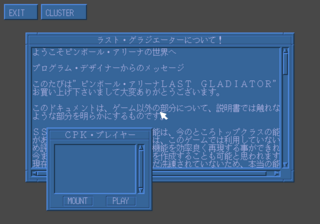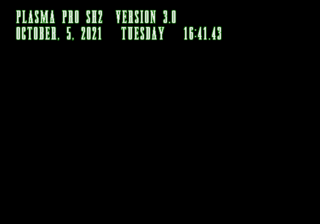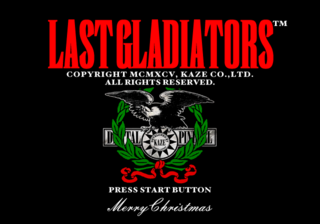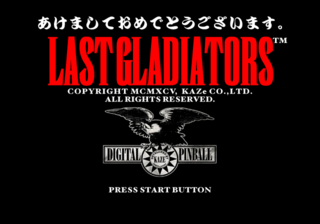Difference between revisions of "Digital Pinball: Last Gladiators/Hidden content"
From Sega Retro
(Created page with "{{back}} ==== {{HiddenContent | noimage=yes | desc= }} ===Tips and tricks=== *'''Credits:''' Staff roll start. :In title screen, {{C}}{{B}}{{A}}{{A}}{{B}}{{C}}{{Y}}{{Z}}{{...") |
|||
| (2 intermediate revisions by the same user not shown) | |||
| Line 1: | Line 1: | ||
{{back}} | {{back}} | ||
| − | ==== | + | ==View credits== |
{{HiddenContent | {{HiddenContent | ||
| noimage=yes | | noimage=yes | ||
| − | | desc= | + | | desc=On the title screen, press {{C}} {{B}} {{A}} {{A}} {{B}} {{C}} {{Y}} {{Z}} {{X}} {{Down}} {{Down}} {{Start}}. |
}} | }} | ||
| + | =="Victors" table== | ||
| + | {{HiddenContent | ||
| + | | image1=DigitalPinball Saturn US Victors.png | ||
| + | | desc=On the title screen, press {{X}} {{Y}} {{Z}} {{X}} {{Y}} {{Z}} {{C}} {{B}} {{A}} {{Up}} {{Up}} {{Start}}. This will load up a small table that you can play while the credits roll; it is always in six-ball multiball and there is no way to lose. After a few minutes, the table fades to black and the regular credits play. | ||
| + | }} | ||
| + | |||
| + | =="Debug mode"== | ||
| + | {{HiddenContent | ||
| + | | image1=DigitalPinball Saturn US Debug.png | ||
| + | | desc=On the title screen, press {{Up}} {{Up}} {{Up}} {{Up}} {{A}} {{B}} {{C}} {{Down}} {{Down}} {{X}} {{Y}} {{Z}} {{Start}}, then start a table. | ||
| + | Now by pressing {{X}}+{{up}} two sets of two-digit numbers will appear in the bottom right, which can be manupulated with {{Z}}+{{up}} and {{Z}}+{{down}}. These can be used to trigger any event on the board. {{X}}+{{down}} returns to normal play. | ||
| + | }} | ||
| − | == | + | ==Developer message== |
| − | + | {{HiddenContent | |
| − | + | | image1=DigitalPinball Saturn US Message.png | |
| − | + | | desc=On the title screen, press {{Up}} {{Up}} {{Down}} {{Down}} {{Left}} {{Right}} {{Left}} {{Right}} {{X}} {{B}} {{Z}} {{R}} {{Start}}. This will show both a message and a CPK player. | |
| − | + | }} | |
| − | + | ||
| − | + | ==Promotional video== | |
| − | + | {{HiddenContent | |
| − | + | | image1=DigitalPinball Saturn US Video.png | |
| − | + | | desc=Play the game between 08:00 and 11:00 and you'll be greeted with a full motion video briefly showing how the game was made. | |
| − | + | }} | |
| − | + | ||
| − | + | ==Plasma Pro SH2== | |
| − | + | {{HiddenContent | |
| − | + | | image1=DigitalPinball Saturn JP PlasmaPro1.png | |
| − | + | | image2=DigitalPinball Saturn JP PlasmaPro2.png | |
| − | + | | desc=On the title screen press {{Up}} {{Up}} {{Down}} {{Down}} {{Left}} {{Right}} {{Left}} {{Right}} {{B}} {{A}} {{X}} {{Start}}. You'll be taken to a screen with some text, and after pressing {{start}} will be able to choose tables and view all the on-screen messages the game can generate. | |
| − | + | ||
| − | + | This feature was removed in the NTSC-U release and just leads to an error if called. | |
| + | }} | ||
| + | |||
| + | ==Sound Pro SH2== | ||
| + | {{HiddenContent | ||
| + | | image1=DigitalPinball Saturn JP SoundPro1.png | ||
| + | | image2=DigitalPinball Saturn JP SoundPro2.png | ||
| + | | desc=On the title screen press {{X}} {{X}} {{Y}} {{Y}} {{Z}} {{Z}} {{A}} {{A}} {{B}} {{B}} {{C}} {{C}} {{Start}}. You'll be taken to a screen with some text, and after pressing {{start}} will be able to listen to sound effects for each table. | ||
| + | |||
| + | This feature was removed in the NTSC-U release and just leads to an error if called. | ||
| + | }} | ||
| + | |||
| + | ==Festive title screens== | ||
| + | {{HiddenContent | ||
| + | | image1=DigitalPinball Saturn JP Christmas.png | ||
| + | | image2=DigitalPinball Saturn JP NewYear.png | ||
| + | | desc=If the Saturn's time is set to 25th December or 1st January, the game will load up a different title screen. Both were removed in the NTSC-U release, while only the Christmas one remains in the PAL version. | ||
| + | }} | ||
==References== | ==References== | ||
Latest revision as of 11:02, 5 October 2021
- Back to: Digital Pinball: Last Gladiators.
Contents
View credits
On the title screen, press ![]()
![]()
![]()
![]()
![]()
![]()
![]()
![]()
![]()
![]()
![]() START .
START .
"Victors" table
On the title screen, press ![]()
![]()
![]()
![]()
![]()
![]()
![]()
![]()
![]()
![]()
![]() START . This will load up a small table that you can play while the credits roll; it is always in six-ball multiball and there is no way to lose. After a few minutes, the table fades to black and the regular credits play.
START . This will load up a small table that you can play while the credits roll; it is always in six-ball multiball and there is no way to lose. After a few minutes, the table fades to black and the regular credits play.
"Debug mode"
On the title screen, press ![]()
![]()
![]()
![]()
![]()
![]()
![]()
![]()
![]()
![]()
![]()
![]() START , then start a table.
START , then start a table.
Now by pressing ![]() +
+![]() two sets of two-digit numbers will appear in the bottom right, which can be manupulated with
two sets of two-digit numbers will appear in the bottom right, which can be manupulated with ![]() +
+![]() and
and ![]() +
+![]() . These can be used to trigger any event on the board.
. These can be used to trigger any event on the board. ![]() +
+![]() returns to normal play.
returns to normal play.
Developer message
On the title screen, press ![]()
![]()
![]()
![]()
![]()
![]()
![]()
![]()
![]()
![]()
![]()
![]() START . This will show both a message and a CPK player.
START . This will show both a message and a CPK player.
Promotional video
Play the game between 08:00 and 11:00 and you'll be greeted with a full motion video briefly showing how the game was made.
Plasma Pro SH2
On the title screen press ![]()
![]()
![]()
![]()
![]()
![]()
![]()
![]()
![]()
![]()
![]() START . You'll be taken to a screen with some text, and after pressing START will be able to choose tables and view all the on-screen messages the game can generate.
START . You'll be taken to a screen with some text, and after pressing START will be able to choose tables and view all the on-screen messages the game can generate.
This feature was removed in the NTSC-U release and just leads to an error if called.
Sound Pro SH2
On the title screen press ![]()
![]()
![]()
![]()
![]()
![]()
![]()
![]()
![]()
![]()
![]()
![]() START . You'll be taken to a screen with some text, and after pressing START will be able to listen to sound effects for each table.
START . You'll be taken to a screen with some text, and after pressing START will be able to listen to sound effects for each table.
This feature was removed in the NTSC-U release and just leads to an error if called.
Festive title screens
If the Saturn's time is set to 25th December or 1st January, the game will load up a different title screen. Both were removed in the NTSC-U release, while only the Christmas one remains in the PAL version.
References
| Digital Pinball: Last Gladiators | |
|---|---|
|
Main page | Comparisons | Hidden content | Magazine articles | Video coverage | Reception
Demos: Digital Pinball: Last Gladiators Taikenban (1995) | |