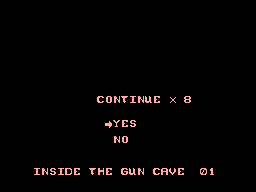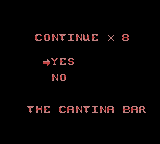Difference between revisions of "Star Wars/Hidden content"
From Sega Retro
| Line 4: | Line 4: | ||
===Level select=== | ===Level select=== | ||
{{HiddenContent | {{HiddenContent | ||
| − | | image1= | + | | image1=StarWars SMS LevelSelect.png |
| desc=On the title screen, press {{Right}} {{Up}} {{Down}} {{Right}} {{Up}} {{Down}} {{Right}} {{Up}} {{Down}} {{Right}} {{Right}} {{Right}}. The music will change to confirm correct entry. Start the game and get a Game Over. The level select will be on the Continue screen. Press {{Left}} and {{Right}} to toggle the level to go to, and choose Yes to go there. | | desc=On the title screen, press {{Right}} {{Up}} {{Down}} {{Right}} {{Up}} {{Down}} {{Right}} {{Up}} {{Down}} {{Right}} {{Right}} {{Right}}. The music will change to confirm correct entry. Start the game and get a Game Over. The level select will be on the Continue screen. Press {{Left}} and {{Right}} to toggle the level to go to, and choose Yes to go there. | ||
Latest revision as of 12:58, 20 October 2021
- Back to: Star Wars.
Contents
Master System version
Level select
On the title screen, press ![]()
![]()
![]()
![]()
![]()
![]()
![]()
![]()
![]()
![]()
![]()
![]() . The music will change to confirm correct entry. Start the game and get a Game Over. The level select will be on the Continue screen. Press
. The music will change to confirm correct entry. Start the game and get a Game Over. The level select will be on the Continue screen. Press ![]() and
and ![]() to toggle the level to go to, and choose Yes to go there.
to toggle the level to go to, and choose Yes to go there.
Levels 1B, 20 and 30 are marked as "Unused" and will return to the copyright screen when selected.
Game Gear version
Sega logo ™ symbol
While not released in Japan, code exists to remove the ™ symbol from the introductory Sega logo if the game detects it is being played on a Japanese system.
Level select
On the title screen, press ![]()
![]()
![]()
![]()
![]()
![]()
![]()
![]()
![]()
![]()
![]()
![]() . The music will change to confirm correct entry. Start the game and clear level 1, then get a Game Over on level 2. The level select will be on the Continue screen. Press
. The music will change to confirm correct entry. Start the game and clear level 1, then get a Game Over on level 2. The level select will be on the Continue screen. Press ![]() and
and ![]() to toggle the level to go to, and choose Yes to go there.
to toggle the level to go to, and choose Yes to go there.
References
| Star Wars | |
|---|---|
|
Main page | Comparisons | Maps | Hidden content | Magazine articles | Reception | |