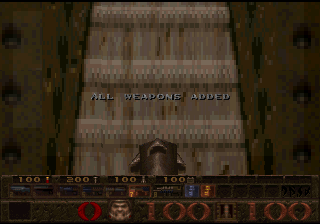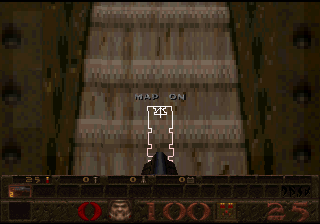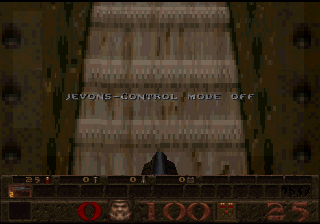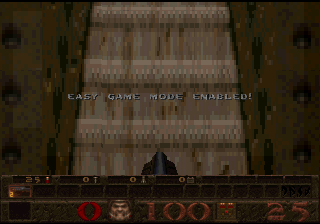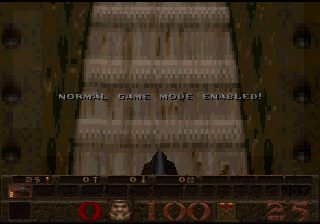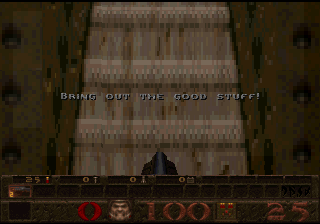Difference between revisions of "Quake/Hidden content"
From Sega Retro
(Created page with "{{back}}{{incompleteList}} Note that cheats in ''Quake'' are tied to frame rate, and are more likely to succeed if less is being rendered on-screen. The easiest way to improv...") |
|||
| Line 3: | Line 3: | ||
Note that cheats in ''Quake'' are tied to frame rate, and are more likely to succeed if less is being rendered on-screen. The easiest way to improve performance is to face a wall. | Note that cheats in ''Quake'' are tied to frame rate, and are more likely to succeed if less is being rendered on-screen. The easiest way to improve performance is to face a wall. | ||
| − | == | + | In most cases, cheats can be turned off by inputting the code again. |
| + | |||
| + | ==All weapons== | ||
| + | {{HiddenContent | ||
| + | | image1=Quake Saturn US AllWeapons.png | ||
| + | | desc=Pause the game, go to the options menu, highlight "customize controls" and press {{R}} {{X}} {{L}} {{Z}} {{L}} {{R}} {{Y}} {{L}} {{R}} {{Y}}. | ||
| + | }} | ||
| + | |||
| + | ==Full health== | ||
| + | {{HiddenContent | ||
| + | | image1=Quake Saturn US FullHealth.png | ||
| + | | desc=Pause the game, go to the options menu, highlight "customize controls" and press {{R}} {{Y}} {{L}} {{Y}} {{X}} {{Y}} {{Z}} {{X}} {{Y}} {{Z}}. | ||
| + | }} | ||
| + | |||
| + | ==Paul mode== | ||
| + | {{HiddenContent | ||
| + | | image1=Quake Saturn US PaulMode.png | ||
| + | | desc=Pause the game, go to the options menu, highlight "customize controls" and press {{R}} {{L}} {{X}} {{Y}} {{Z}} {{R}} {{L}} {{X}} {{Y}} {{Z}}. This is the Saturn's equivalent of "god mode", i.e. invincibility. | ||
| + | }} | ||
| + | |||
| + | ==Turn on map== | ||
| + | {{HiddenContent | ||
| + | | image1=Quake Saturn US Map.png | ||
| + | | desc=Pause the game, go to the options menu, highlight "customize controls" and press {{L}} {{R}} {{L}} {{R}} {{Z}} {{Y}} {{X}} {{X}} {{Y}} {{Z}}. This will add a small map in the middle of the screen. | ||
| + | }} | ||
| + | |||
| + | ==Jevons-control mode== | ||
| + | {{HiddenContent | ||
| + | | image1=Quake Saturn US Jevons.png | ||
| + | | desc=Pause the game, go to the options menu, highlight "customize controls" and press {{R}} {{R}} {{L}} {{R}} {{X}} {{Y}} {{Z}} {{X}} {{Y}} {{Z}}. This will adjust the control scheme to better suit the [[3D Control Pad]], mapping movement to the face buttons and using the analog stick to look around. | ||
| + | |||
| + | The control mapping is as follows: | ||
| + | *{{A}}: Action | ||
| + | *{{B}}: Move backwards | ||
| + | *{{C}}: Strafe right | ||
| + | *{{X}}: Use item | ||
| + | *{{Y}}: Strafe left | ||
| + | *{{Z}}: Walk forward | ||
| + | *{{L}}: Shoot | ||
| + | *{{R}}: Jump | ||
| + | *{{Up}} or {{Down}}: Select item | ||
| + | *{{Left}} or {{Right}}: Select weapon | ||
| + | |||
| + | To play the whole game in this mode, the code will need to be inputted at the start of every level. | ||
| + | |||
| + | The code is named after Dan Jevons, who was hired as a game designer by [[Lobotomy Software]] after its release of ''[[Powerslave]]''. Jevons had previously worked for ''[[GameFan]]'' magazine, and prior to that, UK publications published by [[EMAP]], and was one of several journalists at the time supporting this PC-like style of control scheme. | ||
| + | }} | ||
| + | |||
| + | ==Restart level== | ||
| + | {{HiddenContent | ||
| + | | noimage=yes | ||
| + | | desc=Pause the game, go to the options menu, highlight "reset to defaults" and press {{R}} {{L}} {{X}} {{Y}} {{Z}} {{R}} {{L}} {{X}} {{Y}} {{Z}} | ||
| + | }} | ||
| + | |||
| + | ==Switch to easy mode== | ||
| + | {{HiddenContent | ||
| + | | image1=Quake Saturn US Easy.png | ||
| + | | desc=Pause the game, go to the options menu, highlight "music volume" and press {{R}} {{L}} {{X}} {{Y}} {{Z}} {{R}} {{L}} {{X}} {{Y}} {{Z}}. | ||
| + | }} | ||
| + | |||
| + | ==Switch to normal mode== | ||
| + | {{HiddenContent | ||
| + | | image1=Quake Saturn US Normal.png | ||
| + | | desc=Pause the game, go to the options menu, highlight "music volume" and press {{R}} {{R}} {{L}} {{R}} {{X}} {{Y}} {{Z}} {{X}} {{Y}} {{Z}}. | ||
| + | }} | ||
| + | |||
| + | ==Switch to hard mode== | ||
| + | {{HiddenContent | ||
| + | | image1=Quake Saturn US Hard.png | ||
| + | | desc=Pause the game, go to the options menu, highlight "music volume" and press {{R}} {{X}} {{L}} {{Z}} {{L}} {{R}} {{Y}} {{L}} {{R}} {{Y}}. | ||
| + | }} | ||
| + | |||
| + | ==Bring out the good stuff== | ||
| + | {{HiddenContent | ||
| + | | image1=Quake Saturn US GoodStuff.png | ||
| + | | desc=Pause the game, go to the options menu, highlight "stereo" and press {{Y}} {{Z}} {{X}} {{Z}} {{Y}} {{L}} {{R}} {{Y}} {{L}} {{R}}. | ||
| + | }} | ||
| + | |||
| + | ==A little rain must fall== | ||
{{HiddenContent | {{HiddenContent | ||
| image1=Quake Saturn US Rain.png | | image1=Quake Saturn US Rain.png | ||
| desc=Pause the game, go to the options menu, highlight "stereo" and press {{R}} {{Z}} {{L}} {{X}} {{Y}} {{L}} {{R}} {{Y}} {{L}} {{R}}. This will cause rain to fall in outside environments. | | desc=Pause the game, go to the options menu, highlight "stereo" and press {{R}} {{Z}} {{L}} {{X}} {{Y}} {{L}} {{R}} {{Y}} {{L}} {{R}}. This will cause rain to fall in outside environments. | ||
| + | }} | ||
| + | |||
| + | ==Zero-G mode== | ||
| + | {{HiddenContent | ||
| + | | image1=Quake Saturn US ZeroG.png | ||
| + | | desc=Pause the game, go to the options menu, highlight "lookspring" and press {{R}} {{R}} {{L}} {{R}} {{X}} {{Y}} {{Z}} {{X}} {{Y}} {{Z}}. This will remove the effects of gravity, allowing you to freely fly around the map. | ||
| + | }} | ||
| + | |||
| + | ==Cluster bombs== | ||
| + | {{HiddenContent | ||
| + | | image1=Quake Saturn US ClusterBombs1.png | ||
| + | | image2=Quake Saturn US ClusterBombs2.png | ||
| + | | desc=Pause the game, go to the options menu, highlight "auto targeting" and press {{R}} {{X}} {{L}} {{Z}} {{L}} {{R}} {{Y}} {{L}} {{R}} {{Y}}. This will make rockets explode into five grenades when launched. | ||
| + | }} | ||
| + | |||
| + | ==Monster attack mode== | ||
| + | {{HiddenContent | ||
| + | | image1=Quake Saturn US MonsterAttack.png | ||
| + | | desc=Pause the game, go to the options menu, highlight "auto targeting" and press {{R}} {{R}} {{L}} {{R}} {{X}} {{Y}} {{Z}} {{X}} {{Y}} {{Z}}. | ||
| + | }} | ||
| + | |||
| + | ==Nail tracers== | ||
| + | {{HiddenContent | ||
| + | | image1=Quake Saturn US NailTracers.png | ||
| + | | desc=Pause the game, go to the options menu, highlight "auto targeting" and press {{R}} {{L}} {{X}} {{Y}} {{Z}} {{R}} {{L}} {{X}} {{Y}} {{Z}}. | ||
}} | }} | ||
Revision as of 08:02, 22 October 2021
- Back to: Quake.
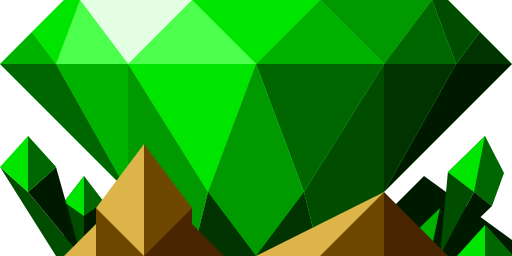 |
This list is incomplete. The following list has been marked as incomplete. If you can, please complete it. |
Note that cheats in Quake are tied to frame rate, and are more likely to succeed if less is being rendered on-screen. The easiest way to improve performance is to face a wall.
In most cases, cheats can be turned off by inputting the code again.
Contents
- 1 All weapons
- 2 Full health
- 3 Paul mode
- 4 Turn on map
- 5 Jevons-control mode
- 6 Restart level
- 7 Switch to easy mode
- 8 Switch to normal mode
- 9 Switch to hard mode
- 10 Bring out the good stuff
- 11 A little rain must fall
- 12 Zero-G mode
- 13 Cluster bombs
- 14 Monster attack mode
- 15 Nail tracers
- 16 PDS heart Jao
- 17 References
All weapons
Pause the game, go to the options menu, highlight "customize controls" and press ![]()
![]()
![]()
![]()
![]()
![]()
![]()
![]()
![]()
![]() .
.
Full health
Pause the game, go to the options menu, highlight "customize controls" and press ![]()
![]()
![]()
![]()
![]()
![]()
![]()
![]()
![]()
![]() .
.
Paul mode
Pause the game, go to the options menu, highlight "customize controls" and press ![]()
![]()
![]()
![]()
![]()
![]()
![]()
![]()
![]()
![]() . This is the Saturn's equivalent of "god mode", i.e. invincibility.
. This is the Saturn's equivalent of "god mode", i.e. invincibility.
Turn on map
Pause the game, go to the options menu, highlight "customize controls" and press ![]()
![]()
![]()
![]()
![]()
![]()
![]()
![]()
![]()
![]() . This will add a small map in the middle of the screen.
. This will add a small map in the middle of the screen.
Jevons-control mode
Pause the game, go to the options menu, highlight "customize controls" and press ![]()
![]()
![]()
![]()
![]()
![]()
![]()
![]()
![]()
![]() . This will adjust the control scheme to better suit the 3D Control Pad, mapping movement to the face buttons and using the analog stick to look around.
. This will adjust the control scheme to better suit the 3D Control Pad, mapping movement to the face buttons and using the analog stick to look around.
The control mapping is as follows:
 : Action
: Action : Move backwards
: Move backwards : Strafe right
: Strafe right : Use item
: Use item : Strafe left
: Strafe left : Walk forward
: Walk forward : Shoot
: Shoot : Jump
: Jump or
or  : Select item
: Select item or
or  : Select weapon
: Select weapon
To play the whole game in this mode, the code will need to be inputted at the start of every level.
The code is named after Dan Jevons, who was hired as a game designer by Lobotomy Software after its release of Powerslave. Jevons had previously worked for GameFan magazine, and prior to that, UK publications published by EMAP, and was one of several journalists at the time supporting this PC-like style of control scheme.
Restart level
Pause the game, go to the options menu, highlight "reset to defaults" and press ![]()
![]()
![]()
![]()
![]()
![]()
![]()
![]()
![]()
![]()
Switch to easy mode
Pause the game, go to the options menu, highlight "music volume" and press ![]()
![]()
![]()
![]()
![]()
![]()
![]()
![]()
![]()
![]() .
.
Switch to normal mode
Pause the game, go to the options menu, highlight "music volume" and press ![]()
![]()
![]()
![]()
![]()
![]()
![]()
![]()
![]()
![]() .
.
Switch to hard mode
Pause the game, go to the options menu, highlight "music volume" and press ![]()
![]()
![]()
![]()
![]()
![]()
![]()
![]()
![]()
![]() .
.
Bring out the good stuff
Pause the game, go to the options menu, highlight "stereo" and press ![]()
![]()
![]()
![]()
![]()
![]()
![]()
![]()
![]()
![]() .
.
A little rain must fall
Pause the game, go to the options menu, highlight "stereo" and press ![]()
![]()
![]()
![]()
![]()
![]()
![]()
![]()
![]()
![]() . This will cause rain to fall in outside environments.
. This will cause rain to fall in outside environments.
Zero-G mode
Pause the game, go to the options menu, highlight "lookspring" and press ![]()
![]()
![]()
![]()
![]()
![]()
![]()
![]()
![]()
![]() . This will remove the effects of gravity, allowing you to freely fly around the map.
. This will remove the effects of gravity, allowing you to freely fly around the map.
Cluster bombs
Pause the game, go to the options menu, highlight "auto targeting" and press ![]()
![]()
![]()
![]()
![]()
![]()
![]()
![]()
![]()
![]() . This will make rockets explode into five grenades when launched.
. This will make rockets explode into five grenades when launched.
Monster attack mode
Pause the game, go to the options menu, highlight "auto targeting" and press ![]()
![]()
![]()
![]()
![]()
![]()
![]()
![]()
![]()
![]() .
.
Nail tracers
Pause the game, go to the options menu, highlight "auto targeting" and press ![]()
![]()
![]()
![]()
![]()
![]()
![]()
![]()
![]()
![]() .
.
PDS heart Jao
Pause the game, go to the options menu, highlight "auto targeting" and press ![]()
![]()
![]()
![]()
![]()
![]()
![]()
![]()
![]()
![]() . This will display a message.
. This will display a message.
References
| Quake | |
|---|---|
|
Main page | Comparisons | Hidden content | Magazine articles | Video coverage | Reception | Technical information
Prototypes: 1997-10-31
| |