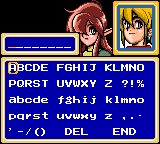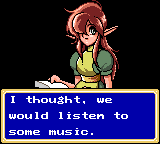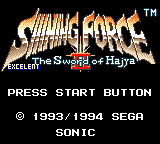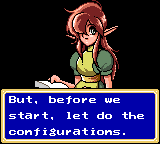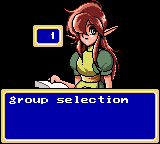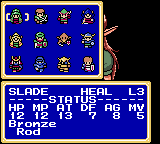Difference between revisions of "Shining Force: The Sword of Hajya/Hidden content"
From Sega Retro
m (→Debug mode) |
|||
| (One intermediate revision by the same user not shown) | |||
| Line 24: | Line 24: | ||
| image2=ShiningForceGaidenII GG US DebugMode MainMenu.png | | image2=ShiningForceGaidenII GG US DebugMode MainMenu.png | ||
| image3=ShiningForceGaidenII GG US DebugMode GroupSelection.png | | image3=ShiningForceGaidenII GG US DebugMode GroupSelection.png | ||
| − | | desc=When the Sega logo appears, press {{Up}} {{Up}} {{Down}} {{Up}} {{2}} {{1}} {{Right}} {{Left}}. A sound will confirm correct entry. Start a new game, and the narrator will bring up a debug menu with several options: | + | | desc=When the Sega logo appears, press {{Up}} {{Up}} {{Down}} {{Up}} {{2}} {{1}} {{Right}} {{Left}}. A sound will confirm correct entry. Start a new game or continue a saved one, and the narrator will bring up a debug menu with several options: |
*'''Option 0: End''' - Exits the menu and starts the game. Pressing {{1}} will also exit debug mode. | *'''Option 0: End''' - Exits the menu and starts the game. Pressing {{1}} will also exit debug mode. | ||
*'''Option 1: Group selection''' - Displays any unrecruited characters on a menu similar to the Change menu in-game. Pressing {{2}} when the cursor is over a unit will add them to the party. If all characters have been recruited, selecting this option will have no effect. | *'''Option 1: Group selection''' - Displays any unrecruited characters on a menu similar to the Change menu in-game. Pressing {{2}} when the cursor is over a unit will add them to the party. If all characters have been recruited, selecting this option will have no effect. | ||
| Line 47: | Line 47: | ||
| desc=Located at ROM address {{hex|0x346}}, and used to check if backup RAM has been initialised{{ref|https://web.archive.org/web/20160404093900/https://www.smspower.org/forums/2407-SMSHeaderUnknownBytesContent}}: | | desc=Located at ROM address {{hex|0x346}}, and used to check if backup RAM has been initialised{{ref|https://web.archive.org/web/20160404093900/https://www.smspower.org/forums/2407-SMSHeaderUnknownBytesContent}}: | ||
<pre>Kodera MR2</pre> | <pre>Kodera MR2</pre> | ||
| − | + | This string is common to all three ''[[Shining Force Gaiden: Ensei Jashin no Kuni e|Shining Fo]][[Shining Force Gaiden: Final Conflict|rce Gaiden]]'' games. "Kodera" refers to programmer [[Haruki Kodera]]. | |
}} | }} | ||
Latest revision as of 14:37, 3 November 2021
- Back to: Shining Force: The Sword of Hajya.
Contents
Rename all characters
When starting a new game, press ![]() + START when confirming the name of the main character to rename the Cypress prince. Press
+ START when confirming the name of the main character to rename the Cypress prince. Press ![]() + START again when confirming the Cypress prince's name to rename the other characters in the game.
+ START again when confirming the Cypress prince's name to rename the other characters in the game.
Sound test
Complete the game on any save file, then continue or start a new game and hold ![]() + START before the screen fades out. Use the D-Pad to select a song,
+ START before the screen fades out. Use the D-Pad to select a song, ![]() to play the selected song, and
to play the selected song, and ![]() to fade out the currently playing song.
to fade out the currently playing song.
Difficult mode
When the Sega logo appears, press ![]() five times. A sound will confirm correct entry, and "Excelent" will appear on the title screen.
five times. A sound will confirm correct entry, and "Excelent" will appear on the title screen.
Debug mode
When the Sega logo appears, press ![]()
![]()
![]()
![]()
![]()
![]()
![]()
![]() . A sound will confirm correct entry. Start a new game or continue a saved one, and the narrator will bring up a debug menu with several options:
. A sound will confirm correct entry. Start a new game or continue a saved one, and the narrator will bring up a debug menu with several options:
- Option 0: End - Exits the menu and starts the game. Pressing
 will also exit debug mode.
will also exit debug mode. - Option 1: Group selection - Displays any unrecruited characters on a menu similar to the Change menu in-game. Pressing
 when the cursor is over a unit will add them to the party. If all characters have been recruited, selecting this option will have no effect.
when the cursor is over a unit will add them to the party. If all characters have been recruited, selecting this option will have no effect. - Option 2: Battle selection - Selects what battle the player is on, ranging from 1 to 24.
- Option 3: Level selection - Allows the player to increase the level of their characters. Unpromoted characters cannot have their level raised past 20, but promoted characters can have their level increased all the way to level 99.
- Option 4: Cancel event - Cancels any cutscenes that would take place before a battle begins, placing the player directly in combat.
- Option 5: Test mode - Unknown function.
- Option 6: Enemy investigation - Unknown function.
- Option 7: Back mode - Unknown function.
- Option 8: Game clear - Marks the save file as completed.
- Option 9: Wealthy - Gives the player 500,000 gold.
- Option 10: Reset - Resets the game.
- Option 11: Save - Saves the game.
- Option 12: Mime mime - Displays the Mime Theatre sequence that plays at the end of the game.
- Option 13: Sound test - A sound test ranging from 0 to 87. This includes more sounds than those available from the regular sound test.
- Option 14: Game progress - Values range from 0 to 2. Unknown function.
Hidden text
Located at ROM address 346, and used to check if backup RAM has been initialised[1]:
Kodera MR2
This string is common to all three Shining Force Gaiden games. "Kodera" refers to programmer Haruki Kodera.
References
- ↑ https://www.smspower.org/forums/2407-SMSHeaderUnknownBytesContent (Wayback Machine: 2016-04-04 09:39)
| Shining Force: The Sword of Hajya | |
|---|---|
|
Main page | Comparisons | Maps | Hidden content | Magazine articles | Reception
| |