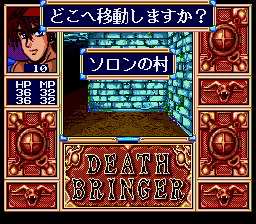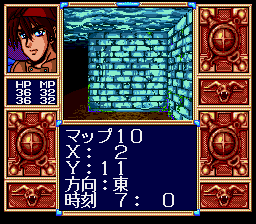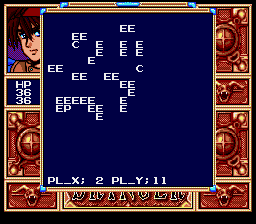Difference between revisions of "Death Bringer/Hidden content"
From Sega Retro
(Created page with "{{back}} ==Map/cutscene select== {{HiddenContent | image1=DeathBringer MCD MapSelect.png | desc=During gameplay, press {{hold|{{Up}}|{{Start}}}} on the second Control Pad to...") |
m |
||
| Line 4: | Line 4: | ||
{{HiddenContent | {{HiddenContent | ||
| image1=DeathBringer MCD MapSelect.png | | image1=DeathBringer MCD MapSelect.png | ||
| − | | desc=During gameplay, press {{hold|{{Up}}|{{Start}}}} on the second Control Pad to open a combination map select and cutscene viewer{{ | + | | desc=During gameplay, press {{hold|{{Up}}|{{Start}}}} on the second Control Pad to open a combination map select and cutscene viewer{{magref|bemega|1992-07|126}}. |
}} | }} | ||
| Line 13: | Line 13: | ||
| desc=During gameplay, press {{hold|{{Up}}|{{C}}}} on the second Control Pad to display a window listing debugging information. From top to bottom, the values represent the current map, the player's X and Y coordinates, the direction the player is facing and the in-game time. | | desc=During gameplay, press {{hold|{{Up}}|{{C}}}} on the second Control Pad to display a window listing debugging information. From top to bottom, the values represent the current map, the player's X and Y coordinates, the direction the player is facing and the in-game time. | ||
| − | Pressing {{C}} on the first Control Pad while this window is displayed will display a map of the current map with the player's coordinates. The player can be moved around with the D-Pad in this window{{ | + | Pressing {{C}} on the first Control Pad while this window is displayed will display a map of the current map with the player's coordinates. The player can be moved around with the D-Pad in this window{{magref|bemega|1992-07|126}}. |
}} | }} | ||
Latest revision as of 22:14, 4 May 2022
- Back to: Death Bringer.
Map/cutscene select
During gameplay, press HOLD ![]() START on the second Control Pad to open a combination map select and cutscene viewer[1].
START on the second Control Pad to open a combination map select and cutscene viewer[1].
Debug displays
During gameplay, press HOLD ![]()
![]() on the second Control Pad to display a window listing debugging information. From top to bottom, the values represent the current map, the player's X and Y coordinates, the direction the player is facing and the in-game time.
on the second Control Pad to display a window listing debugging information. From top to bottom, the values represent the current map, the player's X and Y coordinates, the direction the player is facing and the in-game time.
Pressing ![]() on the first Control Pad while this window is displayed will display a map of the current map with the player's coordinates. The player can be moved around with the D-Pad in this window[1].
on the first Control Pad while this window is displayed will display a map of the current map with the player's coordinates. The player can be moved around with the D-Pad in this window[1].
References
| Death Bringer | |
|---|---|
|
Main page | Hidden content | Magazine articles | Reception | Technical information | |