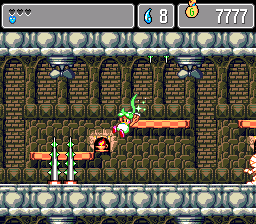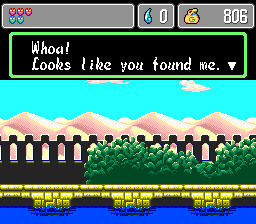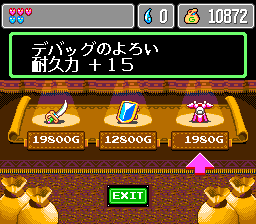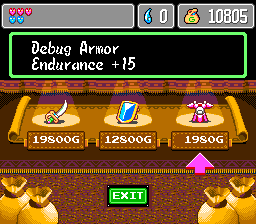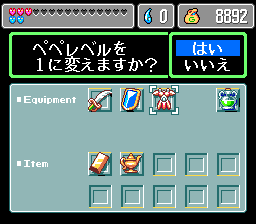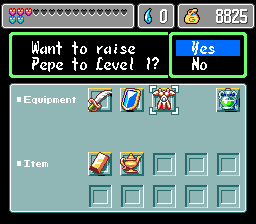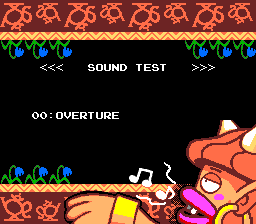Difference between revisions of "Monster World IV/Hidden content"
From Sega Retro
(Created page with "{{back}} {{HiddenContent | title=The Magic Merchant and the Debug Armor | image1=MonsterWorldIV MD MagicMerchantJP.png | image2=MonsterWorldIV MD MagicMerchantEN.png | image3...") |
|||
| (5 intermediate revisions by 2 users not shown) | |||
| Line 1: | Line 1: | ||
{{back}} | {{back}} | ||
| + | ==Earn 7000G== | ||
| + | {{HiddenContent | ||
| + | | image1=MonsterWorldIV MD 777G.png | ||
| + | | desc=Collect exactly 777G at any point in the game. Doing so will raise the amount of money on hand to 7777G{{magref|bemega|1994-06|129}}. | ||
| + | }} | ||
| + | |||
| + | ==The Magic Merchant and the Debug Armor== | ||
{{HiddenContent | {{HiddenContent | ||
| − | |||
| image1=MonsterWorldIV MD MagicMerchantJP.png | | image1=MonsterWorldIV MD MagicMerchantJP.png | ||
| image2=MonsterWorldIV MD MagicMerchantEN.png | | image2=MonsterWorldIV MD MagicMerchantEN.png | ||
| Line 9: | Line 15: | ||
| image5=MonsterWorldIV MD DebugArmorJP.png | | image5=MonsterWorldIV MD DebugArmorJP.png | ||
| image6=MonsterWorldIV MD DebugArmorEN.png | | image6=MonsterWorldIV MD DebugArmorEN.png | ||
| − | | desc=There is a mysterious NPC hiding somewhere in | + | | desc=There is a mysterious NPC hiding somewhere in Rapadagna City who only appears under certain conditions. To find this NPC, start a new game, and get to Rapadagna '''without talking to the Sage of Save'''. Before meeting the Queen, jump off the wall on the right side of the palace entrance and check around the bushes behind the holy fountain. It may seem featureless, but if you have met the aforementioned conditions, you will find an NPC who calls himself the Magic Merchant{{magref|bemega|1994-08|135}}. |
The Magic Merchant will tell you he is here for debugging purposes, as he generously gives you a whopping 9999G every time you talk to him. Being a merchant, he has items to sell, which includes the Legendary Equipment normally sold in the endgame, as well as the Debug Armor (デバッグのよろい) for 1980G. Once you buy all his wares, he'll stop displaying the shop screen when you talk to him, and he'll vanish completely once you enter the next dungeon. Until then, talking to him will always give you 9999G, which can even push the money counter beyond 999,999G as the game has no discernible limit on money. | The Magic Merchant will tell you he is here for debugging purposes, as he generously gives you a whopping 9999G every time you talk to him. Being a merchant, he has items to sell, which includes the Legendary Equipment normally sold in the endgame, as well as the Debug Armor (デバッグのよろい) for 1980G. Once you buy all his wares, he'll stop displaying the shop screen when you talk to him, and he'll vanish completely once you enter the next dungeon. Until then, talking to him will always give you 9999G, which can even push the money counter beyond 999,999G as the game has no discernible limit on money. | ||
| − | The Debug Armor appears to be the same as the Legendary Armor, giving the same +15 DEF stat boost, but when you check its description you will receive a prompt to raise Pepelogoo to any of the three available levels. You can use this item even if you don't have Pepe yet, which can lead to glitches ranging from inoffensive (incorrect sprites being loaded) to game-breaking (the game hanging as it doesn't know how to proceed), but the Pepe Fruit events can still proceed normally albeit with visual glitches | + | The Debug Armor appears to be the same as the Legendary Armor, giving the same +15 DEF stat boost, but when you check its description you will receive a prompt to raise Pepelogoo to any of the three available levels. You can use this item even if you don't have Pepe yet, which can lead to glitches ranging from inoffensive (incorrect sprites being loaded) to game-breaking (the game hanging as it doesn't know how to proceed), but the Pepe Fruit events can still proceed normally albeit with visual glitches{{ref|1=https://web.archive.org/web/20190305052121/https://www.talking-time.net/showthread.php?t=13244}}. |
:'''''WARNING:''' You can only obtain the Debug Armor in the original Japanese version and the 2012 official English version. The fan translations break the means of obtaining it in various ways due to messed-up pointers causing chunks of dialogue to be intentionally shortened, accidentally dummied or incorrectly allocated (the English hack never brings up the store screen, and the French hack just crashes violently when the store should appear).''{{ref|https://tcrf.net/Monster_World_IV}} | :'''''WARNING:''' You can only obtain the Debug Armor in the original Japanese version and the 2012 official English version. The fan translations break the means of obtaining it in various ways due to messed-up pointers causing chunks of dialogue to be intentionally shortened, accidentally dummied or incorrectly allocated (the English hack never brings up the store screen, and the French hack just crashes violently when the store should appear).''{{ref|https://tcrf.net/Monster_World_IV}} | ||
}} | }} | ||
| + | |||
| + | ==MW4 Super Debug Mode== | ||
{{HiddenContent | {{HiddenContent | ||
| − | |||
| image1=MonsterWorldIV MD SuperDebugMode.png | | image1=MonsterWorldIV MD SuperDebugMode.png | ||
| − | | desc=At any time during gameplay, hold {{A}} | + | | desc=At any time during gameplay, press {{hold|{{A}}{{C}}|{{Start}}}} on Control Pad 2 and press {{hold|{{B}}|{{Start}}}} on Control Pad 1. This will bring up the MW4 Super Debug Mode screen which enables you to select a game scene, change your coordinates, or jump to a specific door in the game. |
| − | Use the D-Pad to navigate the menu and press {{A}} or {{C}} to lower or raise values. Pressing {{Start}} simply sends you back to the game without any changes. To apply changes and perform an action, highlight the desired action, then press {{B}} | + | Use the D-Pad to navigate the menu and press {{A}} or {{C}} to lower or raise values. Pressing {{Start}} simply sends you back to the game without any changes. To apply changes and perform an action, highlight the desired action, then press {{hold|{{B}}|{{Start}}}}. The game can only perform one action at a time, so you cannot (for example) jump to a door and change your coordinates simultaneously. |
| − | If you hold {{A}} on | + | If you hold {{A}} on Control Pad 2 and press {{Start}} on Control Pad 1 on this screen, you will skip straight to the ending.{{ref|https://tcrf.net/Monster_World_IV}} |
}} | }} | ||
| + | ==Sound test== | ||
{{HiddenContent | {{HiddenContent | ||
| − | |||
| image1=MonsterWorldIV MD SoundTest.png | | image1=MonsterWorldIV MD SoundTest.png | ||
| − | | desc=On the title screen, press {{Start}}, highlight "New Game", then press {{Up}} | + | | desc=On the title screen, press {{Start}}, highlight "New Game", then press {{Up}} {{Down}} {{Up}} {{Down}} {{Left}} {{Left}} {{Right}} {{Right}}. This opens the sound test menu, giving the player access to all the songs and SFX heard in the game. |
To use the sound test, press {{Up}} and {{Down}} to choose a track, and press {{Start}} to play it. Pressing {{A}}, {{B}} or {{C}} will return you to the title screen.{{ref|https://tcrf.net/Monster_World_IV}} | To use the sound test, press {{Up}} and {{Down}} to choose a track, and press {{Start}} to play it. Pressing {{A}}, {{B}} or {{C}} will return you to the title screen.{{ref|https://tcrf.net/Monster_World_IV}} | ||
Latest revision as of 14:31, 6 May 2022
- Back to: Monster World IV.
Contents
Earn 7000G
Collect exactly 777G at any point in the game. Doing so will raise the amount of money on hand to 7777G[1].
The Magic Merchant and the Debug Armor
There is a mysterious NPC hiding somewhere in Rapadagna City who only appears under certain conditions. To find this NPC, start a new game, and get to Rapadagna without talking to the Sage of Save. Before meeting the Queen, jump off the wall on the right side of the palace entrance and check around the bushes behind the holy fountain. It may seem featureless, but if you have met the aforementioned conditions, you will find an NPC who calls himself the Magic Merchant[2].
The Magic Merchant will tell you he is here for debugging purposes, as he generously gives you a whopping 9999G every time you talk to him. Being a merchant, he has items to sell, which includes the Legendary Equipment normally sold in the endgame, as well as the Debug Armor (デバッグのよろい) for 1980G. Once you buy all his wares, he'll stop displaying the shop screen when you talk to him, and he'll vanish completely once you enter the next dungeon. Until then, talking to him will always give you 9999G, which can even push the money counter beyond 999,999G as the game has no discernible limit on money.
The Debug Armor appears to be the same as the Legendary Armor, giving the same +15 DEF stat boost, but when you check its description you will receive a prompt to raise Pepelogoo to any of the three available levels. You can use this item even if you don't have Pepe yet, which can lead to glitches ranging from inoffensive (incorrect sprites being loaded) to game-breaking (the game hanging as it doesn't know how to proceed), but the Pepe Fruit events can still proceed normally albeit with visual glitches[3].
- WARNING: You can only obtain the Debug Armor in the original Japanese version and the 2012 official English version. The fan translations break the means of obtaining it in various ways due to messed-up pointers causing chunks of dialogue to be intentionally shortened, accidentally dummied or incorrectly allocated (the English hack never brings up the store screen, and the French hack just crashes violently when the store should appear).[4]
MW4 Super Debug Mode
At any time during gameplay, press HOLD ![]()
![]() START on Control Pad 2 and press HOLD
START on Control Pad 2 and press HOLD ![]() START on Control Pad 1. This will bring up the MW4 Super Debug Mode screen which enables you to select a game scene, change your coordinates, or jump to a specific door in the game.
START on Control Pad 1. This will bring up the MW4 Super Debug Mode screen which enables you to select a game scene, change your coordinates, or jump to a specific door in the game.
Use the D-Pad to navigate the menu and press ![]() or
or ![]() to lower or raise values. Pressing START simply sends you back to the game without any changes. To apply changes and perform an action, highlight the desired action, then press HOLD
to lower or raise values. Pressing START simply sends you back to the game without any changes. To apply changes and perform an action, highlight the desired action, then press HOLD ![]() START . The game can only perform one action at a time, so you cannot (for example) jump to a door and change your coordinates simultaneously.
START . The game can only perform one action at a time, so you cannot (for example) jump to a door and change your coordinates simultaneously.
If you hold ![]() on Control Pad 2 and press START on Control Pad 1 on this screen, you will skip straight to the ending.[4]
on Control Pad 2 and press START on Control Pad 1 on this screen, you will skip straight to the ending.[4]
Sound test
On the title screen, press START , highlight "New Game", then press ![]()
![]()
![]()
![]()
![]()
![]()
![]()
![]() . This opens the sound test menu, giving the player access to all the songs and SFX heard in the game.
. This opens the sound test menu, giving the player access to all the songs and SFX heard in the game.
To use the sound test, press ![]() and
and ![]() to choose a track, and press START to play it. Pressing
to choose a track, and press START to play it. Pressing ![]() ,
, ![]() or
or ![]() will return you to the title screen.[4]
will return you to the title screen.[4]
References
| Monster World IV | |
|---|---|
|
Main page | Comparisons | Maps | Achievements | Credits | Hidden content | Bugs | Magazine articles | Reception | Region coding | Technical information | |