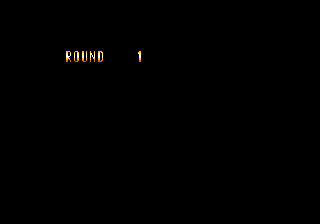Difference between revisions of "Mercs/Hidden content"
From Sega Retro
m |
|||
| Line 6: | Line 6: | ||
| image1=Mercs MD RoundSelect.png | | image1=Mercs MD RoundSelect.png | ||
| desc=On the second control pad, hold {{downleft}}+{{A}}+{{B}}+{{C}} on the Sega logo, and keep the buttons held until the next screen. Now when starting a new game, a round select option will appear. | | desc=On the second control pad, hold {{downleft}}+{{A}}+{{B}}+{{C}} on the Sega logo, and keep the buttons held until the next screen. Now when starting a new game, a round select option will appear. | ||
| + | }} | ||
| + | |||
| + | ===Hard mode=== | ||
| + | {{HiddenContent | ||
| + | | noimage=yes | ||
| + | | desc=On the game mode selection screen, press {{A}}+{{B}}+{{C}} and select the original mode{{magref|bemega|1992-01|157}}. | ||
}} | }} | ||
Latest revision as of 07:01, 9 May 2022
- Back to: Mercs.
Contents
Mega Drive version
Round select
On the second control pad, hold ![]() +
+![]() +
+![]() +
+![]() on the Sega logo, and keep the buttons held until the next screen. Now when starting a new game, a round select option will appear.
on the Sega logo, and keep the buttons held until the next screen. Now when starting a new game, a round select option will appear.
Hard mode
On the game mode selection screen, press ![]() +
+![]() +
+![]() and select the original mode[1].
and select the original mode[1].
Master System version
Hard mode
Invincibility
After starting the game, pause and press ![]()
![]()
![]()
![]()
![]()
![]()
![]()
![]() , then unpause and die without pressing
, then unpause and die without pressing ![]() or
or ![]() . When starting a new game, health will still deplete when taking damage, but will refill when it reaches zero.
. When starting a new game, health will still deplete when taking damage, but will refill when it reaches zero.
References
| Mercs | |
|---|---|
|
Main page | Comparisons | Maps | Hidden content | Magazine articles | Reception | Region coding | Technical information | Bootlegs | |