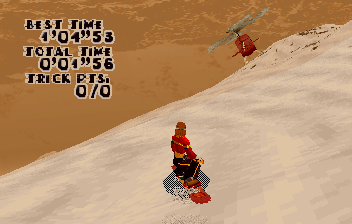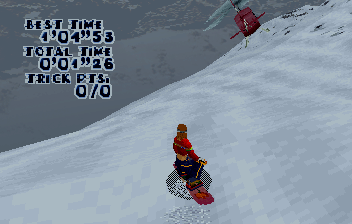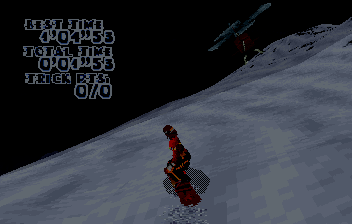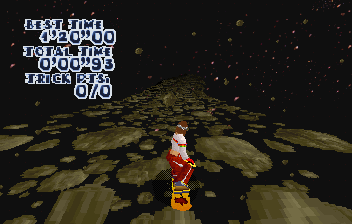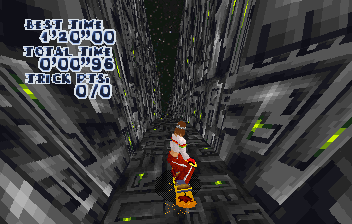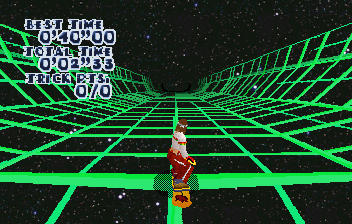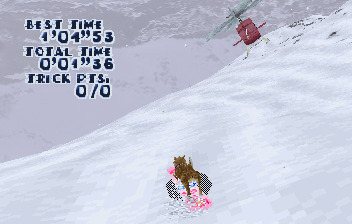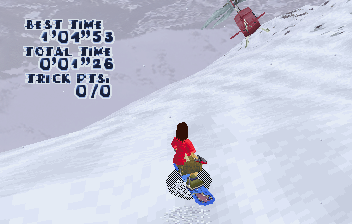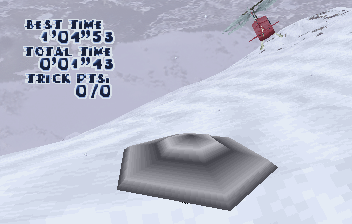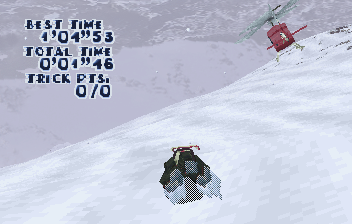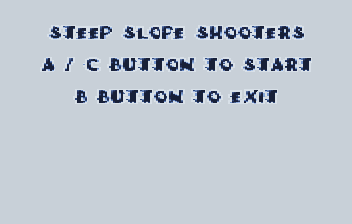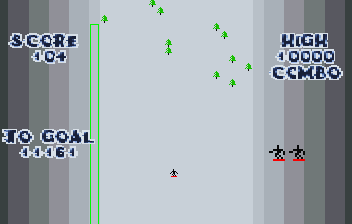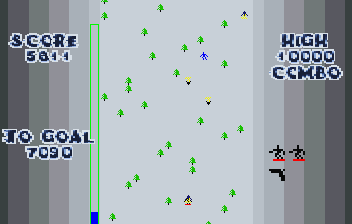Difference between revisions of "Steep Slope Sliders/Hidden content"
From Sega Retro
(Created page with "{{back}}{{UnfinishedList}} ==Saturn version== ===Use alternative costume=== {{HiddenContent | noimage=yes | desc=Hold {{X}}+{{Y}}+{{Z}} when selecting a character. }} ==Refer...") |
|||
| (3 intermediate revisions by the same user not shown) | |||
| Line 1: | Line 1: | ||
| − | {{back | + | {{back}} |
==Saturn version== | ==Saturn version== | ||
| + | ===[[Clean pause]]=== | ||
| + | {{HiddenContent | ||
| + | | noimage=yes | ||
| + | | desc=When paused, press {{X}}+{{Y}}+{{Z}} to hide the PAUSE text. | ||
| + | }} | ||
| + | |||
===Use alternative costume=== | ===Use alternative costume=== | ||
{{HiddenContent | {{HiddenContent | ||
| noimage=yes | | noimage=yes | ||
| − | | desc=Hold {{X}}+{{Y}}+{{Z}} when | + | | desc=Hold {{Z}} when selecting a character. This also applies to the hidden characters below. |
| + | }} | ||
| + | |||
| + | ===Set time of day=== | ||
| + | {{HiddenContent | ||
| + | | image1=SteepSlopeSliders Saturn US Sunrise.png | ||
| + | | image2=SteepSlopeSliders Saturn US Evening.png | ||
| + | | image3=SteepSlopeSliders Saturn US Night.png | ||
| + | | desc=With "Time Progress" set to off in the options screen, it is possible to set the time of day manually before a race. Hold {{Z}}+{{left}} while selecting a character with {{A}} for sunrise, {{Z}}+{{right}} for evening and {{Z}}+{{down}} for night. | ||
| + | }} | ||
| + | |||
| + | ===Extra features=== | ||
| + | The following codes only work once you have completed a course with each of the four main riders and the four unlockable characters (the quickest way to do this is to use the Half Pipe course). | ||
| + | |||
| + | When selecting a character {{L}} and {{R}} switches between the "main" and "unlockable" character selection screens, so in order to play as the hidden characters you must start holding {{L}} or {{R}} from the main screen (and keep it held until a character is selected). | ||
| + | |||
| + | ====Asteroid==== | ||
| + | {{HiddenContent | ||
| + | | image1=SteepSlopeSliders Saturn US Asteroid.png | ||
| + | | desc=Hold {{L}}+{{R}} when selecting the Extreme 00 course. | ||
| + | }} | ||
| + | |||
| + | ====Artificial Valley==== | ||
| + | {{HiddenContent | ||
| + | | image1=SteepSlopeSliders Saturn US ArtificialValley.png | ||
| + | | desc=Hold {{L}}+{{R}} when selecting the Extreme 01 course. | ||
| + | }} | ||
| + | |||
| + | ====South Pole==== | ||
| + | {{HiddenContent | ||
| + | | image1=SteepSlopeSliders Saturn US SouthPole.png | ||
| + | | desc=Hold {{L}}+{{R}} when selecting the Extreme 02 course. | ||
| + | }} | ||
| + | |||
| + | ====Astro Pipe==== | ||
| + | {{HiddenContent | ||
| + | | image1=SteepSlopeSliders Saturn US AstroPipe.png | ||
| + | | desc=Hold {{L}}+{{R}} when selecting the Extreme 03 course. | ||
| + | }} | ||
| + | |||
| + | ====Play as a dog==== | ||
| + | {{HiddenContent | ||
| + | | image1=SteepSlopeSliders Saturn US Dog.png | ||
| + | | desc=Hold {{L}} while selecting Baldie. | ||
| + | }} | ||
| + | |||
| + | ====Play as a girl==== | ||
| + | {{HiddenContent | ||
| + | | image1=SteepSlopeSliders Saturn US Girl1.png | ||
| + | | desc=Hold {{L}} while selecting Boy. | ||
| + | }} | ||
| + | |||
| + | ====Play as a UFO==== | ||
| + | {{HiddenContent | ||
| + | | image1=SteepSlopeSliders Saturn US UFO.png | ||
| + | | desc=Hold {{L}} or {{R}} while selecting Alien. | ||
| + | }} | ||
| + | |||
| + | ====Play as a space ship==== | ||
| + | {{HiddenContent | ||
| + | | image1=SteepSlopeSliders Saturn US SpaceShip.png | ||
| + | | desc=Hold {{L}} while selecting Racer. | ||
| + | }} | ||
| + | |||
| + | ====Play as a penguin==== | ||
| + | {{HiddenContent | ||
| + | | image1=SteepSlopeSliders Saturn US Penguin.png | ||
| + | | desc=Hold {{R}} while selecting Baldie. | ||
| + | }} | ||
| + | |||
| + | ====Play as a blue-haired girl==== | ||
| + | {{HiddenContent | ||
| + | | image1=SteepSlopeSliders Saturn US Girl2.png | ||
| + | | desc=Hold {{R}} while selecting Boy. | ||
| + | }} | ||
| + | |||
| + | ====Play as the character from ''Steep Slope Shooters''==== | ||
| + | {{HiddenContent | ||
| + | | image1=SteepSlopeSliders Saturn US ShooterCharacter.png | ||
| + | | desc=Hold {{R}} while selecting Racer. | ||
| + | }} | ||
| + | |||
| + | ====''Steep Slope Shooters''==== | ||
| + | {{HiddenContent | ||
| + | | image1=SteepSlopeSliders Saturn US Shooters1.png | ||
| + | | image2=SteepSlopeSliders Saturn US Shooters2.png | ||
| + | | image3=SteepSlopeSliders Saturn US Shooters3.png | ||
| + | | image4=SteepSlopeSliders Saturn US Shooters4.png | ||
| + | | desc=On the title screen, hold {{B}}+{{C}}+{{X}}+{{Y}}+{{Z}}+{{L}}+{{R}} (and keep these buttons held for the following steps). Press {{start}}, and select options with {{A}}. When the options menu appears, press {{A}} when EXIT is highlighted. | ||
| + | |||
| + | This should bring up ''Steep Slope Shooters'', a 2D skiing/shooting hybrid minigame (let go of the buttons). | ||
}} | }} | ||
Latest revision as of 09:51, 19 March 2023
- Back to: Steep Slope Sliders.
Contents
- 1 Saturn version
- 1.1 Clean pause
- 1.2 Use alternative costume
- 1.3 Set time of day
- 1.4 Extra features
- 1.4.1 Asteroid
- 1.4.2 Artificial Valley
- 1.4.3 South Pole
- 1.4.4 Astro Pipe
- 1.4.5 Play as a dog
- 1.4.6 Play as a girl
- 1.4.7 Play as a UFO
- 1.4.8 Play as a space ship
- 1.4.9 Play as a penguin
- 1.4.10 Play as a blue-haired girl
- 1.4.11 Play as the character from Steep Slope Shooters
- 1.4.12 Steep Slope Shooters
- 2 References
Saturn version
Clean pause
When paused, press ![]() +
+![]() +
+![]() to hide the PAUSE text.
to hide the PAUSE text.
Use alternative costume
Hold ![]() when selecting a character. This also applies to the hidden characters below.
when selecting a character. This also applies to the hidden characters below.
Set time of day
With "Time Progress" set to off in the options screen, it is possible to set the time of day manually before a race. Hold ![]() +
+![]() while selecting a character with
while selecting a character with ![]() for sunrise,
for sunrise, ![]() +
+![]() for evening and
for evening and ![]() +
+![]() for night.
for night.
Extra features
The following codes only work once you have completed a course with each of the four main riders and the four unlockable characters (the quickest way to do this is to use the Half Pipe course).
When selecting a character ![]() and
and ![]() switches between the "main" and "unlockable" character selection screens, so in order to play as the hidden characters you must start holding
switches between the "main" and "unlockable" character selection screens, so in order to play as the hidden characters you must start holding ![]() or
or ![]() from the main screen (and keep it held until a character is selected).
from the main screen (and keep it held until a character is selected).
Asteroid
Hold ![]() +
+![]() when selecting the Extreme 00 course.
when selecting the Extreme 00 course.
Artificial Valley
Hold ![]() +
+![]() when selecting the Extreme 01 course.
when selecting the Extreme 01 course.
South Pole
Hold ![]() +
+![]() when selecting the Extreme 02 course.
when selecting the Extreme 02 course.
Astro Pipe
Hold ![]() +
+![]() when selecting the Extreme 03 course.
when selecting the Extreme 03 course.
Play as a dog
Play as a girl
Play as a UFO
Hold ![]() or
or ![]() while selecting Alien.
while selecting Alien.
Play as a space ship
Play as a penguin
Play as a blue-haired girl
Play as the character from Steep Slope Shooters
Steep Slope Shooters
On the title screen, hold ![]() +
+![]() +
+![]() +
+![]() +
+![]() +
+![]() +
+![]() (and keep these buttons held for the following steps). Press START , and select options with
(and keep these buttons held for the following steps). Press START , and select options with ![]() . When the options menu appears, press
. When the options menu appears, press ![]() when EXIT is highlighted.
when EXIT is highlighted.
This should bring up Steep Slope Shooters, a 2D skiing/shooting hybrid minigame (let go of the buttons).
References
| Steep Slope Sliders | |
|---|---|
|
Main page | Comparisons | Hidden content | Magazine articles | Video coverage | Reception | Technical information
Demos: Steep Slope Sliders Hibaihin (1997) | |