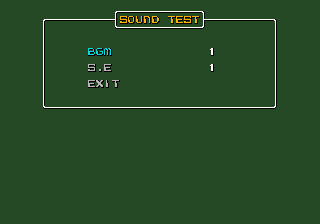Difference between revisions of "F1 Circus MD/Hidden content"
From Sega Retro
m |
|||
| Line 1: | Line 1: | ||
| − | {{back | + | {{back}} |
==Sound test== | ==Sound test== | ||
| Line 5: | Line 5: | ||
| image1=F1CircusMD MD SoundTest.png | | image1=F1CircusMD MD SoundTest.png | ||
| desc=On the title screen, press {{A}}+{{start}}{{magref|bemega|1992-03|139}}. | | desc=On the title screen, press {{A}}+{{start}}{{magref|bemega|1992-03|139}}. | ||
| + | }} | ||
| + | |||
| + | ==View credits== | ||
| + | {{HiddenContent | ||
| + | | noimage=yes | ||
| + | | desc=After entering your name, highlight the end symbol (the little yellow man) and press {{hold|{{upleft}}+{{B}}+{{start}}|{{A}}}}. If successful, the credits should start playing. | ||
| + | }} | ||
| + | |||
| + | ==Set weather== | ||
| + | {{HiddenContent | ||
| + | | noimage=yes | ||
| + | | desc=On the course screen, press {{hold|{{down}}+{{start}}|{{A}}}} for cloudy weather and {{hold|{{up}}+{{start}}|{{A}}}} for sunny. This code is temperamental as it needs to be performed quickly as the screen fades out. You also won't see a change until re-loading the course screen. | ||
}} | }} | ||
Latest revision as of 06:51, 12 April 2023
- Back to: F1 Circus MD.
Sound test
On the title screen, press ![]() + START [1].
+ START [1].
View credits
After entering your name, highlight the end symbol (the little yellow man) and press HOLD ![]() +
+![]() + START
+ START ![]() . If successful, the credits should start playing.
. If successful, the credits should start playing.
Set weather
On the course screen, press HOLD ![]() + START
+ START ![]() for cloudy weather and HOLD
for cloudy weather and HOLD ![]() + START
+ START ![]() for sunny. This code is temperamental as it needs to be performed quickly as the screen fades out. You also won't see a change until re-loading the course screen.
for sunny. This code is temperamental as it needs to be performed quickly as the screen fades out. You also won't see a change until re-loading the course screen.
References
| F1 Circus MD | |
|---|---|
|
Main page | Comparisons | Hidden content | Magazine articles | Reception | Promotional material | Region coding | Technical information
Prototypes: 1991-12-28
| |