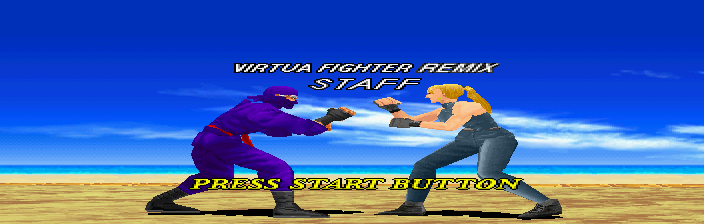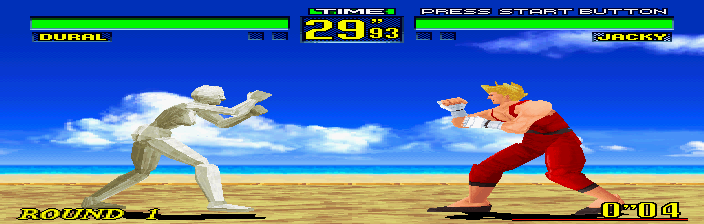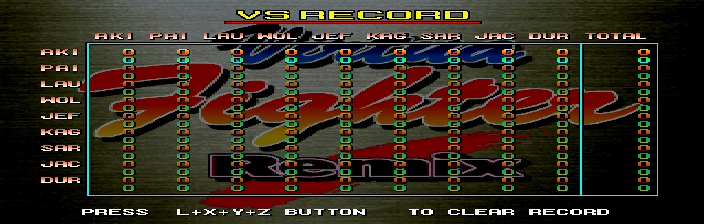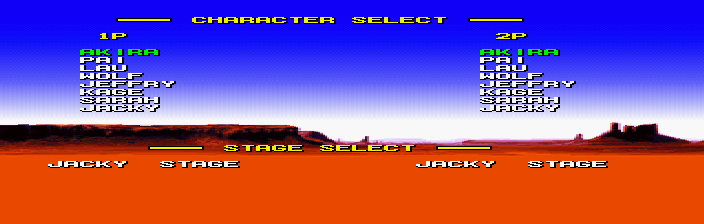Difference between revisions of "Virtua Fighter Remix/Hidden content"
From Sega Retro
(Created page with "{{back}} ==Saturn version== ===Show credits=== {{HiddenContent | image1=VirtuaFighterRemix Saturn IntroCredits.png | desc=As the rolling demo plays, hold {{A}}+{{B}}+{{C}}. I...") |
|||
| Line 6: | Line 6: | ||
| image1=VirtuaFighterRemix Saturn IntroCredits.png | | image1=VirtuaFighterRemix Saturn IntroCredits.png | ||
| desc=As the rolling demo plays, hold {{A}}+{{B}}+{{C}}. If kept held, a few pages of credits will appear. | | desc=As the rolling demo plays, hold {{A}}+{{B}}+{{C}}. If kept held, a few pages of credits will appear. | ||
| + | }} | ||
| + | |||
| + | ===Unlock ranking mode=== | ||
| + | {{HiddenContent | ||
| + | | noimage=yes | ||
| + | | desc=On the title screen, press {{hold|{{downright}}+{{C}}+{{Y}}+{{L}}+{{R}}|{{start}}}}. | ||
}} | }} | ||
| Line 18: | Line 24: | ||
| image1=VirtuaFighterRemix Saturn Option+.png | | image1=VirtuaFighterRemix Saturn Option+.png | ||
| desc=On the title screen, press {{up}} 12 times, then go to the options screen, where the announcer should say "K.O.". Scroll down to exit, press {{down}} so that you're highlighting an unseen menu, then press a button; this will open "Options+", which lets you select a stage and adjust the ring size. | | desc=On the title screen, press {{up}} 12 times, then go to the options screen, where the announcer should say "K.O.". Scroll down to exit, press {{down}} so that you're highlighting an unseen menu, then press a button; this will open "Options+", which lets you select a stage and adjust the ring size. | ||
| + | }} | ||
| + | |||
| + | ===Add Dural to VS Records=== | ||
| + | {{HiddenContent | ||
| + | | image1=VirtuaFighterRemix Saturn US DuralRecords.png | ||
| + | | desc=On the title screen, press {{up}} 17 times, then press {{start}}. Now if you go to the records screen in the options menu, Dural will have been added to the table. | ||
| + | }} | ||
| + | |||
| + | ===Quick character/stage select=== | ||
| + | {{HiddenContent | ||
| + | | image1=VirtuaFighter Saturn US VSSelect.png | ||
| + | | desc=After a VS match ends, hold {{L}}+{{R}}. This will bring up a quick menu for selecting characters and stages, saving you from having to wait for the normal one to load. | ||
}} | }} | ||
Revision as of 07:41, 20 April 2023
- Back to: Virtua Fighter Remix.
Contents
Saturn version
Show credits
As the rolling demo plays, hold ![]() +
+![]() +
+![]() . If kept held, a few pages of credits will appear.
. If kept held, a few pages of credits will appear.
Unlock ranking mode
On the title screen, press HOLD ![]() +
+![]() +
+![]() +
+![]() +
+![]() START .
START .
Play as Dural
With the cursor hovering over Akira in the player select screen, press ![]()
![]()
![]()
![]() +
+![]() . A sound should play if successful, and while the portrait will still be Akira's, once the game starts, Dural will be selected.
. A sound should play if successful, and while the portrait will still be Akira's, once the game starts, Dural will be selected.
Option+
On the title screen, press ![]() 12 times, then go to the options screen, where the announcer should say "K.O.". Scroll down to exit, press
12 times, then go to the options screen, where the announcer should say "K.O.". Scroll down to exit, press ![]() so that you're highlighting an unseen menu, then press a button; this will open "Options+", which lets you select a stage and adjust the ring size.
so that you're highlighting an unseen menu, then press a button; this will open "Options+", which lets you select a stage and adjust the ring size.
Add Dural to VS Records
On the title screen, press ![]() 17 times, then press START . Now if you go to the records screen in the options menu, Dural will have been added to the table.
17 times, then press START . Now if you go to the records screen in the options menu, Dural will have been added to the table.
Quick character/stage select
After a VS match ends, hold ![]() +
+![]() . This will bring up a quick menu for selecting characters and stages, saving you from having to wait for the normal one to load.
. This will bring up a quick menu for selecting characters and stages, saving you from having to wait for the normal one to load.
References