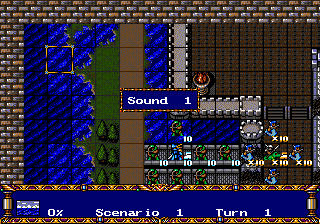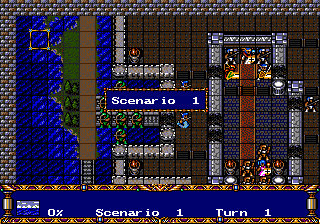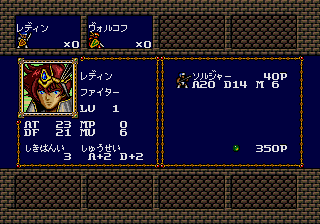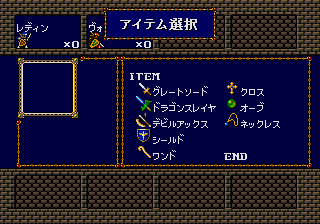Difference between revisions of "Langrisser/Hidden content"
From Sega Retro
(Created page with "{{back}} ==Sound test== {{HiddenContent | image1=Langrisser MD SoundTest.png | desc=During gameplay, zoom the map in and set your cursor to coordiantes (1,1) from the top-lef...") |
|||
| (One intermediate revision by one other user not shown) | |||
| Line 4: | Line 4: | ||
{{HiddenContent | {{HiddenContent | ||
| image1=Langrisser MD SoundTest.png | | image1=Langrisser MD SoundTest.png | ||
| − | | desc=During gameplay, zoom the map in and set your cursor to coordiantes (1,1) from the top-left hand corner of the map, then hold {{B}}. After a while, a sound test window will appear. | + | | desc=During gameplay, zoom the map in and set your cursor to coordiantes (1,1) from the top-left hand corner of the map, then hold {{B}}. After a while, a sound test window will appear{{magref|bemega|1991-07|126}}. |
}} | }} | ||
| Line 10: | Line 10: | ||
{{HiddenContent | {{HiddenContent | ||
| image1=Langrisser MD ScenarioSelect.png | | image1=Langrisser MD ScenarioSelect.png | ||
| − | | desc=During gameplay, zoom the map out and set your cursor to coordiantes (1,1) from the top-left hand corner of the map, then hold {{B}}. After a while, a scenario selection window will appear. | + | | desc=During gameplay, zoom the map out and set your cursor to coordiantes (1,1) from the top-left hand corner of the map, then hold {{B}}. After a while, a scenario selection window will appear{{magref|bemega|1991-07|126}}. |
| + | }} | ||
| + | |||
| + | ==Get Item== | ||
| + | {{HiddenContent | ||
| + | | image1=Langrisser_MD_JP_SSGetItem1.png | ||
| + | | image2=Langrisser_MD_JP_SSGetItem2.png | ||
| + | | desc=At the selection screen before the battle, press {{upleft}}+{{A}}+{{B}} and wait for a while. The amount of money in your possession becomes 0, and all items except for the Langrisser are available{{magref|bemega|1991-07|126}}. | ||
| + | }} | ||
| + | |||
| + | ==Hidden text== | ||
| + | {{HiddenContent | ||
| + | | noimage=yes | ||
| + | | desc=After the ROM header at {{hex|200}} in the ROM is the following text: | ||
| + | <pre>This softwear was producted by | ||
| + | Nippon Computer Systems Corporation in 1991. | ||
| + | Copyright (c) 1991 NCS/MASAYA </pre> | ||
}} | }} | ||
Latest revision as of 02:55, 3 May 2023
- Back to: Langrisser.
Sound test
During gameplay, zoom the map in and set your cursor to coordiantes (1,1) from the top-left hand corner of the map, then hold ![]() . After a while, a sound test window will appear[1].
. After a while, a sound test window will appear[1].
Scenario select
During gameplay, zoom the map out and set your cursor to coordiantes (1,1) from the top-left hand corner of the map, then hold ![]() . After a while, a scenario selection window will appear[1].
. After a while, a scenario selection window will appear[1].
Get Item
At the selection screen before the battle, press ![]() +
+![]() +
+![]() and wait for a while. The amount of money in your possession becomes 0, and all items except for the Langrisser are available[1].
and wait for a while. The amount of money in your possession becomes 0, and all items except for the Langrisser are available[1].
Hidden text
After the ROM header at 200 in the ROM is the following text:
This softwear was producted by Nippon Computer Systems Corporation in 1991. Copyright (c) 1991 NCS/MASAYA
References
| Langrisser | |
|---|---|
|
Main page | Comparisons | Maps | Hidden content | Magazine articles | Reception | Promotional material | Region coding | Technical information | Bootlegs
Prototypes: 1991-10-01
| |