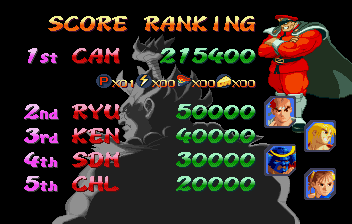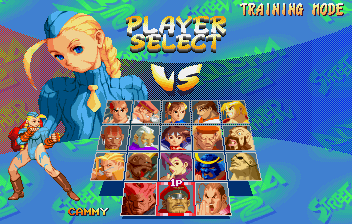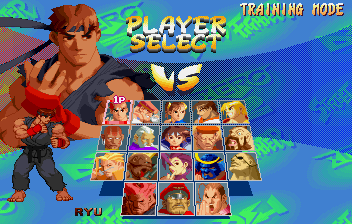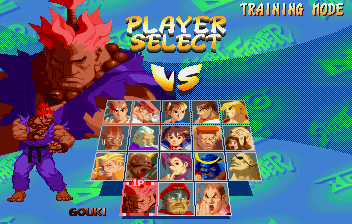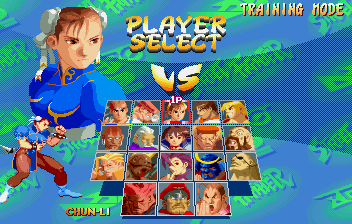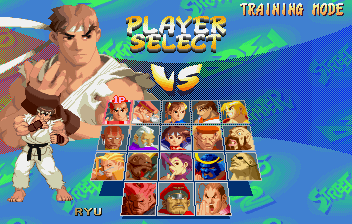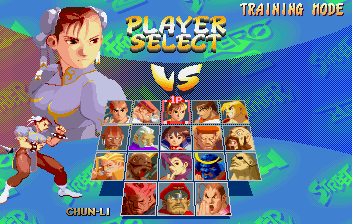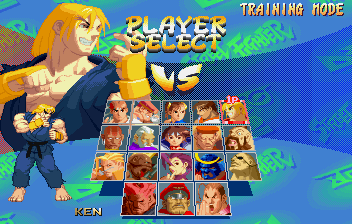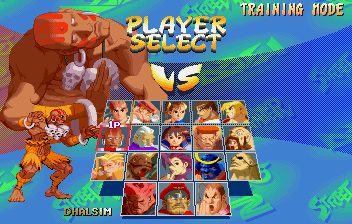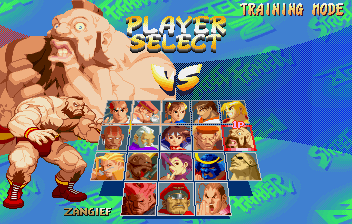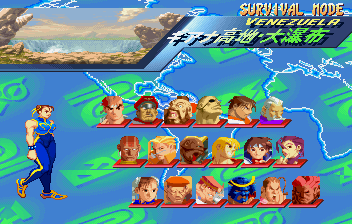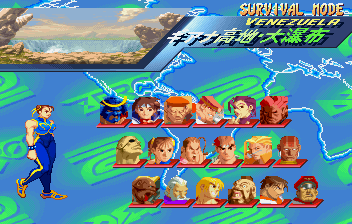Difference between revisions of "Street Fighter Zero 2'/Hidden content"
From Sega Retro
(added Alternate Sakura) |
(stage names) |
||
| (One intermediate revision by the same user not shown) | |||
| Line 1: | Line 1: | ||
| − | {{back | + | {{back}} |
==Play as Cammy== | ==Play as Cammy== | ||
| Line 74: | Line 74: | ||
| image1=Street Fighter Zero 2 Dash, Hidden, Alternate Sakura Character Select.png | | image1=Street Fighter Zero 2 Dash, Hidden, Alternate Sakura Character Select.png | ||
| desc=In any mode, select Vega on the Player Select screen and press {{Start}} five times. This version of Sakura plays identically and exists to provide additional color choices. | | desc=In any mode, select Vega on the Player Select screen and press {{Start}} five times. This version of Sakura plays identically and exists to provide additional color choices. | ||
| + | }} | ||
| + | |||
| + | ==Choose any stage in Arcade Mode== | ||
| + | {{HiddenContent | ||
| + | | noimage=yes | ||
| + | | desc=In Arcade Mode, a second player must challenge the first player by pressing {{Start}}. On the Player Select screen, the second player can hold {{Start}} over any character for 5 seconds to select his or her stage, then select any character to play. | ||
| + | |||
| + | The player can select the Australia stage by holding {{Start}} over Sagat for 5 seconds and continuing holding {{Start}} when selecting a character to play. Or the player can select the Venezuela stage by holding {{Start}} over Nash for 5 seconds and continuing holding {{Start}} when selecting a character to play. | ||
| + | }} | ||
| + | |||
| + | ==Choose any stage in Training Mode== | ||
| + | {{HiddenContent | ||
| + | | noimage=yes | ||
| + | | desc=In Training Mode, choose any character on the Player Select screen. Before selecting an opponent, hold {{Start}} over any character for 5 seconds to select his or her stage, then select any character for the opponent. | ||
| + | |||
| + | The player can select the Australia stage by holding {{Start}} over Sagat for 5 seconds and continuing holding {{Start}} when selecting an opponent. Or the player can select the Venezuela stage by holding {{Start}} over Nash for 5 seconds and continuing holding {{Start}} when selecting an opponent. | ||
| + | }} | ||
| + | |||
| + | ==Unlimited Original Combo time in Training Mode== | ||
| + | {{HiddenContent | ||
| + | | noimage=yes | ||
| + | | desc=In Training Mode, highlight a character, then hold {{L}} for 5 seconds before selecting the character. This gives the character unlimited time after initiating an Original Combo. The meter drains normally, but the character stays in the Original Combo state until the player quits the mode through the pause menu with {{Start}}. The character can also walk backwards in this state, which is normally not allowed in Original Combos in this game. | ||
| + | |||
| + | This can be combined with the rapid-fire code by holding both {{L}} and {{R}} when selecting a character. | ||
| + | }} | ||
| + | |||
| + | ==Enable rapid-fire in Training Mode== | ||
| + | {{HiddenContent | ||
| + | | noimage=yes | ||
| + | | desc=In Training Mode, highlight a character, then hold {{R}} for 5 seconds before selecting the character. This enables rapid-fire for every attack button, which treats holding the button as if the player is pressing it rapidly. | ||
| + | |||
| + | This can be combined with the unlimited Original Combo code by holding both {{L}} and {{R}} when selecting a character. | ||
| + | }} | ||
| + | |||
| + | ==Alternate orders in Survival Mode== | ||
| + | {{HiddenContent | ||
| + | | image1=Street Fighter Zero 2 Dash, Hidden, Survival Mode L.png | ||
| + | | image2=Street Fighter Zero 2 Dash, Hidden, Survival Mode R.png | ||
| + | | desc=In Survival Mode, hold {{L}} or {{R}} while selecting a character. The order of opponents in the Survival Mode follows a fixed order, but holding {{L}} changes it to a different order that includes Classic Chun-Li and ends with Shin Gouki and holding {{R}} changes it to a different order that ends with Vega. | ||
}} | }} | ||
Latest revision as of 19:59, 30 August 2023
- Back to: Street Fighter Zero 2'.
Contents
- 1 Play as Cammy
- 2 Play as Evil Ryu
- 3 Play as Shin Gouki (Shin Akuma)
- 4 Play as Classic Chun-Li
- 5 Play as EX Ryu
- 6 Play as EX Chun-Li
- 7 Play as EX Ken
- 8 Play as EX Dhalsim
- 9 Play as EX Zangief
- 10 Play as EX Sagat
- 11 Play as EX Vega (EX M. Bison)
- 12 Play as Alternate Sakura
- 13 Choose any stage in Arcade Mode
- 14 Choose any stage in Training Mode
- 15 Unlimited Original Combo time in Training Mode
- 16 Enable rapid-fire in Training Mode
- 17 Alternate orders in Survival Mode
- 18 References
Play as Cammy
Get the top high score as Vega in the Arcade Mode by earning more than 50,000 points and ending the game. Enter the initials "CAM."
In the Versus or Training Mode, select Vega on the Player Select screen and press START twice.
Play as Evil Ryu
In any mode, select Ryu on the Player Select screen and press START twice.
Play as Shin Gouki (Shin Akuma)
In any mode, select Gouki on the Player Select screen and press START five times.
Play as Classic Chun-Li
In any mode, select Chun-Li on the Player Select screen and press START once.
Play as EX Ryu
In any mode, select Ryu on the Player Select screen and press START once.
Play as EX Chun-Li
In any mode, select Chun-Li on the Player Select screen and press START twice.
Play as EX Ken
In any mode, select Ken on the Player Select screen and press START once.
Play as EX Dhalsim
In any mode, select Dhalsim on the Player Select screen and press START once.
Play as EX Zangief
In any mode, select Zangief on the Player Select screen and press START once.
Play as EX Sagat
In any mode, select Sagat on the Player Select screen and press START once.
Play as EX Vega (EX M. Bison)
In any mode, select Vega on the Player Select screen and press START once.
Play as Alternate Sakura
In any mode, select Vega on the Player Select screen and press START five times. This version of Sakura plays identically and exists to provide additional color choices.
Choose any stage in Arcade Mode
In Arcade Mode, a second player must challenge the first player by pressing START . On the Player Select screen, the second player can hold START over any character for 5 seconds to select his or her stage, then select any character to play.
The player can select the Australia stage by holding START over Sagat for 5 seconds and continuing holding START when selecting a character to play. Or the player can select the Venezuela stage by holding START over Nash for 5 seconds and continuing holding START when selecting a character to play.
Choose any stage in Training Mode
In Training Mode, choose any character on the Player Select screen. Before selecting an opponent, hold START over any character for 5 seconds to select his or her stage, then select any character for the opponent.
The player can select the Australia stage by holding START over Sagat for 5 seconds and continuing holding START when selecting an opponent. Or the player can select the Venezuela stage by holding START over Nash for 5 seconds and continuing holding START when selecting an opponent.
Unlimited Original Combo time in Training Mode
In Training Mode, highlight a character, then hold ![]() for 5 seconds before selecting the character. This gives the character unlimited time after initiating an Original Combo. The meter drains normally, but the character stays in the Original Combo state until the player quits the mode through the pause menu with START . The character can also walk backwards in this state, which is normally not allowed in Original Combos in this game.
for 5 seconds before selecting the character. This gives the character unlimited time after initiating an Original Combo. The meter drains normally, but the character stays in the Original Combo state until the player quits the mode through the pause menu with START . The character can also walk backwards in this state, which is normally not allowed in Original Combos in this game.
This can be combined with the rapid-fire code by holding both ![]() and
and ![]() when selecting a character.
when selecting a character.
Enable rapid-fire in Training Mode
In Training Mode, highlight a character, then hold ![]() for 5 seconds before selecting the character. This enables rapid-fire for every attack button, which treats holding the button as if the player is pressing it rapidly.
for 5 seconds before selecting the character. This enables rapid-fire for every attack button, which treats holding the button as if the player is pressing it rapidly.
This can be combined with the unlimited Original Combo code by holding both ![]() and
and ![]() when selecting a character.
when selecting a character.
Alternate orders in Survival Mode
In Survival Mode, hold ![]() or
or ![]() while selecting a character. The order of opponents in the Survival Mode follows a fixed order, but holding
while selecting a character. The order of opponents in the Survival Mode follows a fixed order, but holding ![]() changes it to a different order that includes Classic Chun-Li and ends with Shin Gouki and holding
changes it to a different order that includes Classic Chun-Li and ends with Shin Gouki and holding ![]() changes it to a different order that ends with Vega.
changes it to a different order that ends with Vega.
References
| Street Fighter Zero 2' | |
|---|---|
|
Main page | Comparisons | Hidden content | Magazine articles | Reception | Technical information | |