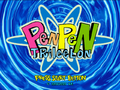Difference between revisions of "Pen Pen TriIceLon/Hidden content"
From Sega Retro
(Created page with "{{back}} {{incompleteList}} ==Clean pause== {{HiddenContent | noimage=yes | desc=When paused, hold {{X}}+{{Y}} to hide the pause menu. }} ==References== <references/> {...") |
m (Text replacement - "==PC content==" to "==PC content==") |
||
| (One intermediate revision by the same user not shown) | |||
| Line 6: | Line 6: | ||
| noimage=yes | | noimage=yes | ||
| desc=When paused, hold {{X}}+{{Y}} to hide the pause menu. | | desc=When paused, hold {{X}}+{{Y}} to hide the pause menu. | ||
| + | }} | ||
| + | |||
| + | ==[[PC content]]== | ||
| + | {{HiddenContent | ||
| + | | noimage=yes | ||
| + | | desc=Load the game disc into a [[Windows PC]] to access two 512x384 BMP wallpapers in the root directory. These have been converted to PNG below: | ||
| + | <gallery> | ||
| + | PenPen DC WALLPAPER1.png|WALLPAPER1.BMP | ||
| + | PenPen DC WALLPAPER2.png|WALLPAPER2.BMP | ||
| + | </gallery> | ||
}} | }} | ||
Latest revision as of 16:57, 4 December 2023
- Back to: Pen Pen TriIceLon.
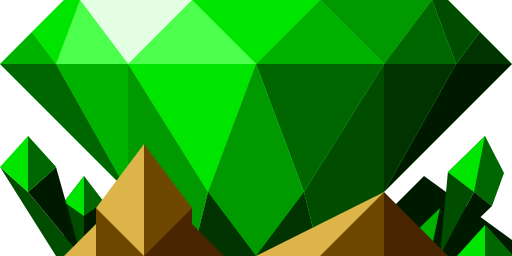 |
This list is incomplete. The following list has been marked as incomplete. If you can, please complete it. |
Clean pause
When paused, hold ![]() +
+![]() to hide the pause menu.
to hide the pause menu.
PC content
Load the game disc into a Windows PC to access two 512x384 BMP wallpapers in the root directory. These have been converted to PNG below:
References
| Pen Pen TriIceLon | |
|---|---|
|
Main page | Comparisons | Hidden content | Development | Magazine articles | Video coverage | Reception | Technical information
Demos: Pen Pen TriIceLon Tentou Taikenban (1998) | |