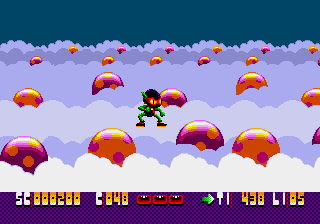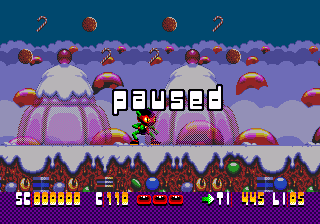Difference between revisions of "Zool/Hidden content"
From Sega Retro
| Line 5: | Line 5: | ||
| noimage=yes | | noimage=yes | ||
| desc=During gameplay, press {{hold|{{start}}|{{down}} {{up}} {{left}} {{left}}}}. | | desc=During gameplay, press {{hold|{{start}}|{{down}} {{up}} {{left}} {{left}}}}. | ||
| + | }} | ||
| + | |||
| + | ==[[Software reset]]== | ||
| + | {{HiddenContent | ||
| + | | noimage=yes | ||
| + | | desc=''Zool'' is one of the few Mega Drive games to implement a software reset. At any point during gameplay, {{A}}+{{B}}+{{C}}+{{start}} will return to the title screen. | ||
}} | }} | ||
| Line 11: | Line 17: | ||
| image1=Zool MD, Free Movement.png | | image1=Zool MD, Free Movement.png | ||
| desc=During gameplay, press {{hold|{{start}}|{{A}} {{B}} {{right}} {{A}} {{C}} {{A}} {{down}} {{A}} {{B}} {{right}} {{A}}}} (ABRACADABRA), and the player can move Zool around with the D-Pad. The effect will be disabled if Zool touches an object, and he cannot fly through solid walls. | | desc=During gameplay, press {{hold|{{start}}|{{A}} {{B}} {{right}} {{A}} {{C}} {{A}} {{down}} {{A}} {{B}} {{right}} {{A}}}} (ABRACADABRA), and the player can move Zool around with the D-Pad. The effect will be disabled if Zool touches an object, and he cannot fly through solid walls. | ||
| + | }} | ||
| + | |||
| + | ==Level select== | ||
| + | {{HiddenContent | ||
| + | | image1=Zool MD US LevelSelect.png | ||
| + | | desc=During gameplay, press {{hold|{{start}}|{{C}} {{right}} {{A}} {{B}} {{B}} {{A}} {{left}} {{left}} {{A}} {{down}}}} (CRAB BALLAD). Once you let go of {{start}}, the game will still be paused, but the number of bonuses (the C number) will have changed (defaulting to 110). Now, {{up}} and {{down}} changes the world (denoted by the first digit) and {{left}} and {{right}} changes the level (denoted by the second digit). Once chosen, perform a [[software reset]] (see above) to return to the title screen, and when you start a new game, you will begin on the chosen level. | ||
}} | }} | ||
Revision as of 16:53, 28 January 2024
- Back to: Zool.
Clean pause
During gameplay, press HOLD START ![]()
![]()
![]()
![]() .
.
Software reset
Zool is one of the few Mega Drive games to implement a software reset. At any point during gameplay, ![]() +
+![]() +
+![]() + START will return to the title screen.
+ START will return to the title screen.
Free movement
During gameplay, press HOLD START ![]()
![]()
![]()
![]()
![]()
![]()
![]()
![]()
![]()
![]()
![]() (ABRACADABRA), and the player can move Zool around with the D-Pad. The effect will be disabled if Zool touches an object, and he cannot fly through solid walls.
(ABRACADABRA), and the player can move Zool around with the D-Pad. The effect will be disabled if Zool touches an object, and he cannot fly through solid walls.
Level select
During gameplay, press HOLD START ![]()
![]()
![]()
![]()
![]()
![]()
![]()
![]()
![]()
![]() (CRAB BALLAD). Once you let go of START , the game will still be paused, but the number of bonuses (the C number) will have changed (defaulting to 110). Now,
(CRAB BALLAD). Once you let go of START , the game will still be paused, but the number of bonuses (the C number) will have changed (defaulting to 110). Now, ![]() and
and ![]() changes the world (denoted by the first digit) and
changes the world (denoted by the first digit) and ![]() and
and ![]() changes the level (denoted by the second digit). Once chosen, perform a software reset (see above) to return to the title screen, and when you start a new game, you will begin on the chosen level.
changes the level (denoted by the second digit). Once chosen, perform a software reset (see above) to return to the title screen, and when you start a new game, you will begin on the chosen level.
References
| Zool | |
|---|---|
|
Main page | Comparisons | Maps | Hidden content | Bugs | Magazine articles | Video coverage | Reception | Region coding | Technical information | Bootlegs | |