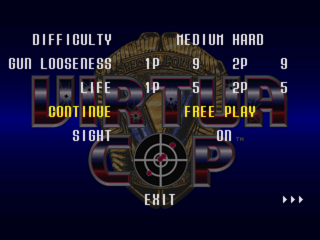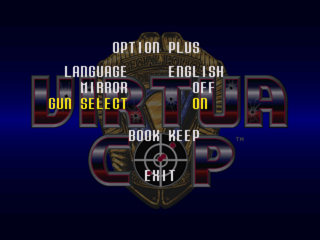Difference between revisions of "Virtua Cop/Hidden content"
From Sega Retro
m (→Options plus menu: use graphics for keyboard keys) |
|||
| (One intermediate revision by one other user not shown) | |||
| Line 1: | Line 1: | ||
| − | {{back}} | + | {{back}}{{incompleteList}} |
==Saturn version== | ==Saturn version== | ||
| + | ===[[Clean pause]]=== | ||
| + | {{HiddenContent | ||
| + | | noimage=yes | ||
| + | | desc=When paused, hold {{X}}+{{Y}}+{{Z}} to hide the "Pause" text. | ||
| + | }} | ||
| − | + | ==Windows PC version== | |
| − | ==PC version== | ||
Note that all of these codes assume that Player 1's controls have been set to 'Keyboard' in the {{key|F5}} setup menu and left on the default settings. | Note that all of these codes assume that Player 1's controls have been set to 'Keyboard' in the {{key|F5}} setup menu and left on the default settings. | ||
===Cheat mode=== | ===Cheat mode=== | ||
Latest revision as of 10:12, 20 February 2024
- Back to: Virtua Cop.
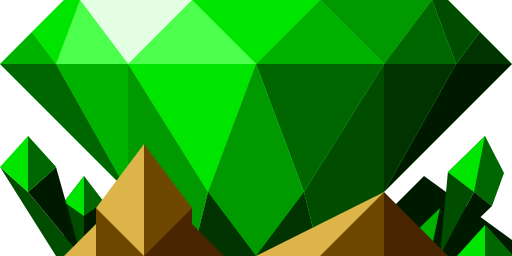 |
This list is incomplete. The following list has been marked as incomplete. If you can, please complete it. |
Contents
Saturn version
Clean pause
When paused, hold ![]() +
+![]() +
+![]() to hide the "Pause" text.
to hide the "Pause" text.
Windows PC version
Note that all of these codes assume that Player 1's controls have been set to 'Keyboard' in the F5 setup menu and left on the default settings.
Cheat mode
When the game first starts and the SEGA logo appears, quickly hold down Reload (default key G) and press Up (W), Down (S), Left (A), Right (D). A gunshot sound will confirm correct entry. This will unlock all of the content below except 'Gun Select'.
To unlock 'Gun Select' as well, when the Sega logo appears again, hold down Reload (G) and press Down (S), Up (W), Right (D), Left (A), Up (W), Up (W), Left (A), Right (D). A gunshot sound will again confirm entry.
Note that both codes stay unlocked, and you don’t have to input both codes in a single session. Inputting the first code, closing the game then inputting the second code works fine.
This unlocks the following features.
Ranking mode
Ranking Mode is automatically unlocked without having to finish the game, it can be selected from the main menu. Ranking mode is a challenge mode where you have to beat the game on a single credit, with your skill level ranked after you finish.
Extra options
New options are available in the options menu. New difficulty levels Easiest and Hardest as well as intermediate difficulty levels Medium Easy and Medium Hard can now be selected.
The continue option now allows you to select ‘Free Play’ as well as the usual number of credits.
Go to the options menu and note the three arrows on the right hand side of the ‘EXIT’ option. Press Down whilst exit is highlighted to highlight the arrows, then press Shoot (V) to access the new menu.
- Language: Change the language used in game (English or Japanese)
- Mirror: Enables mirror mode, the screen is mirrored left to right.
- Gun Select: If enabled you can change gun at any time in game by pausing ( F3 ) then pressing reload (G) to cycle through the available weapons
- Book Keep: View statistics related to play time.
Reset timer on name entry screen
On the name entry screen after you finish a game and get your score, you can reset the timer to 99 seconds by repeatedly shooting the 'Backspace' key (labeled 'B S' in the game). After enough shots, a 'death' sound effect will play and the timer will reset.
References
| Virtua Cop | |
|---|---|
|
Main page | Comparisons | Credits | Hidden content | Development | Magazine articles | Video coverage | Reception | Promotional material | Merchandise | Technical information | Bootlegs
| |