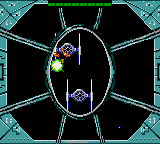Difference between revisions of "ScreenThumb"
From Sega Retro
(there's probably a more elegant way) |
|||
| (5 intermediate revisions by 3 users not shown) | |||
| Line 1: | Line 1: | ||
| − | <includeonly> | + | <includeonly>{{Thumb |
| + | | align={{{align|}}}{{{float|}}} | ||
| + | | width={{{width|}}} | ||
| + | | {{Bobscreen | {{trim|{{{1|}}} }} | width={{{width|}}} | height={{{height|}}} | forcewidescreen={{{forcewidescreen|}}}|link={{{link|File:{{{1|}}}}}}}} | ||
| + | | {{{2|}}} | ||
| + | }}</includeonly><noinclude>{{ScreenThumb|Star Wars GG, Stage 17.png|Right aspect ratio|link=Star Wars}} | ||
[[File:Star Wars GG, Stage 17.png|thumb|right|Wrong aspect ratio]] | [[File:Star Wars GG, Stage 17.png|thumb|right|Wrong aspect ratio]] | ||
| Line 9: | Line 14: | ||
Not quite as smart as the standard Mediawiki one for File, so you might need to use other arguments to make sure screenshots don't dominate: | Not quite as smart as the standard Mediawiki one for File, so you might need to use other arguments to make sure screenshots don't dominate: | ||
<pre> | <pre> | ||
| + | | align= | ||
| width= | | width= | ||
| height= | | height= | ||
| forcewidescreen= | | forcewidescreen= | ||
| + | | link= | ||
</pre> | </pre> | ||
[[Category:Templates]]</noinclude> | [[Category:Templates]]</noinclude> | ||
Latest revision as of 17:45, 14 June 2024
Right aspect ratio
Bobscreen thumbnails, so the aspect ratio is corrected.
{{ScreenThumb|Star Wars GG, Stage 17.png|Right aspect ratio}}
Not quite as smart as the standard Mediawiki one for File, so you might need to use other arguments to make sure screenshots don't dominate:
| align= | width= | height= | forcewidescreen= | link=