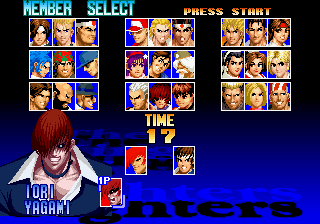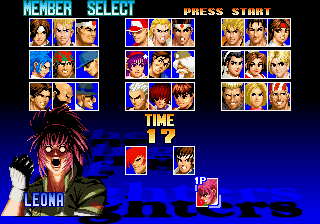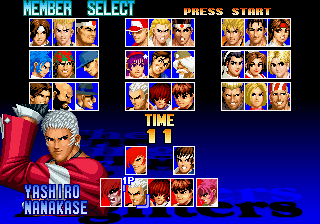Difference between revisions of "The King of Fighters '97/Hidden content"
From Sega Retro
(Created page with "{{back}} ==Unlock Orochi Iori== {{HiddenContent | image1=KoF97 Saturn JP OrochiIori.png | desc=On the member select screen, highlight Iori, and press {{hold|{{start}}|{{left}...") |
|||
| (One intermediate revision by one other user not shown) | |||
| Line 16: | Line 16: | ||
{{HiddenContent | {{HiddenContent | ||
| image1=KoF97 Saturn JP OrochiTeam.png | | image1=KoF97 Saturn JP OrochiTeam.png | ||
| − | | desc=After entering the Orochi Iori and Orochi Leona codes above, | + | | desc=After entering the Orochi Iori and Orochi Leona codes above, highlight Leona and press {{hold|{{start}}|{{up}} {{left}} {{down}} {{right}} {{up}} {{down}} {{X}}+{{B}}}}. If entered correctly the screen should re-load with the three members of the Orochi team selectable at the bottom. |
}} | }} | ||
| Line 23: | Line 23: | ||
{{KoF97Omni}} | {{KoF97Omni}} | ||
| + | {{TheTitle}} | ||
Latest revision as of 01:09, 20 June 2024
- Back to: The King of Fighters '97.
Unlock Orochi Iori
On the member select screen, highlight Iori, and press HOLD START ![]()
![]()
![]()
![]()
![]()
![]()
![]()
![]()
![]()
![]()
![]() +
+![]() . If entered correctly the screen should re-load with Orochi Iori selectable in the bottom left.
. If entered correctly the screen should re-load with Orochi Iori selectable in the bottom left.
Unlock Orochi Leona
On the member select screen, highlight Leona, and press HOLD START ![]()
![]()
![]()
![]()
![]()
![]()
![]()
![]()
![]()
![]()
![]() +
+![]() . If entered correctly the screen should re-load with Orochi Iori selectable in the bottom right.
. If entered correctly the screen should re-load with Orochi Iori selectable in the bottom right.
Unlock Orochi team
After entering the Orochi Iori and Orochi Leona codes above, highlight Leona and press HOLD START ![]()
![]()
![]()
![]()
![]()
![]()
![]() +
+![]() . If entered correctly the screen should re-load with the three members of the Orochi team selectable at the bottom.
. If entered correctly the screen should re-load with the three members of the Orochi team selectable at the bottom.
References