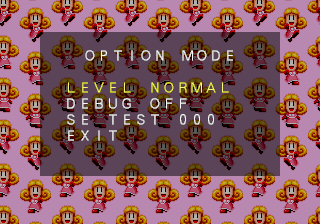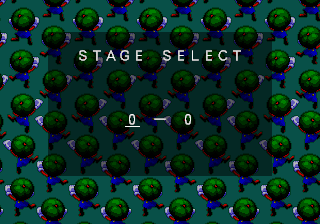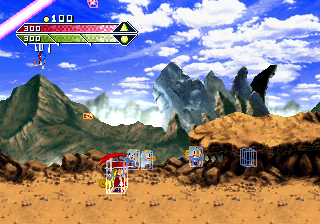Difference between revisions of "Silhouette Mirage/Hidden content"
From Sega Retro
m (→Option mode) |
|||
| Line 8: | Line 8: | ||
| desc=When the Treasure logo appears during startup, press {{hold|{{X}}+{{B}}+{{Z}}|{{Start}}}}. This will display an option menu with a difficulty select, a sound test and a debug mode. Enable debug mode to enable infinite gold, a stage select, and various other debugging features. During gameplay, hold {{L}} or {{R}} and press various buttons to toggle things such as a hitbox display. | | desc=When the Treasure logo appears during startup, press {{hold|{{X}}+{{B}}+{{Z}}|{{Start}}}}. This will display an option menu with a difficulty select, a sound test and a debug mode. Enable debug mode to enable infinite gold, a stage select, and various other debugging features. During gameplay, hold {{L}} or {{R}} and press various buttons to toggle things such as a hitbox display. | ||
| − | Pausing, holding {{Y}} and moving the | + | Pausing, holding {{Y}} and moving the D-Pad also allows for free movement. |
}} | }} | ||
Latest revision as of 12:33, 22 October 2021
- Back to: Silhouette Mirage.
Option mode
When the Treasure logo appears during startup, press HOLD ![]() +
+![]() +
+![]() START . This will display an option menu with a difficulty select, a sound test and a debug mode. Enable debug mode to enable infinite gold, a stage select, and various other debugging features. During gameplay, hold
START . This will display an option menu with a difficulty select, a sound test and a debug mode. Enable debug mode to enable infinite gold, a stage select, and various other debugging features. During gameplay, hold ![]() or
or ![]() and press various buttons to toggle things such as a hitbox display.
and press various buttons to toggle things such as a hitbox display.
Pausing, holding ![]() and moving the D-Pad also allows for free movement.
and moving the D-Pad also allows for free movement.
References
| Silhouette Mirage | |
|---|---|
|
Main page | Comparisons | Maps | Hidden content | Magazine articles | Reception
| |