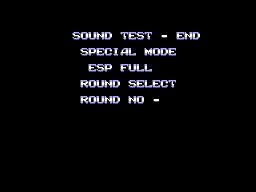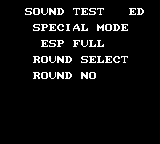Difference between revisions of "Psychic World (Master System)/Hidden content"
From Sega Retro
m (→Hidden menu) |
m |
||
| Line 8: | Line 8: | ||
}} | }} | ||
| − | === | + | ===Sound test and level select=== |
{{HiddenContent | {{HiddenContent | ||
| image1=PsychicWorld SMS HiddenMenu.png | | image1=PsychicWorld SMS HiddenMenu.png | ||
| Line 17: | Line 17: | ||
==Game Gear version== | ==Game Gear version== | ||
| − | === | + | ===Sound test and level select=== |
{{HiddenContent | {{HiddenContent | ||
| image1=PsychicWorld GG HiddenMenu.png | | image1=PsychicWorld GG HiddenMenu.png | ||
Revision as of 14:52, 19 January 2020
- Back to: Psychic World (Master System).
Contents
Master System version
Sega logo
Although the Master System version of Psychic World was not released in Japan, there is programming to display the Sega logo before the title screen if the game detects it is being played on a Japanese system.
Sound test and level select
On the title screen, hold ![]() +
+![]() +
+![]() on Control Pad 2 and press
on Control Pad 2 and press ![]() +
+![]() +
+![]() on Control Pad 1. The menu will start on the Sound Test, which can be controlled by pressing
on Control Pad 1. The menu will start on the Sound Test, which can be controlled by pressing ![]() and
and ![]() to select a sound, and
to select a sound, and ![]() or
or ![]() to play the selected sound. Select END to move to the level select, and use
to play the selected sound. Select END to move to the level select, and use ![]() and
and ![]() to choose a starting level, and
to choose a starting level, and ![]() or
or ![]() to begin.
to begin.
Starting the game from here will also start the player with all ESP powers and a maxed-out weapon.
Game Gear version
Sound test and level select
On the title screen, press HOLD ![]() +
+![]() +
+![]() START . The menu will start on the Sound Test, which can be controlled by pressing
START . The menu will start on the Sound Test, which can be controlled by pressing ![]() and
and ![]() to select a sound, and
to select a sound, and ![]() or
or ![]() to play the selected sound. Select ED to move to the level select, and use
to play the selected sound. Select ED to move to the level select, and use ![]() and
and ![]() to choose a starting level, and
to choose a starting level, and ![]() or
or ![]() to begin.
to begin.
Starting the game from here will also start the player with all ESP powers and a maxed-out weapon.