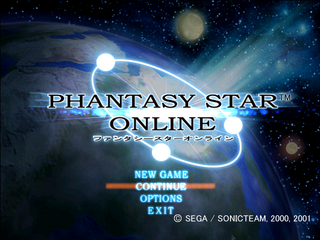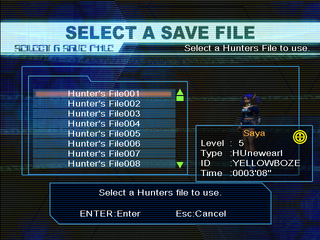Difference between revisions of "Phantasy Star Online/Comparisons"
From Sega Retro
(Added Dreamcast V2 screenshots.) |
(→Regional Comparison: Added some additional differences.) |
||
| Line 10: | Line 10: | ||
| desc=The light-blue SEGA logo used in Japan is replaced with the dark-blue SEGA logo used in the West. | | desc=The light-blue SEGA logo used in Japan is replaced with the dark-blue SEGA logo used in the West. | ||
}} | }} | ||
| + | |||
| + | ===Additional Differences=== | ||
| + | *In the original release and the Japanese version of PSO Ver. 2, players could damage other players with Techniques by targeting them first using a Support Technique. This glitch would be fixed in the US/EU version of PSO Ver. 2. | ||
| + | *When using a Photon Blast in the Palace area in the Japanese version of PSO Ver. 2 (during the few times its used as a regular stage) the game would get stuck on the Photon Blast screen. This glitch would be fixed in the US/EU version of PSO Ver. 2. | ||
==Platform Comparison (Ver. 2 and PC)== | ==Platform Comparison (Ver. 2 and PC)== | ||
Revision as of 17:12, 10 March 2020
- Back to: Phantasy Star Online.
Contents
Regional Comparison
The following comparison is between the game's PC release and game's Ver. 2 from which it was ported.
| Japanese version |
|---|
| US/EU version |
|---|
The light-blue SEGA logo used in Japan is replaced with the dark-blue SEGA logo used in the West.
Additional Differences
- In the original release and the Japanese version of PSO Ver. 2, players could damage other players with Techniques by targeting them first using a Support Technique. This glitch would be fixed in the US/EU version of PSO Ver. 2.
- When using a Photon Blast in the Palace area in the Japanese version of PSO Ver. 2 (during the few times its used as a regular stage) the game would get stuck on the Photon Blast screen. This glitch would be fixed in the US/EU version of PSO Ver. 2.
Platform Comparison (Ver. 2 and PC)
The following comparison is between the game's PC release and game's Ver. 2 from which it was ported.
| PC Version |
|---|
The PC version uses a game launcher. Many ingame options such as going to the official website or launching the game in Offline or Online mode (as opposed to being an option chosen after selecting a character) were moved here. In addition the launcher is used to receive patch updates, a feature which the Dreamcast version and future console ports would lack.
| Dreamcast Version (Ver. 2) |
|---|
| PC Version |
|---|
The "Ver. 2" title is removed from the game's logo in the title screen. The "Press Start Button" text was also changed to "Press Enter Key".
| Dreamcast Version (Ver. 2) |
|---|
| PC Version |
|---|
The option to go to the Official Website is removed from the PC version.
| Dreamcast Version (Ver. 2) |
|---|
| PC Version |
|---|
As the PC version was also released in South Korea and Taiwan, additional language options exclusive to this version were present.
| Dreamcast Version (Ver. 2) |
|---|
| PC Version |
|---|
The character selection screen on the PC version has a different layout and offers more save slots.
| Dreamcast Version (Ver. 2) |
|---|
| PC Version |
|---|
The PC version lets players remap their gamepad controls ingame as well as enable mouse-based controls.
Additional Differences
- The game asks for your Serial Key and Access Code in the game's launcher as opposed to ingame.
- The game's opening plays shortly after launch and before the startup screen.
- No loading screens are present in the PC version.
- New keyboard-based button prompt graphics were made for the PC version. Despite this, the game offers full controller support.
- The Onscreen Keyboard has been eliminated from the PC version.
| Phantasy Star Online | |
|---|---|
|
Main page | Comparisons | Credits | Hidden content | Bugs | Development | Magazine articles | Video coverage | Reception | Promotional material | Merchandise | Technical information | Bootlegs
Music: Phantasy Star Online Original Sound Track (2001)
Demos: Phantasy Star Online Tentouyou Demo Movie (2000) | Phantasy Star Online: Network Trial Edition (2000)
Prototypes: 2000-11-01
| |