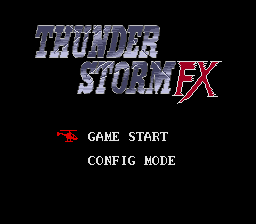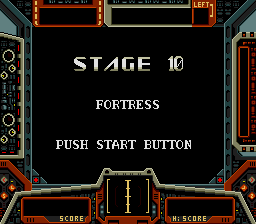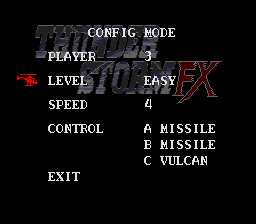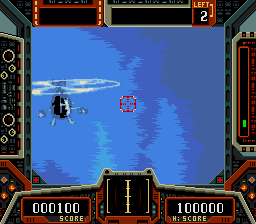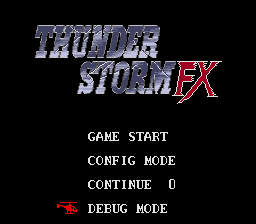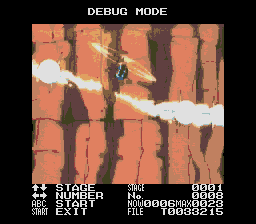Difference between revisions of "Cobra Command/Hidden content"
From Sega Retro
m (Text replacement - "{{HiddenContent \| title=(.*) \|" to "==$1== {{HiddenContent |") |
m |
||
| Line 1: | Line 1: | ||
| − | {{back | + | {{back}} |
==Mega-CD version== | ==Mega-CD version== | ||
| − | ==Stage select== | + | ===Stage select=== |
{{HiddenContent | {{HiddenContent | ||
| image1=Cobracommand_MCD_JP_SSTitle.png | | image1=Cobracommand_MCD_JP_SSTitle.png | ||
| image2=Cobracommand_MCD_JP_SS_Stageselect.png | | image2=Cobracommand_MCD_JP_SS_Stageselect.png | ||
| − | | desc=In | + | | desc=In the start menu, press {{left}} {{right}} {{A}} {{B}} {{C}} and start the game. The stage select will now be available. |
}} | }} | ||
| − | ==Stage clear== | + | ===Stage clear=== |
{{HiddenContent | {{HiddenContent | ||
| image1=Cobracommand_MCD_JP_SS_Stageselect.png | | image1=Cobracommand_MCD_JP_SS_Stageselect.png | ||
| − | | desc=When '''Stage Select''' is | + | | desc=When '''Stage Select''' is enabled, press {{Start}} to instantly clear the current stage. |
}} | }} | ||
| − | ==Easy level== | + | ===Easy level=== |
{{HiddenContent | {{HiddenContent | ||
| image1=Cobracommand_MCD_JP_SSTitle.png | | image1=Cobracommand_MCD_JP_SSTitle.png | ||
| image2=Cobracommand_MCD_JP_SS_Easymode.png | | image2=Cobracommand_MCD_JP_SS_Easymode.png | ||
| − | | desc=In | + | | desc=In the start menu, press {{right}} {{up}} {{left}} {{down}} {{A}}. Easy level can be selected in config mode. |
}} | }} | ||
| − | ==Auto play== | + | ===Auto play=== |
{{HiddenContent | {{HiddenContent | ||
| image1=Cobracommand_MCD_JP_SSTitle.png | | image1=Cobracommand_MCD_JP_SSTitle.png | ||
| image2=Cobracommand_MCD_JP_SS_Autoplay.png | | image2=Cobracommand_MCD_JP_SS_Autoplay.png | ||
| − | | desc=In | + | | desc=In the start menu, press {{left}} {{right}} {{A}} {{B}} {{C}} {{B}} {{A}} {{C}} {{A}} {{left}} {{left}} {{right}} {{left}} and start the game. |
}} | }} | ||
| − | ==Debug mode== | + | ===Debug mode=== |
{{HiddenContent | {{HiddenContent | ||
| image1=Cobracommand_MCD_JP_SS_Debugmode1.png | | image1=Cobracommand_MCD_JP_SS_Debugmode1.png | ||
| image2=Cobracommand_MCD_JP_SS_Debugmode2.png | | image2=Cobracommand_MCD_JP_SS_Debugmode2.png | ||
| − | | desc=In | + | | desc=In the start menu, press {{up}} {{down}} {{left}} {{right}} {{B}} {{C}} {{A}}. '''DEBUG MODE''' will be added to the start menu. |
}} | }} | ||
==References== | ==References== | ||
<references/> | <references/> | ||
Revision as of 08:42, 28 February 2021
- Back to: Cobra Command.
Contents
Mega-CD version
Stage select
In the start menu, press ![]()
![]()
![]()
![]()
![]() and start the game. The stage select will now be available.
and start the game. The stage select will now be available.
Stage clear
When Stage Select is enabled, press START to instantly clear the current stage.
Easy level
In the start menu, press ![]()
![]()
![]()
![]()
![]() . Easy level can be selected in config mode.
. Easy level can be selected in config mode.
Auto play
In the start menu, press ![]()
![]()
![]()
![]()
![]()
![]()
![]()
![]()
![]()
![]()
![]()
![]()
![]() and start the game.
and start the game.
Debug mode
In the start menu, press ![]()
![]()
![]()
![]()
![]()
![]()
![]() . DEBUG MODE will be added to the start menu.
. DEBUG MODE will be added to the start menu.