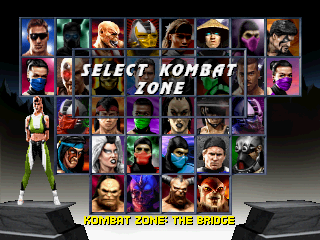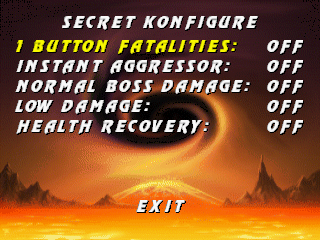Difference between revisions of "Mortal Kombat Trilogy/Hidden content"
From Sega Retro
(Created page with "{{back}}{{IncompleteList}} ==Secret konfigure== {{HiddenContent | image1=MKT Saturn US SecretKonfigure1.png | image2=MKT Saturn US SecretKonfigure2.png | desc=On the options...") |
|||
| Line 1: | Line 1: | ||
{{back}}{{IncompleteList}} | {{back}}{{IncompleteList}} | ||
| + | |||
| + | ==Select kombat zone== | ||
| + | {{HiddenContent | ||
| + | | image1=MKT Saturn US SelectKombatZone.png | ||
| + | | desc=When selecting a character, highlight Sonya and press {{hold|{{up}}|{{start}}}}. The screen should shake, and now once you have selected your character, you'll be prompted to select your kombat zone. | ||
| + | }} | ||
| + | |||
| + | ==Play as Chameleon== | ||
| + | {{HiddenContent | ||
| + | | image1=MKT Saturn US Chameleon.png | ||
| + | | desc=Select any male ninja, then when the game loads, hold {{left}}+{{HP}}+{{block}}+{{HK}}+{{run}} (swap {{left}} for {{right}} for the second player). When the fight starts, you will explode into Chameleon. | ||
| + | }} | ||
==Secret konfigure== | ==Secret konfigure== | ||
Revision as of 03:51, 14 October 2021
- Back to: Mortal Kombat Trilogy.
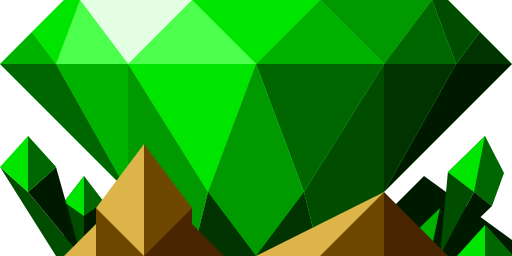 |
This list is incomplete. The following list has been marked as incomplete. If you can, please complete it. |
Select kombat zone
When selecting a character, highlight Sonya and press HOLD ![]() START . The screen should shake, and now once you have selected your character, you'll be prompted to select your kombat zone.
START . The screen should shake, and now once you have selected your character, you'll be prompted to select your kombat zone.
Play as Chameleon
Select any male ninja, then when the game loads, hold ![]() + HP + BL + HK + RN (swap
+ HP + BL + HK + RN (swap ![]() for
for ![]() for the second player). When the fight starts, you will explode into Chameleon.
for the second player). When the fight starts, you will explode into Chameleon.
Secret konfigure
On the options screen, hold ![]() +
+![]() +
+![]() until the screen shakes. This will let you access the green "?" option, "secret konfigure".
until the screen shakes. This will let you access the green "?" option, "secret konfigure".
References
| Mortal Kombat Trilogy | |
|---|---|
|
Main page | Comparisons | Hidden content | Magazine articles | Reception | Technical information | |