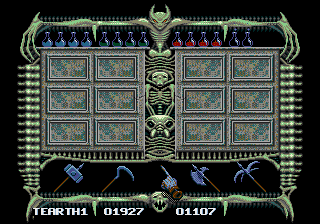Difference between revisions of "Chakan (Mega Drive)/Hidden content"
From Sega Retro
(added image and some details) |
|||
| Line 2: | Line 2: | ||
==Mega Drive version== | ==Mega Drive version== | ||
| − | ===All items=== | + | ===All items and level select=== |
{{HiddenContent | {{HiddenContent | ||
| − | | | + | | image1=Chakan MD, Stage Select.png |
| − | | desc= | + | | desc=On the opening Sega logo, press and hold {{C}} on both control pads until the introduction animation begins. If performed correctly, a sound should play. |
| − | Now when pausing the game, weapons can be awarded by pressing {{up}}, {{down}}, {{left}} or {{right}}, and alchemies by pressing {{A}}, {{B}}, {{C}} or {{start}} on the | + | Now when pausing the game, using the second control pad, weapons can be awarded by pressing {{up}}, {{down}}, {{left}} or {{right}}, and alchemies by pressing {{A}} (for earth potions), {{B}} (for fire potions), {{C}} (for air potions) or {{start}} (for water potions). |
| + | |||
| + | Additionally, while also in the pause menu, pressing {{B}} on the first control pad selects a level and displays Chakan's coordinates. | ||
}} | }} | ||
Revision as of 01:50, 20 July 2022
- Back to: Chakan (Mega Drive).
Mega Drive version
All items and level select
On the opening Sega logo, press and hold ![]() on both control pads until the introduction animation begins. If performed correctly, a sound should play.
on both control pads until the introduction animation begins. If performed correctly, a sound should play.
Now when pausing the game, using the second control pad, weapons can be awarded by pressing ![]() ,
, ![]() ,
, ![]() or
or ![]() , and alchemies by pressing
, and alchemies by pressing ![]() (for earth potions),
(for earth potions), ![]() (for fire potions),
(for fire potions), ![]() (for air potions) or START (for water potions).
(for air potions) or START (for water potions).
Additionally, while also in the pause menu, pressing ![]() on the first control pad selects a level and displays Chakan's coordinates.
on the first control pad selects a level and displays Chakan's coordinates.